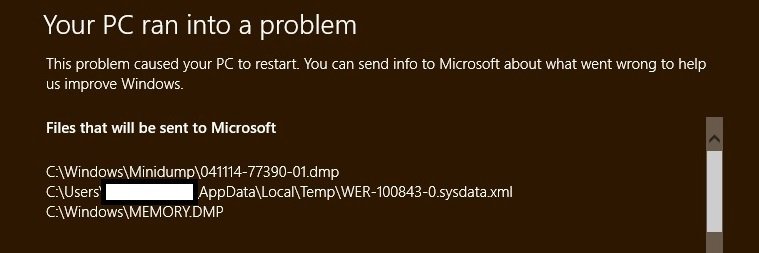Screenshot attached below:
Edit: Got the message that this is a BSOD and need to go through the procedure regarding log files. I will try to figure that out. Thanks.
Problem: The screen went blue with the unhappy face telling me that my PC had a problem and had to restart.
It told me the problem was related to a _Bad_Pool_Header.
PC was working normally.
Uninstalled a previous version of LibreOffice
Installed new "stable" LibreOffice 4.2.3
Opened it to check it.
As with previous version, I do not get "many" font previews on the the font drop down list, just the font name in regular type. This is a "problem," but not the one I'm concerned about in this thread.
I closed LibreOffice.
I opened WordPad to check the font list "previews," which normally appear perfectly. They appeared normal. Moments after I clicked the list to open it, the screen went blue with the unhappy face telling me that my PC had a problem and had to restart. A percentage was shown of the system working to collect data about the problem. It then restarted.
The files that Windows 8 wanted to send to Microsoft are listed below in the screenshot.
I ran SFC /scannow. No problems.
The problem has not reoccurred yet.
What should my level of concern be about this?
Is there anything I should do to address it?
Just a note. Before the error, previews of some of my LibreOffice-related documents were shown in the "file history" area when the program launches (recent documents the program located). After the problem, it was empty. I just found that odd.
Edit: Got the message that this is a BSOD and need to go through the procedure regarding log files. I will try to figure that out. Thanks.
Problem: The screen went blue with the unhappy face telling me that my PC had a problem and had to restart.
It told me the problem was related to a _Bad_Pool_Header.
PC was working normally.
Uninstalled a previous version of LibreOffice
Installed new "stable" LibreOffice 4.2.3
Opened it to check it.
As with previous version, I do not get "many" font previews on the the font drop down list, just the font name in regular type. This is a "problem," but not the one I'm concerned about in this thread.
I closed LibreOffice.
I opened WordPad to check the font list "previews," which normally appear perfectly. They appeared normal. Moments after I clicked the list to open it, the screen went blue with the unhappy face telling me that my PC had a problem and had to restart. A percentage was shown of the system working to collect data about the problem. It then restarted.
The files that Windows 8 wanted to send to Microsoft are listed below in the screenshot.
I ran SFC /scannow. No problems.
The problem has not reoccurred yet.
What should my level of concern be about this?
Is there anything I should do to address it?
Just a note. Before the error, previews of some of my LibreOffice-related documents were shown in the "file history" area when the program launches (recent documents the program located). After the problem, it was empty. I just found that odd.
Attachments
Last edited:
My Computer
System One
-
- OS
- Windows 8
- Computer type
- Laptop
- System Manufacturer/Model
- Toshiba Satellite L855
- CPU
- Intel Core i7
- Memory
- 6Gb
- Antivirus
- Windows Defender