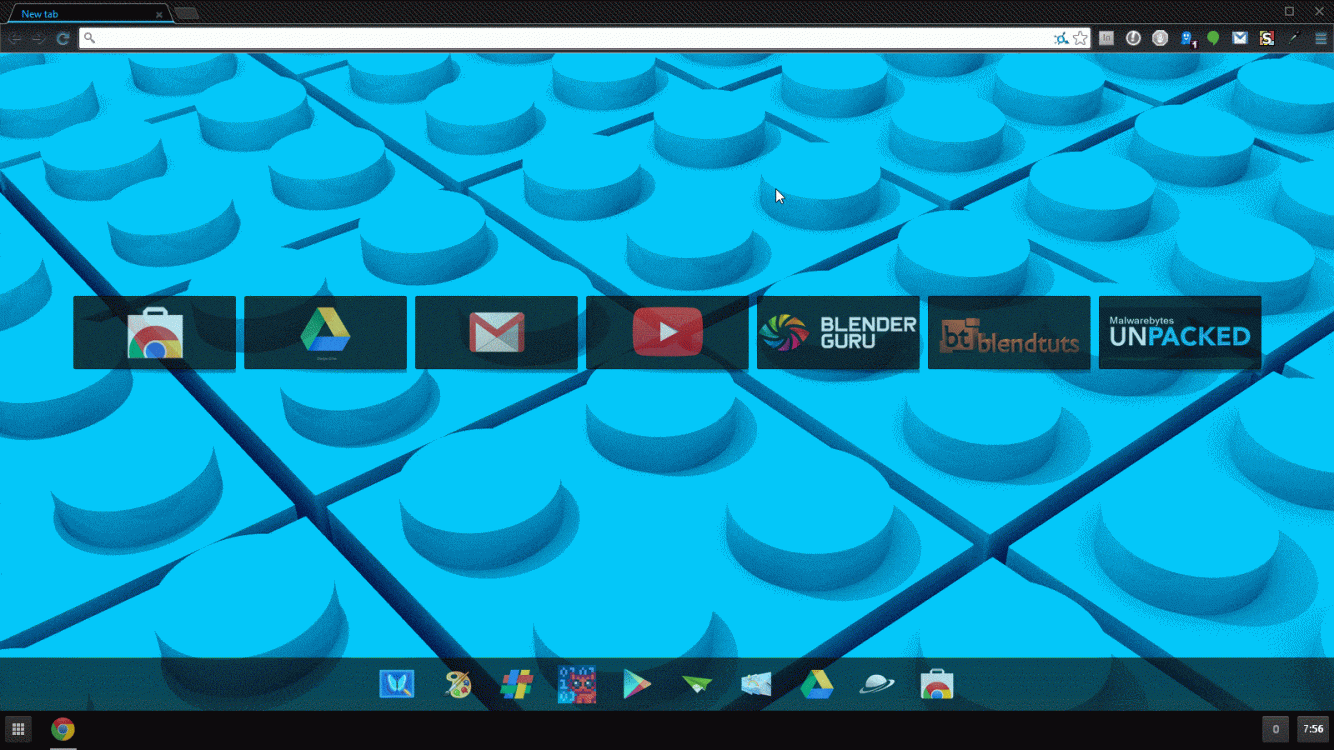JavaScript is disabled. For a better experience, please enable JavaScript in your browser before proceeding.
You are using an out of date browser. It may not display this or other websites correctly.
You should upgrade or use an
alternative browser .
Solved A way to disable the new top bar in W8 U1 in Metro apps?
I love the new top bar, but it's become annoying after I've discovered Chrome in Windows 8 Mode. Is there any way to disable it?
GIF to explain what is happening:
Last edited: Apr 10, 2014
OS
Windows 8.1 Service Package 1
Computer type
Laptop
System Manufacturer/Model
HP ENVY dv7
CPU
Quad-Core AMD A8-4500 APU with Radeon HD Graphics
Memory
8GB RAM, Unknown Brand
Graphics Card(s)
AMD Radeon 7640G
Sound Card
Stereo Mix (IDT High Definition Audio CODEC)
Monitor(s) Displays
Generic PnP Monitor
Screen Resolution
1600x900
Hard Drives
670GB Western Digital HDD
Keyboard
Standard PS/2 Keyboard
Mouse
Logitech G100
Internet Speed
Highly variable, as this is a laptop.
Browser
Chrome
Antivirus
Avast, SUPERAntiSpyware, Malwarebytes, HitmanPro
Other Info
Spilled water in it once, had to dry it to turn it on. Seems to be working fine now.
Administrator
Administrator
mvp
OS
64-bit Windows 10
Computer type
PC/Desktop
System Manufacturer/Model
Custom self built
CPU
Intel i7-8700K OC'd to 5 GHz
Motherboard
ASUS ROG Maximus XI Formula Z390
Memory
64 GB (4x16GB) G.SKILL TridentZ RGB DDR4 3600 MHz (F4-3600C18D-32GTZR)
Graphics Card(s)
ASUS ROG-STRIX-GTX1080TI-O11G-GAMING
Sound Card
Integrated Digital Audio (S/PDIF)
Monitor(s) Displays
2 x Samsung Odyssey G7 27"
Screen Resolution
2560x1440
Hard Drives
1TB Samsung 990 PRO M.2,
PSU
OCZ Series Gold OCZZ1000M 1000W
Case
Thermaltake Core P3
Cooling
Corsair Hydro H115i
Keyboard
Logitech wireless K800
Mouse
Logitech MX Master 3
Internet Speed
1 Gb/s Download and 35 Mb/s Upload
Browser
Internet Explorer 11
Antivirus
Malwarebyte Anti-Malware Premium
Other Info
Logitech Z625 speaker system,
Retired from the grind
VIP Member
Pro User
Brink, the OP is talking about the Search bar in the Metro screen.
OS
Linux Mint 17.2
Computer type
Laptop
System Manufacturer/Model
Toshiba Satellite C850D-st3nx1
CPU
AMD E1-1200 APU with Radeon (tm) HD Graphics 1.40 GHZ
Memory
12GB
Graphics Card(s)
AMD Radeon™ HD 7310 Graphics
Sound Card
Realtek HD
Monitor(s) Displays
LCD
Screen Resolution
1366 x 768
Hard Drives
Crucial M500 240GB SSD
Mouse
Logitech M525
Internet Speed
45/6 - ATT U-Verse
Browser
Google Chrome
Antivirus
None needed. It is Linux.
Other Info
Arris NVG589 Gateway; Router - Cisco RV320; Switch - Netgear GS108 8-Port Switch & Trendnet TEG-S50g 5-Port Switch; Access Points - Engenius ECB350, Trendnet TEW-638APB; NAS - Lenovo ix2-4; Printer - Brother HL-2280DW; Air Print Server - Lantronix XPrintServer
Brink, the OP is talking about the Search bar in the Metro screen.
Oh, that's a shame. I really liked having a near-full Chromium OS in a single Metro app.
Thanks for the help.
OS
Windows 8.1 Service Package 1
Computer type
Laptop
System Manufacturer/Model
HP ENVY dv7
CPU
Quad-Core AMD A8-4500 APU with Radeon HD Graphics
Memory
8GB RAM, Unknown Brand
Graphics Card(s)
AMD Radeon 7640G
Sound Card
Stereo Mix (IDT High Definition Audio CODEC)
Monitor(s) Displays
Generic PnP Monitor
Screen Resolution
1600x900
Hard Drives
670GB Western Digital HDD
Keyboard
Standard PS/2 Keyboard
Mouse
Logitech G100
Internet Speed
Highly variable, as this is a laptop.
Browser
Chrome
Antivirus
Avast, SUPERAntiSpyware, Malwarebytes, HitmanPro
Other Info
Spilled water in it once, had to dry it to turn it on. Seems to be working fine now.
slightly off center
VIP Member
Guru
Gold Member
I think he's talking about the drop down bar with the minimize and close buttons on it added by update 1. If you look at the screenshot he posted you'll see it drop down when he mousses to the top of the screen. Even so I don't think anybody's figured out a way to turn it off.
OS
Windows 10 Education 64 Bit
Computer type
PC/Desktop
System Manufacturer/Model
Asus
CPU
AMD Phenom II X4 980 Black Edition Deneb 3.7GHz
Motherboard
ASUS M4N68T-M V2 µATX Motherboard
Memory
8GB 4GBx2 Kingston PC10600 DDR3 1333 Memory
Graphics Card(s)
NVIDIA Geforce GT640 2 Gig DDR3 PCIe
Sound Card
VIA VT1708s High Definition Audio 8-channel Onboard
Monitor(s) Displays
22" LG E2242 1080p and 2 19" I-INC AG191D
Screen Resolution
1280x1024 - 1920x1080 - 1280x1024
Hard Drives
Crucial MX100 256 GB SSD and 500 GB WD Blue SATA
PSU
Thermaltake TR 620
Case
Power Up Black ATX Mid-Tower Case
Cooling
Stock heatsink fan
Keyboard
Logitech Wireless K350 Wave
Mouse
Logitech M570 Trackball and T650 TouchPad
Internet Speed
80 Mbps Down 30 Mbps Up
Browser
Internet Explorer 11
Antivirus
Windows Defender
Other Info
HP DVD1040e Lightscribe - External USB2
Administrator
Administrator
mvp
OS
64-bit Windows 10
Computer type
PC/Desktop
System Manufacturer/Model
Custom self built
CPU
Intel i7-8700K OC'd to 5 GHz
Motherboard
ASUS ROG Maximus XI Formula Z390
Memory
64 GB (4x16GB) G.SKILL TridentZ RGB DDR4 3600 MHz (F4-3600C18D-32GTZR)
Graphics Card(s)
ASUS ROG-STRIX-GTX1080TI-O11G-GAMING
Sound Card
Integrated Digital Audio (S/PDIF)
Monitor(s) Displays
2 x Samsung Odyssey G7 27"
Screen Resolution
2560x1440
Hard Drives
1TB Samsung 990 PRO M.2,
PSU
OCZ Series Gold OCZZ1000M 1000W
Case
Thermaltake Core P3
Cooling
Corsair Hydro H115i
Keyboard
Logitech wireless K800
Mouse
Logitech MX Master 3
Internet Speed
1 Gb/s Download and 35 Mb/s Upload
Browser
Internet Explorer 11
Antivirus
Malwarebyte Anti-Malware Premium
Other Info
Logitech Z625 speaker system,
Retired from the grind
VIP Member
Pro User
The only way would probably be to run them in Metro Mix. I have not had a chance to check it out on my son's laptop. Which is the only computer that runs Windows 8.1u1.
OS
Linux Mint 17.2
Computer type
Laptop
System Manufacturer/Model
Toshiba Satellite C850D-st3nx1
CPU
AMD E1-1200 APU with Radeon (tm) HD Graphics 1.40 GHZ
Memory
12GB
Graphics Card(s)
AMD Radeon™ HD 7310 Graphics
Sound Card
Realtek HD
Monitor(s) Displays
LCD
Screen Resolution
1366 x 768
Hard Drives
Crucial M500 240GB SSD
Mouse
Logitech M525
Internet Speed
45/6 - ATT U-Verse
Browser
Google Chrome
Antivirus
None needed. It is Linux.
Other Info
Arris NVG589 Gateway; Router - Cisco RV320; Switch - Netgear GS108 8-Port Switch & Trendnet TEG-S50g 5-Port Switch; Access Points - Engenius ECB350, Trendnet TEW-638APB; NAS - Lenovo ix2-4; Printer - Brother HL-2280DW; Air Print Server - Lantronix XPrintServer
Retired from the grind
VIP Member
Pro User
Brink, the OP is talking about the Search bar in the Metro screen.
Oh, that's a shame. I really liked having a near-full Chromium OS in a single Metro app.
Thanks for the help.
You can go into the Desktop and press F11 to go into "Kiosk" mode. All Chromium OS is, is Google Chrome browser running apps inside it.
OS
Linux Mint 17.2
Computer type
Laptop
System Manufacturer/Model
Toshiba Satellite C850D-st3nx1
CPU
AMD E1-1200 APU with Radeon (tm) HD Graphics 1.40 GHZ
Memory
12GB
Graphics Card(s)
AMD Radeon™ HD 7310 Graphics
Sound Card
Realtek HD
Monitor(s) Displays
LCD
Screen Resolution
1366 x 768
Hard Drives
Crucial M500 240GB SSD
Mouse
Logitech M525
Internet Speed
45/6 - ATT U-Verse
Browser
Google Chrome
Antivirus
None needed. It is Linux.
Other Info
Arris NVG589 Gateway; Router - Cisco RV320; Switch - Netgear GS108 8-Port Switch & Trendnet TEG-S50g 5-Port Switch; Access Points - Engenius ECB350, Trendnet TEW-638APB; NAS - Lenovo ix2-4; Printer - Brother HL-2280DW; Air Print Server - Lantronix XPrintServer