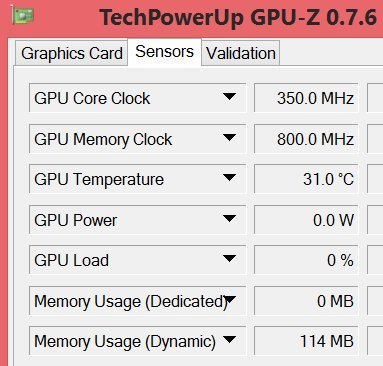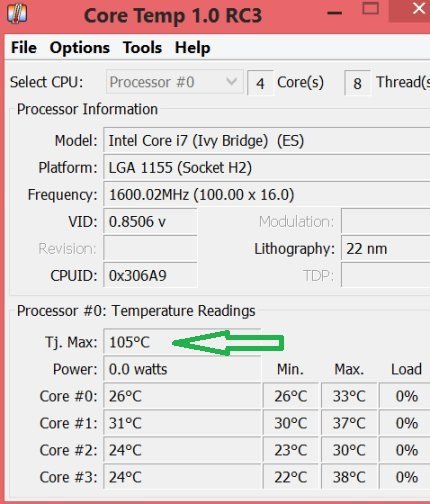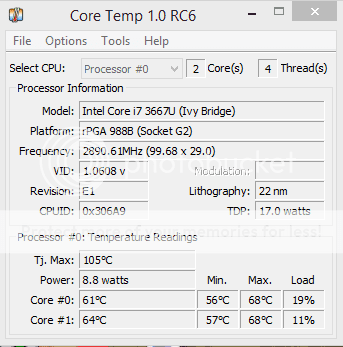- Messages
- 3,658
- Location
- Westland, MI
So, upgraded from 8.0 to 8.1 and having fan problems on my Dell Latitude 6430u. The fans come un, under very little load and don't seem to shut off. The more you do with the computer, the loader and loader the fans become.
I put down a clean install of Windows 8.1 on the box as a test and having same problem. I've updated all of my drivers from Dell, I've gotten the latest HD4000 driver from Intel. My computer has the Core i7-3667u processor.
I have found that once the fans start running, if I go into Control Panel, Power settings and toggle to any other power option, the fans immediately shut off. After awhile, they will eventually come back on.
I'm running all latest Windows 8 Windows updates. I did try originally with 8.1 update 1, and now am without it and the problem persists.
Anybody have any ideas. Computer is not hot, CPU is basically idling at around 2%.
I put down a clean install of Windows 8.1 on the box as a test and having same problem. I've updated all of my drivers from Dell, I've gotten the latest HD4000 driver from Intel. My computer has the Core i7-3667u processor.
I have found that once the fans start running, if I go into Control Panel, Power settings and toggle to any other power option, the fans immediately shut off. After awhile, they will eventually come back on.
I'm running all latest Windows 8 Windows updates. I did try originally with 8.1 update 1, and now am without it and the problem persists.
Anybody have any ideas. Computer is not hot, CPU is basically idling at around 2%.
My Computer
System One
-
- OS
- Windows 7
- System Manufacturer/Model
- Self-Built in July 2009
- CPU
- Intel Q9550 2.83Ghz OC'd to 3.40Ghz
- Motherboard
- Gigabyte GA-EP45-UD3R rev. 1.1, F12 BIOS
- Memory
- 8GB G.Skill PI DDR2-800, 4-4-4-12 timings
- Graphics Card(s)
- EVGA 1280MB Nvidia GeForce GTX570
- Sound Card
- Realtek ALC899A 8 channel onboard audio
- Monitor(s) Displays
- 23" Acer x233H
- Screen Resolution
- 1920x1080
- Hard Drives
- Intel X25-M 80GB Gen 2 SSD
Western Digital 1TB Caviar Black, 32MB cache. WD1001FALS
- PSU
- Corsair 620HX modular
- Case
- Antec P182
- Cooling
- stock
- Keyboard
- ABS M1 Mechanical
- Mouse
- Logitech G9 Laser Mouse
- Internet Speed
- 15/2 cable modem
- Other Info
- Windows and Linux enthusiast. Logitech G35 Headset.