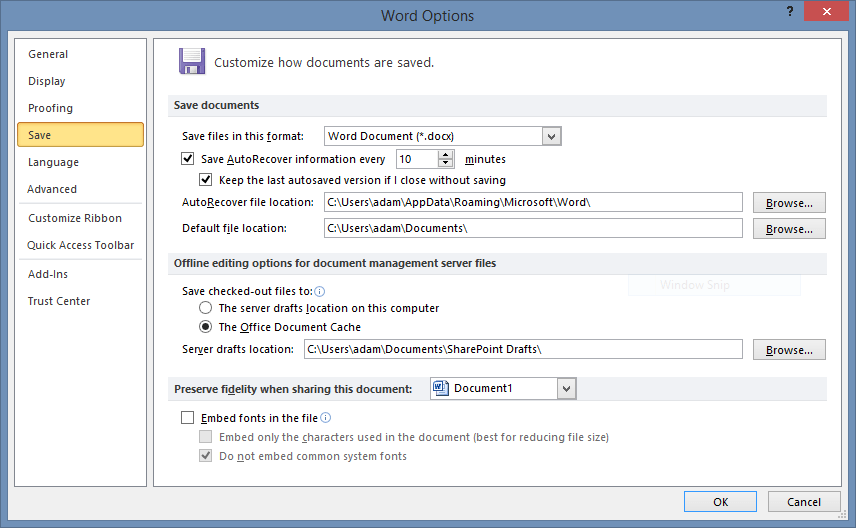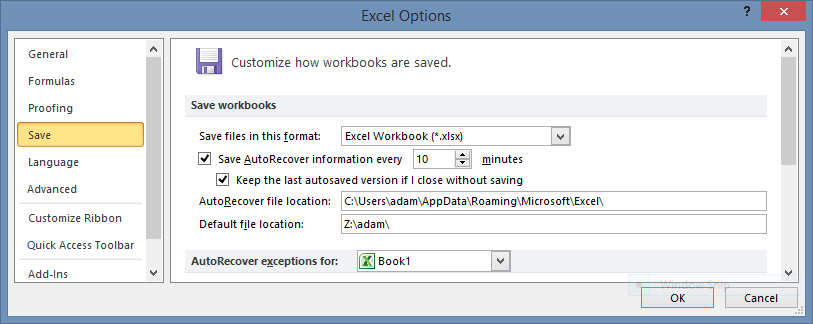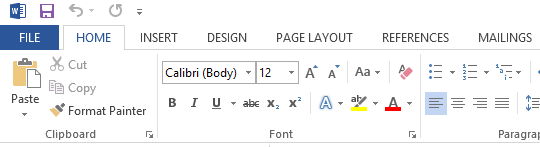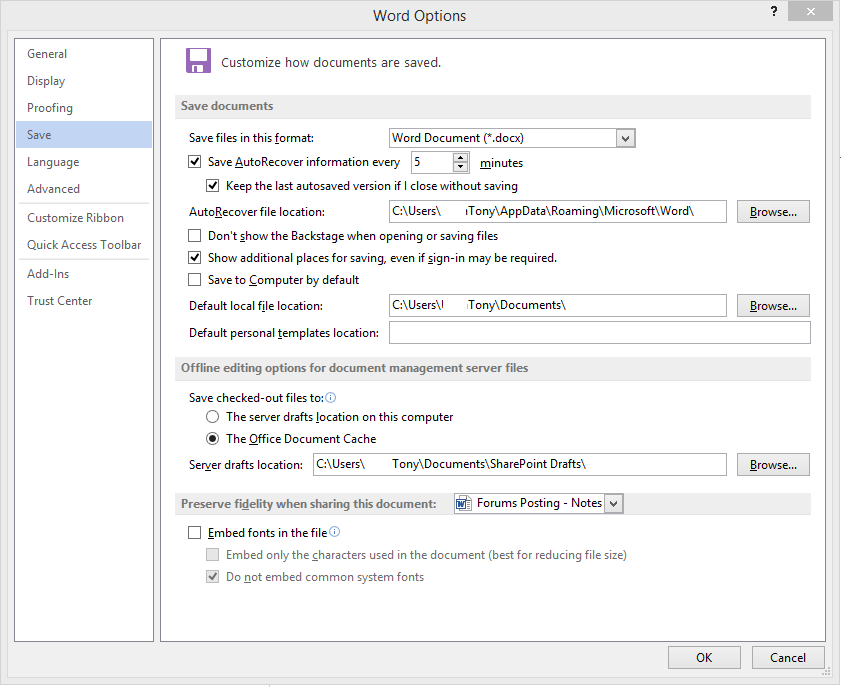First and foremost, I do not want to disable OneDrive; I just want to make it behave.
I have an external hard drive that I save all my data to; however, to save to it in Windows 8.1 is a virtual nightmare. As you can see from the clip, OneDrive is the default selection, with Computer and Add a Place supposedly available.
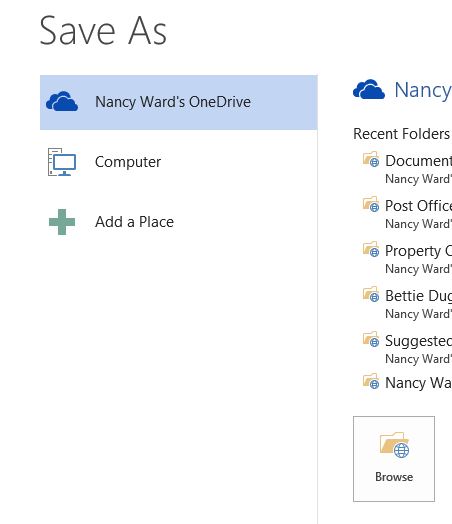
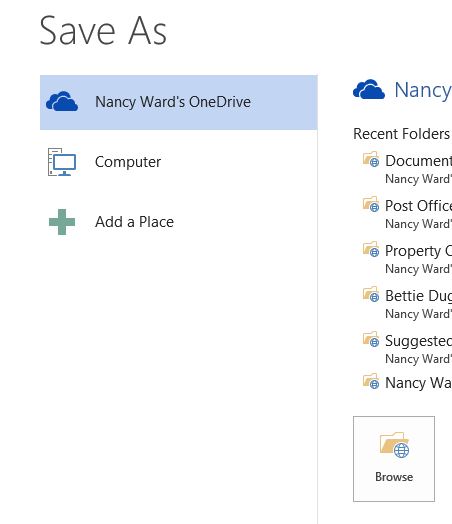
However, when I click on Ad a Place, I get:
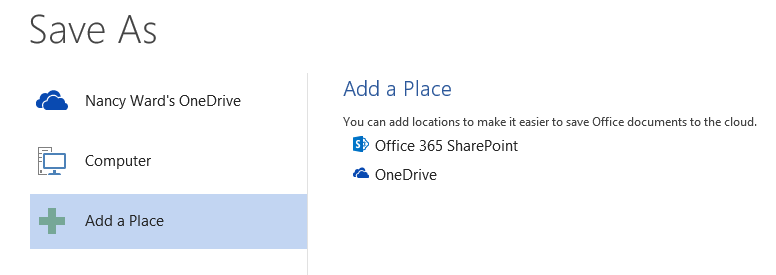
Which isn't helpful at all.
What I would like to see as a choice is my external hard drive, but after searching diligently, I can find no way to make my external hard drive the default location.
Thanks in advance for any help given.
I have an external hard drive that I save all my data to; however, to save to it in Windows 8.1 is a virtual nightmare. As you can see from the clip, OneDrive is the default selection, with Computer and Add a Place supposedly available.
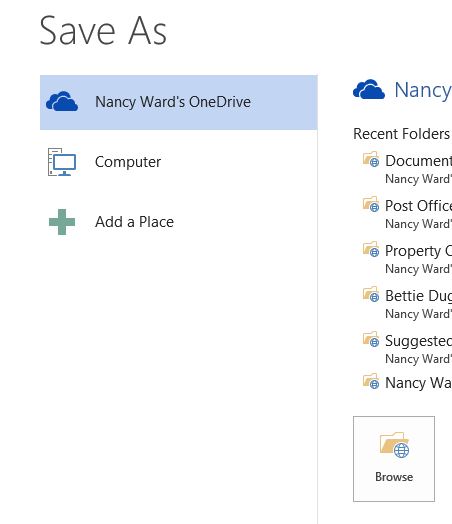
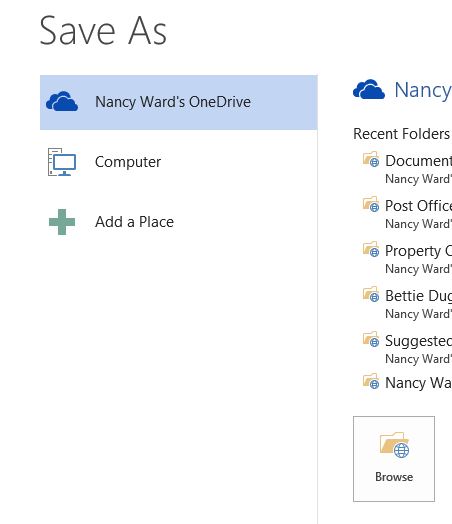
However, when I click on Ad a Place, I get:
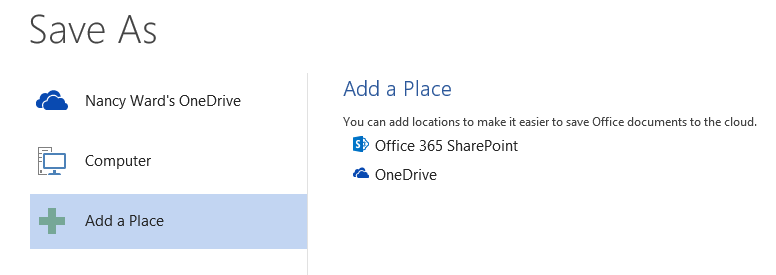
Which isn't helpful at all.
What I would like to see as a choice is my external hard drive, but after searching diligently, I can find no way to make my external hard drive the default location.
Thanks in advance for any help given.
Last edited:
My Computer
System One
-
- OS
- Windows 8.1
- Computer type
- PC/Desktop
- System Manufacturer/Model
- HP Pavilion 500-056
- CPU
- AMD Elite Quad-Core A8-6500
- Memory
- 8 GB
- Graphics Card(s)
- AMD Radeon HD 8570D
- Monitor(s) Displays
- Acer 23"
- Screen Resolution
- 1920 X 1080
- Hard Drives
- 1 TB
- Keyboard
- Logitech Wave K350
- Mouse
- Logitech M510
- Internet Speed
- Fast
- Browser
- Firefox
- Antivirus
- Windows Defender