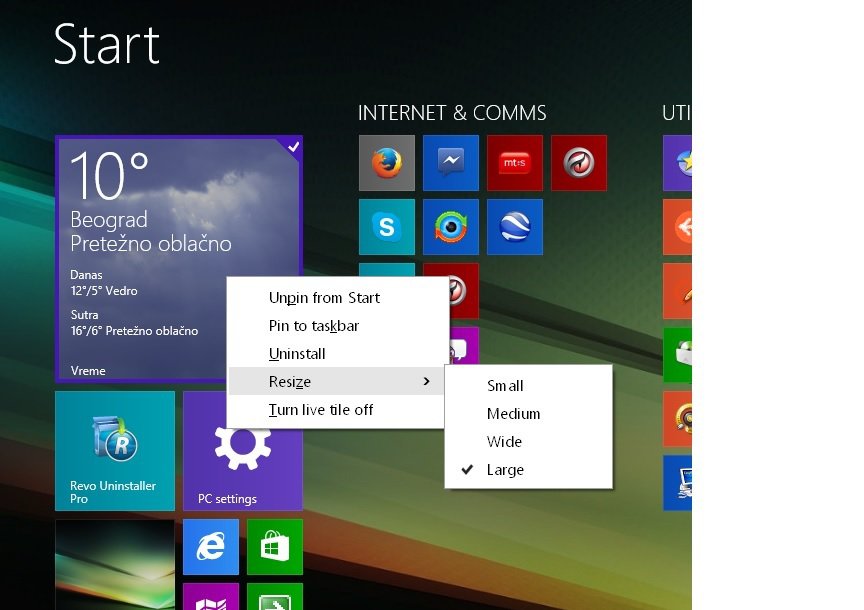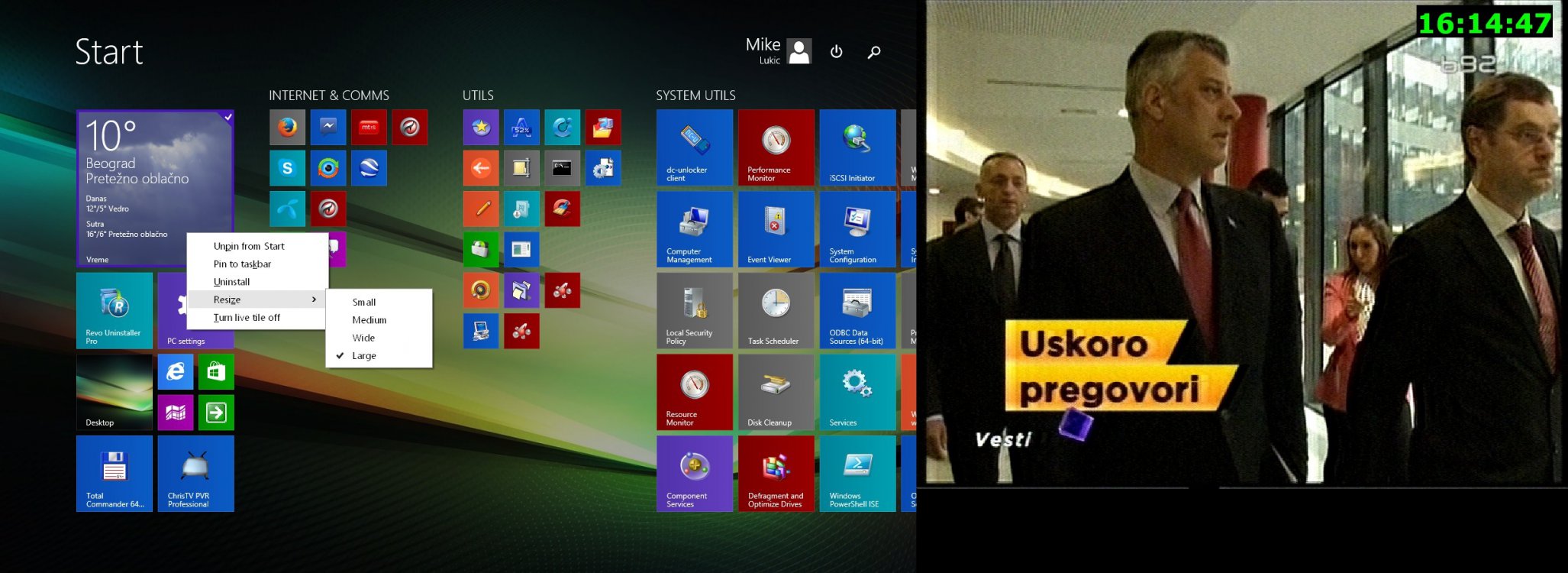hello to all the boys are pleased to be part of the forum  ..... I have a problem I can not see more in the icon bar of the start screen of my windows 8.1 tried to explain to a previous restore point but without result ..... I do not want to reformat everything
..... I have a problem I can not see more in the icon bar of the start screen of my windows 8.1 tried to explain to a previous restore point but without result ..... I do not want to reformat everything  ... thank you in advance and if anyone willing to help me (sorry for my english)
... thank you in advance and if anyone willing to help me (sorry for my english)

 ... thank you in advance and if anyone willing to help me (sorry for my english)
... thank you in advance and if anyone willing to help me (sorry for my english)
My Computer
System One
-
- OS
- windows 8.1