xSean
New Member


- Messages
- 5
I have been using Stardock's IconPackager for a while, and after a lack of updates with that, it has eventually stopped working with most of the main icons within Windows 8.1.
I have followed many tutorials and have used RegEdit to change the icons, and have checked them with their 64 bit counterparts as well, and I have even edited both imageres.dlls.
So, now I am stumped as to what could possible be stopping this from working.

The empty folder works fine, but once something gets added in, then it breaks.
I have triple checked imageres.dll and the front / back / open / closed parts of the folder are changed correctly in both of the dlls using Resource Hacker (also checked each dll with IconsExtract).
Is there another dll that "assists" Windows 8.1 with icon images?
This is slightly related to the whole buggy icon image problem, but for some reason when I go to a folder that is in my Downloads folder, then the icon is shown on the This PC area in the navigation pane (I did remove the other folders from This PC and just left the drive folders using RegEdit), and the icon thati s displayed is wrong.

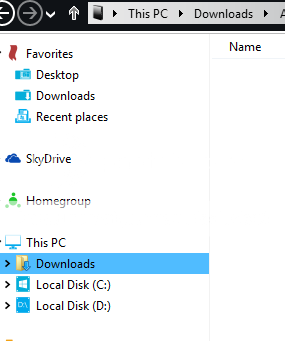
Anyways, I appreciate any help given.
I have followed many tutorials and have used RegEdit to change the icons, and have checked them with their 64 bit counterparts as well, and I have even edited both imageres.dlls.
So, now I am stumped as to what could possible be stopping this from working.

The empty folder works fine, but once something gets added in, then it breaks.
I have triple checked imageres.dll and the front / back / open / closed parts of the folder are changed correctly in both of the dlls using Resource Hacker (also checked each dll with IconsExtract).
Is there another dll that "assists" Windows 8.1 with icon images?
This is slightly related to the whole buggy icon image problem, but for some reason when I go to a folder that is in my Downloads folder, then the icon is shown on the This PC area in the navigation pane (I did remove the other folders from This PC and just left the drive folders using RegEdit), and the icon thati s displayed is wrong.

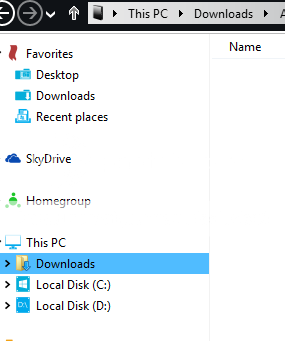
Anyways, I appreciate any help given.
My Computer
System One
-
- OS
- Windows 8.1 Pro with Media Center
- Computer type
- PC/Desktop
- CPU
- Intel i5-3450
- Motherboard
- MSI Z77A-G41
- Memory
- 8GB
- Graphics Card(s)
- AMD Radeon HD 7770
- Sound Card
- Asus Xonar DGX
- Monitor(s) Displays
- Sanyo 32"
- Screen Resolution
- 1366 x 768
- Hard Drives
- 128GB OCZ Vertex 4
/
500GB Seagate
- Browser
- Firefox
- Antivirus
- BitDefender

