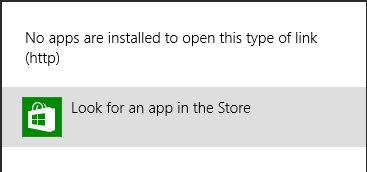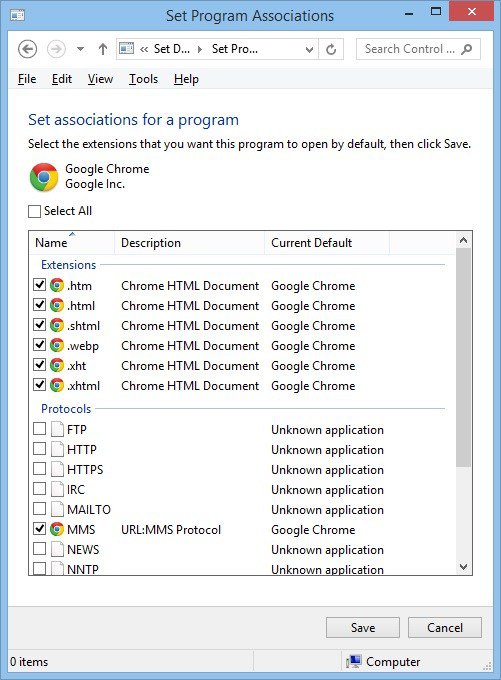JavaScript is disabled. For a better experience, please enable JavaScript in your browser before proceeding.
You are using an out of date browser. It may not display this or other websites correctly.
You should upgrade or use an
alternative browser .
Solved No apps are installed to to open this type of link (http)
Windows 8.1
For a while now I have been unable to open URL's outside of my browser - I use Google Chrome. Whenever I click a link I get this error:
I have gone into Set Program Associations and it says HTTP - Unknown Application:
Whenever I chose HTTP and press Save it will not save.
Thoughts?
OS
8.1
Computer type
PC/Desktop
CPU
Intel i7-4930k
Motherboard
Asus Sabertooth
Memory
Corsair Vengeance 16GB
Graphics Card(s)
EVGA 580GTX SC
Monitor(s) Displays
2x Asus VG248
Hard Drives
Samsung 840 Pro 512gb SSD
PSU
Corsair AX860i
Case
Corsair 750D
Cooling
Corsair H100i
Keyboard
Logitech G19
Mouse
Logitech G400
Browser
Google Chrome
OS
Windows 10 Pro Prieview x64
Computer type
Laptop
System Manufacturer/Model
MacBook Pro Core2Duo
CPU
T7600
Memory
3
Graphics Card(s)
ATI Radeon X1600
Monitor(s) Displays
Internal
Screen Resolution
1440 x 800
Hard Drives
40GB
Keyboard
Apple
Mouse
Apple
Internet Speed
Varies
Browser
Various
Antivirus
Defender
I have tried selecting all and it doesnt work. It only selects the extensions/protocols that are already associated with Chrome.
OS
8.1
Computer type
PC/Desktop
CPU
Intel i7-4930k
Motherboard
Asus Sabertooth
Memory
Corsair Vengeance 16GB
Graphics Card(s)
EVGA 580GTX SC
Monitor(s) Displays
2x Asus VG248
Hard Drives
Samsung 840 Pro 512gb SSD
PSU
Corsair AX860i
Case
Corsair 750D
Cooling
Corsair H100i
Keyboard
Logitech G19
Mouse
Logitech G400
Browser
Google Chrome
Can you give me an example and I'll try it?
OS
Windows 10 Pro Prieview x64
Computer type
Laptop
System Manufacturer/Model
MacBook Pro Core2Duo
CPU
T7600
Memory
3
Graphics Card(s)
ATI Radeon X1600
Monitor(s) Displays
Internal
Screen Resolution
1440 x 800
Hard Drives
40GB
Keyboard
Apple
Mouse
Apple
Internet Speed
Varies
Browser
Various
Antivirus
Defender
Administrator
Administrator
mvp
Hello Edgar, and welcome to Eight Forums.
If you like, you could download and merge the .reg file for the listed
http option in the tutorial below to restore it's default file association.
You could also manually set what default program (ex: Chrome) you want to open HTTP files using the method in the tutorial below.
Hope this helps,
Shawn
OS
64-bit Windows 10
Computer type
PC/Desktop
System Manufacturer/Model
Custom self built
CPU
Intel i7-8700K OC'd to 5 GHz
Motherboard
ASUS ROG Maximus XI Formula Z390
Memory
64 GB (4x16GB) G.SKILL TridentZ RGB DDR4 3600 MHz (F4-3600C18D-32GTZR)
Graphics Card(s)
ASUS ROG-STRIX-GTX1080TI-O11G-GAMING
Sound Card
Integrated Digital Audio (S/PDIF)
Monitor(s) Displays
2 x Samsung Odyssey G7 27"
Screen Resolution
2560x1440
Hard Drives
1TB Samsung 990 PRO M.2,
PSU
OCZ Series Gold OCZZ1000M 1000W
Case
Thermaltake Core P3
Cooling
Corsair Hydro H115i
Keyboard
Logitech wireless K800
Mouse
Logitech MX Master 3
Internet Speed
1 Gb/s Download and 35 Mb/s Upload
Browser
Internet Explorer 11
Antivirus
Malwarebyte Anti-Malware Premium
Other Info
Logitech Z625 speaker system,
Hi Brink,
OS
8.1
Computer type
PC/Desktop
CPU
Intel i7-4930k
Motherboard
Asus Sabertooth
Memory
Corsair Vengeance 16GB
Graphics Card(s)
EVGA 580GTX SC
Monitor(s) Displays
2x Asus VG248
Hard Drives
Samsung 840 Pro 512gb SSD
PSU
Corsair AX860i
Case
Corsair 750D
Cooling
Corsair H100i
Keyboard
Logitech G19
Mouse
Logitech G400
Browser
Google Chrome
Administrator
Administrator
mvp
You're most welcome.
Yep, http wasn't there last night. I added after seeing your thread here.
OS
64-bit Windows 10
Computer type
PC/Desktop
System Manufacturer/Model
Custom self built
CPU
Intel i7-8700K OC'd to 5 GHz
Motherboard
ASUS ROG Maximus XI Formula Z390
Memory
64 GB (4x16GB) G.SKILL TridentZ RGB DDR4 3600 MHz (F4-3600C18D-32GTZR)
Graphics Card(s)
ASUS ROG-STRIX-GTX1080TI-O11G-GAMING
Sound Card
Integrated Digital Audio (S/PDIF)
Monitor(s) Displays
2 x Samsung Odyssey G7 27"
Screen Resolution
2560x1440
Hard Drives
1TB Samsung 990 PRO M.2,
PSU
OCZ Series Gold OCZZ1000M 1000W
Case
Thermaltake Core P3
Cooling
Corsair Hydro H115i
Keyboard
Logitech wireless K800
Mouse
Logitech MX Master 3
Internet Speed
1 Gb/s Download and 35 Mb/s Upload
Browser
Internet Explorer 11
Antivirus
Malwarebyte Anti-Malware Premium
Other Info
Logitech Z625 speaker system,
hi
Administrator
Administrator
mvp
Hello Anabela, and welcome to Eight Forums.
If you haven't already, what I
posted above should work for you as well.
OS
64-bit Windows 10
Computer type
PC/Desktop
System Manufacturer/Model
Custom self built
CPU
Intel i7-8700K OC'd to 5 GHz
Motherboard
ASUS ROG Maximus XI Formula Z390
Memory
64 GB (4x16GB) G.SKILL TridentZ RGB DDR4 3600 MHz (F4-3600C18D-32GTZR)
Graphics Card(s)
ASUS ROG-STRIX-GTX1080TI-O11G-GAMING
Sound Card
Integrated Digital Audio (S/PDIF)
Monitor(s) Displays
2 x Samsung Odyssey G7 27"
Screen Resolution
2560x1440
Hard Drives
1TB Samsung 990 PRO M.2,
PSU
OCZ Series Gold OCZZ1000M 1000W
Case
Thermaltake Core P3
Cooling
Corsair Hydro H115i
Keyboard
Logitech wireless K800
Mouse
Logitech MX Master 3
Internet Speed
1 Gb/s Download and 35 Mb/s Upload
Browser
Internet Explorer 11
Antivirus
Malwarebyte Anti-Malware Premium
Other Info
Logitech Z625 speaker system,
I really appreciate your great help much. He literally weeks searching solution to this horrendous problem.
OS
Windows 8.1 Pro
Computer type
Laptop
System Manufacturer/Model
Lenovo B590
CPU
Core i3-2348M @2.3GHz
Motherboard
Lenovo B590
Memory
4 GB
Graphics Card(s)
Intel HD 3000
Sound Card
Realtek
Screen Resolution
1280x800
Internet Speed
ADSL
Browser
Mozilla
Antivirus
Avast Pro
Im having this same problem on the iPhone 4 S. Cant upgrade or really use the phone anymore, im out of options for a solution