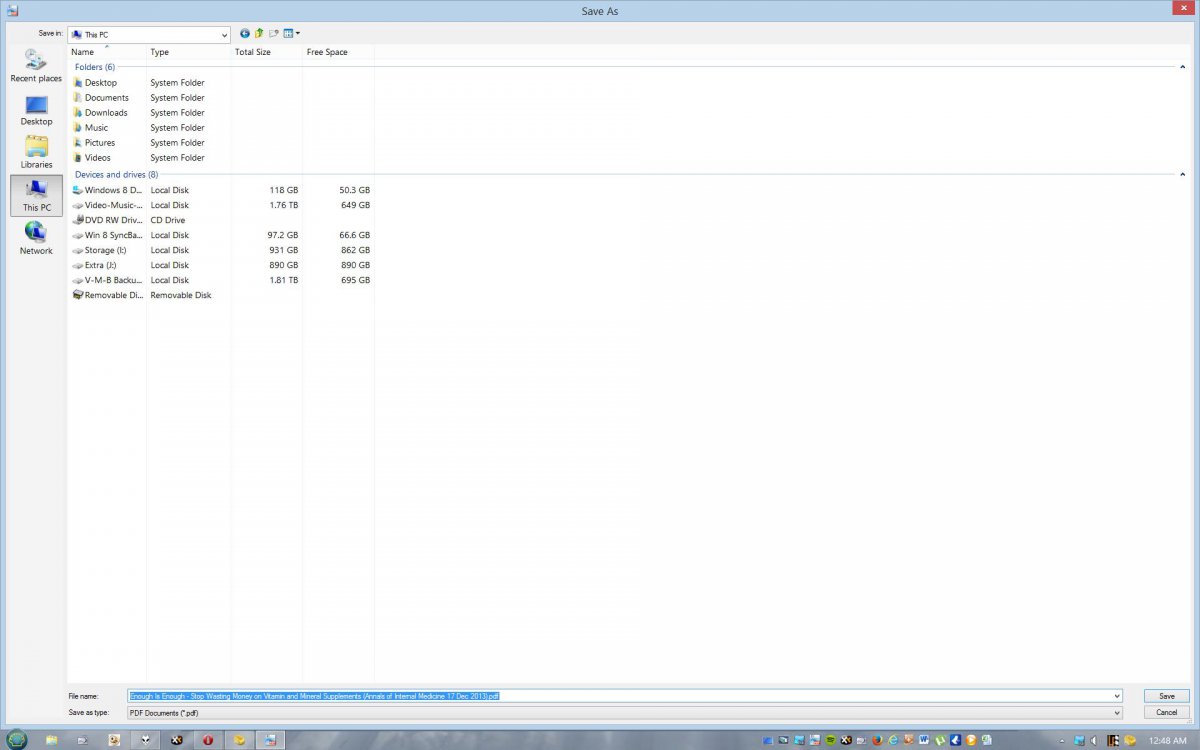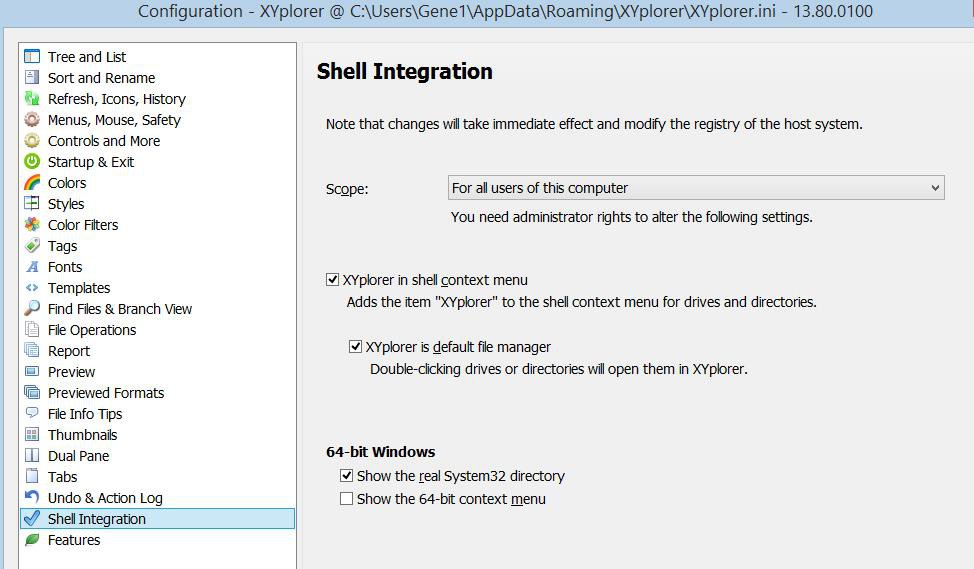- Messages
- 216
For a few months, I'm guessing since around when Win 8.1 came out, "Save As" and the Browse file location icon have been opening Windows Explorer with some programs instead of my default file manger, XYplorer (default by the latter's settings). And the Windows Explorer window that does open is full screen without any size adjusting facility, that is, neither in the top right corner or by dragging the sides (the arrows are there but there's no drag). Two programs I use frequently that are exhibiting this are Internet Download Mgr and PDF X-Change Viewer. This wasn't a problem before recently under Win 8 or Win 7. Any ideas? Did MS make some changes in this regard with 8.1? (Win 8.1 Pro x64). Thanks,
My Computer
System One
-
- OS
- Win 8.1 Pro x64
- Computer type
- PC/Desktop
- System Manufacturer/Model
- DIY
- CPU
- i5 4690K
- Motherboard
- Gigabyte GA-Z97X-UD5H-BK3 (rev. 1.2) UEFI Bios
- Memory
- 16 GB (4x4)
- Graphics Card(s)
- Sapphire Ultimate HD7750
- Sound Card
- JCAT USB
- Monitor(s) Displays
- Dell U2412M
- Screen Resolution
- 1920x1200
- Hard Drives
- Samsung 850 Pro 256 GB SSD
Seagate 3TB, 2TB & 1TB HDDs
- PSU
- Seasonic x650 PSU
- Case
- Cooler Master Elite 335
- Cooling
- Prolimatech Megahalems Rev. C cooler, 3 Nexus Silent Fans
- Keyboard
- IBM Model M
- Mouse
- Bornd Wireless Mouse
- Internet Speed
- 60+ mbps claimed
- Antivirus
- Comodo CIS, MBAM Pro
- Other Info
- PS Audio Directstream dac, Quad 12L powered speakers, Core Audio Tech Kora LPS, JCAT USB card, Uptone Regen USB