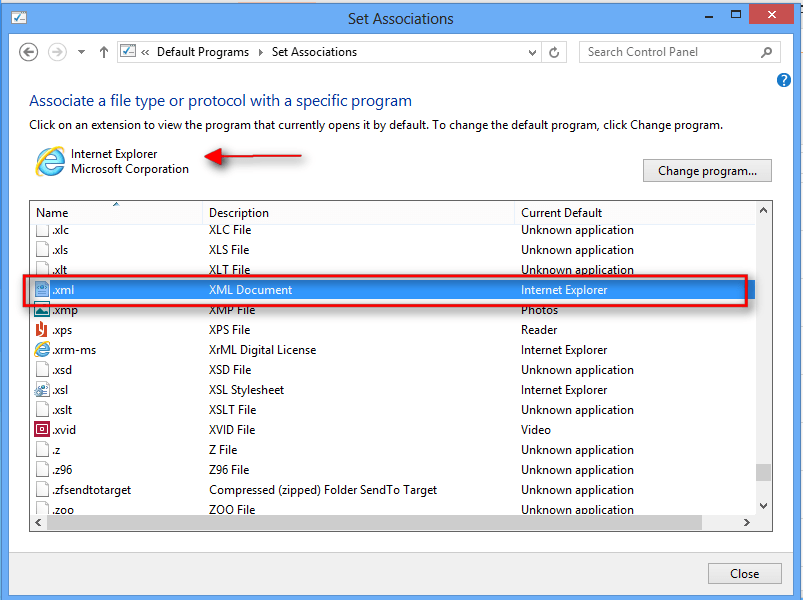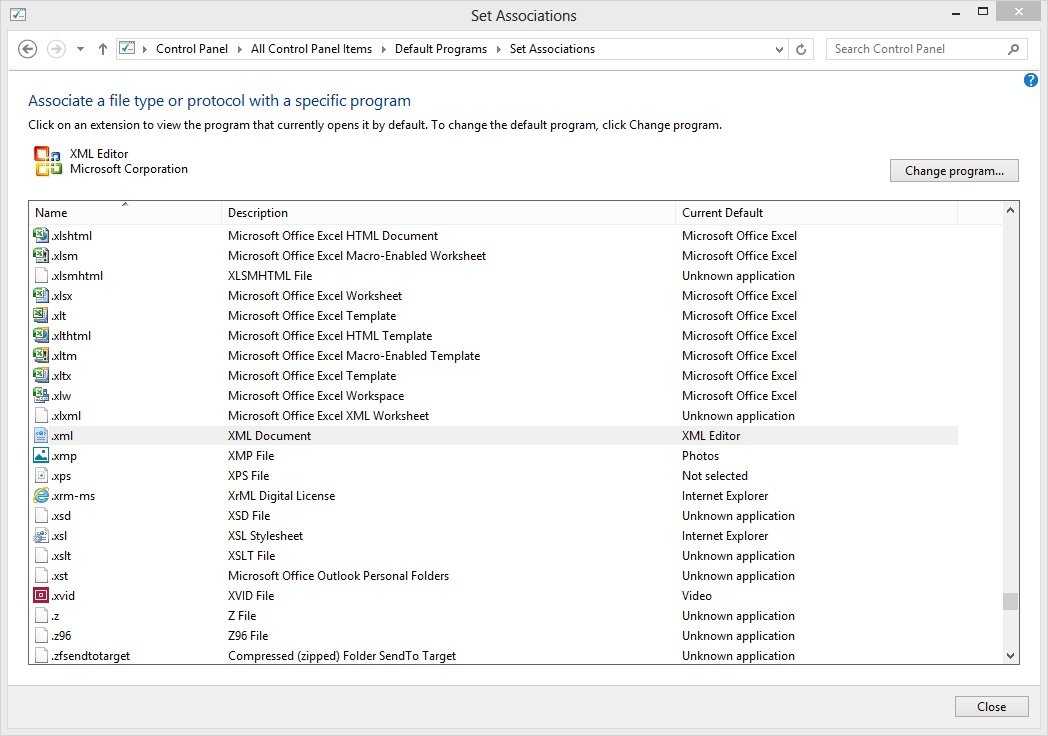i had a xml file. by default there was no any app to open it. when i used to click on the file it use to say pick an app.. i accidently choosed firefox and now the xml file has firefox icon and opens with frefox. please can you guys tell me how to fix this.i want to make it as it was before.
thanks in advance to you all
thanks in advance to you all
My Computer
System One
-
- OS
- Windows 8
- Computer type
- Laptop
- System Manufacturer/Model
- Lenovo
- Memory
- 6 GB