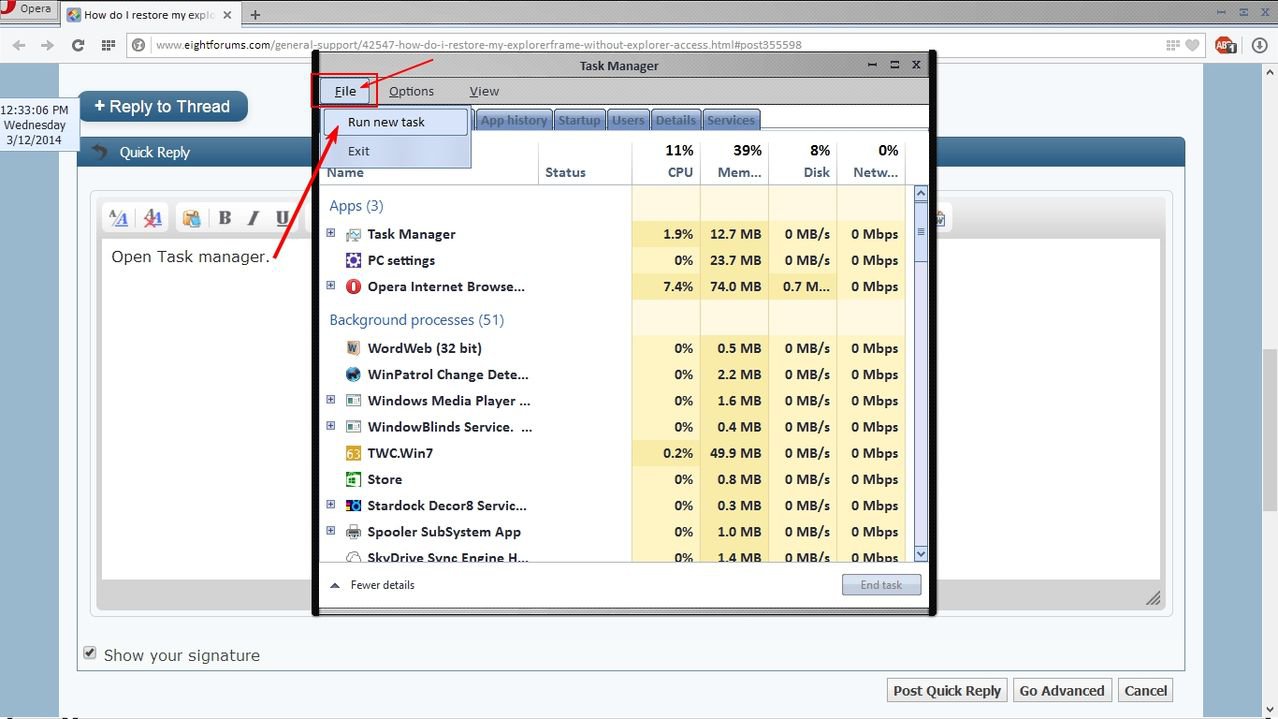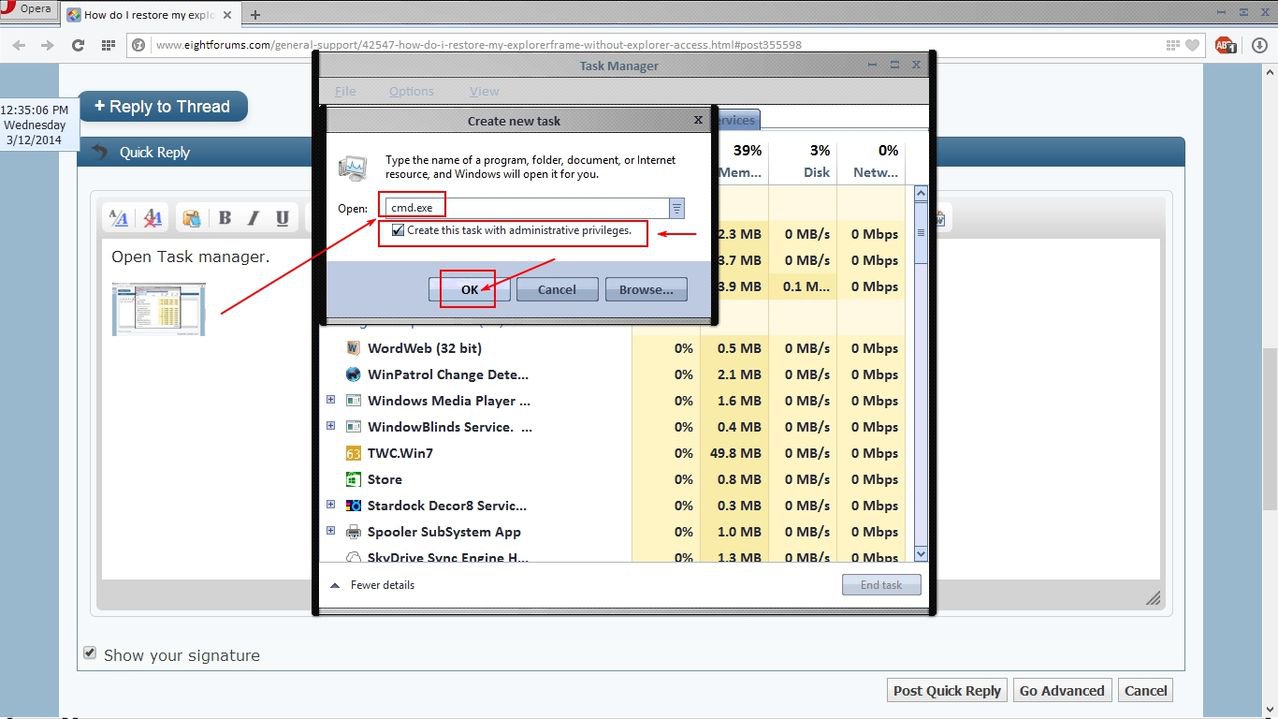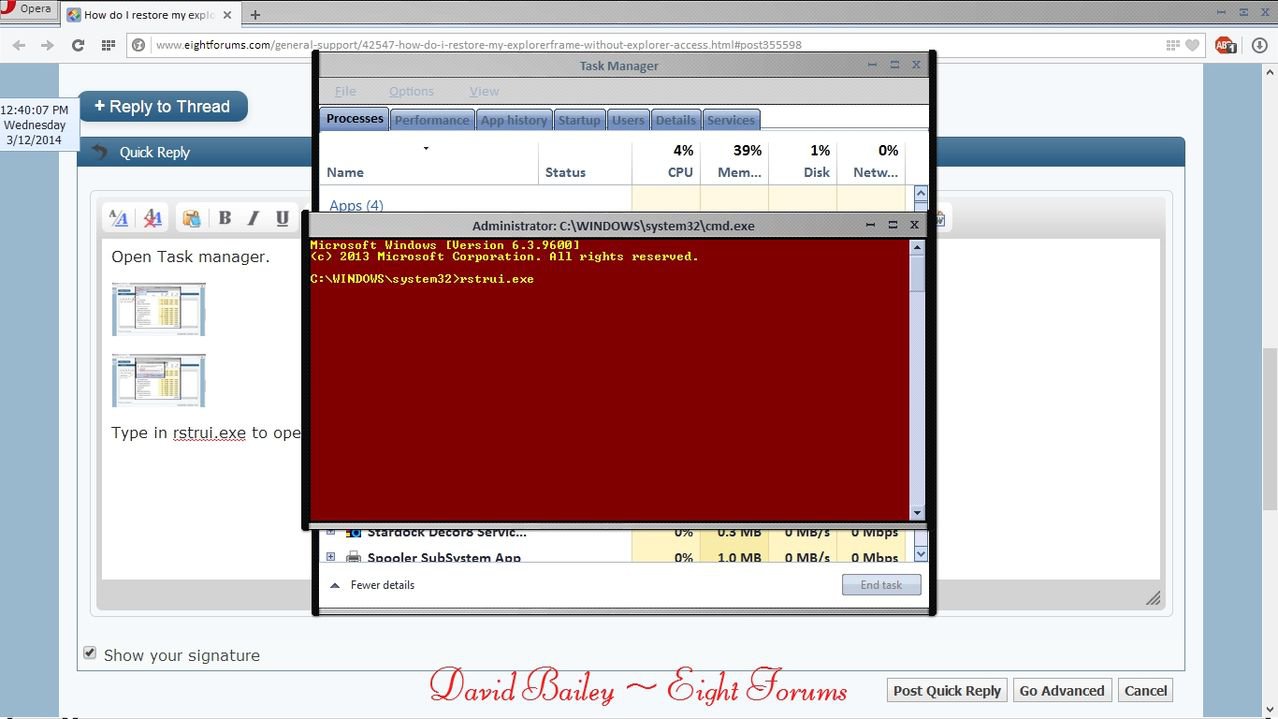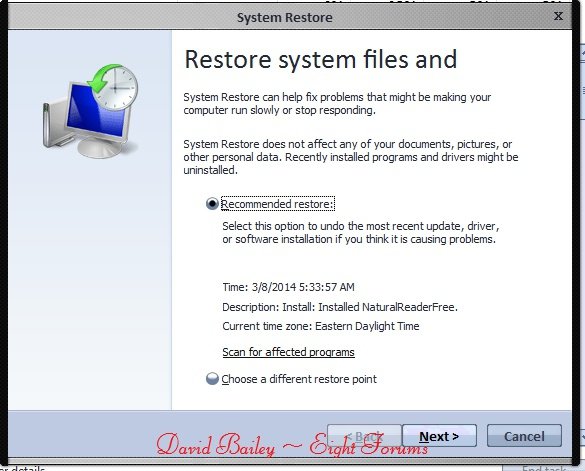Hello. This is my very first post and I apologise if I have somehow broken rules I am unaware of. I will do my best to be brief and descriptive.
Today I decided I wanted to upload some custom themes to my windows 8 installation. So far so good. Then I decided I wanted to overwrite the explorerframe.dll file found in System32 and another Sys-something folder the name of which I cant remember with files found in the theme. I backed up my explorerframe.dll files by renaming them to explorerframebackup.dll.
I restart and I log on, to see a dark screen with my mouse cursor. Nothing else. I only have access totask manager by clicking Ctrl Alt Del and to Services, which I can access from there as well.
I reaize I have done something rash and stupid without researching the matter as much as I should have. I am terribly sorry to wate your time with my stuff, and I wouldnt be bothering eightforums if I didnt desperately need help.
My coursework is on my PC and other important documents. However, it isnt really that. Incredibly dear personal letters are on my hard as well and losing them would devastate me. I know I deserve this for being stupid, but I humbly ask for help.
As I said, I only have access to Task Manager. Maybe I have access to something else but I havent figured it out yet. The windows start button doesnt respond as well.
Please, could anyone help me to atleast save my files?
Thank you for taking the time to read. I will provide whatever information I can.
Today I decided I wanted to upload some custom themes to my windows 8 installation. So far so good. Then I decided I wanted to overwrite the explorerframe.dll file found in System32 and another Sys-something folder the name of which I cant remember with files found in the theme. I backed up my explorerframe.dll files by renaming them to explorerframebackup.dll.
I restart and I log on, to see a dark screen with my mouse cursor. Nothing else. I only have access totask manager by clicking Ctrl Alt Del and to Services, which I can access from there as well.
I reaize I have done something rash and stupid without researching the matter as much as I should have. I am terribly sorry to wate your time with my stuff, and I wouldnt be bothering eightforums if I didnt desperately need help.
My coursework is on my PC and other important documents. However, it isnt really that. Incredibly dear personal letters are on my hard as well and losing them would devastate me. I know I deserve this for being stupid, but I humbly ask for help.
As I said, I only have access to Task Manager. Maybe I have access to something else but I havent figured it out yet. The windows start button doesnt respond as well.
Please, could anyone help me to atleast save my files?
Thank you for taking the time to read. I will provide whatever information I can.
Last edited:
My Computer
System One
-
- OS
- Windows 8