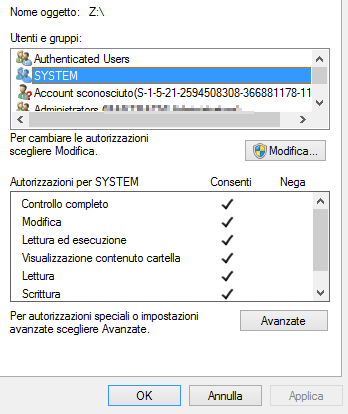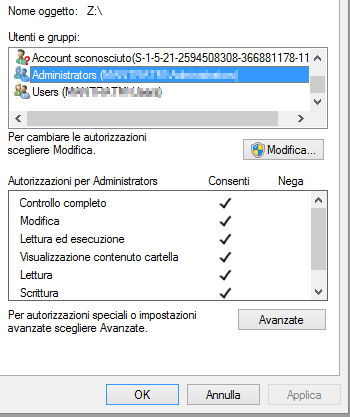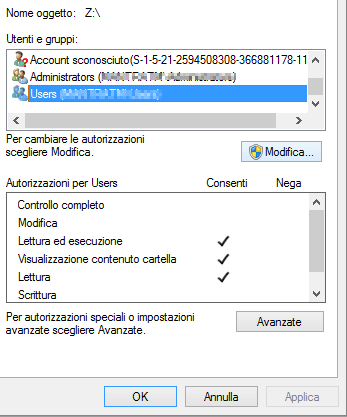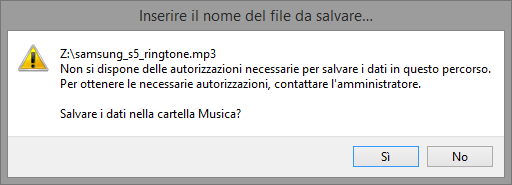- Messages
- 111
Hi
i download a jpg , a wallpaper
and with a right click i found i translate with google
but the file is still blocked
and i'm the administrator
thanks
i download a jpg , a wallpaper
and with a right click i found i translate with google
on the right there isthe file is from another computer.For help protect your computer could be blocked
but it doesn't work because i click on undo block ,apply ->okundo block
but the file is still blocked
and i'm the administrator
thanks
My Computer
System One
-
- OS
- Winodws 8.1 Pro 64