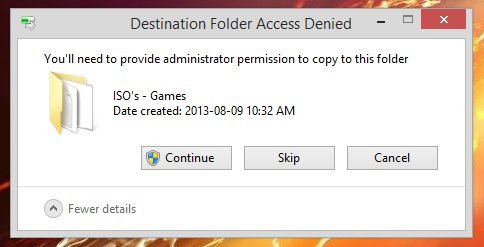segastep
New Member

- Messages
- 1
- Location
- South Africa
Hi everyone!
Im new to this forum, and was hoping i could get a little help here with this.
Firstly, specs/OS etc as most forums want that..
Specs:
OS: Windows 8.1 Pro 64bit
CPU: AMD FX-8350 @4.8GHz
CPU Cooler: Corsair H100
MoBo: Asus Crosshair V Formula-Z
Ram: 16gigs Patriot Viper 3 1600mhz
GPU: MSI R7970 Lightning Boost Edition
HDD's: Adata Premier Pro SP900 128gb + 3T WD + 3x WD 2T + 500gig
PSU: Huntkey 900w PSU
Case:AEROCOOL Strike X
How my drives work..Obviously, OS is on the SSD.. 500GB is sort of a Net drive where if i go to a lan people can dump things in there then i sort out to one of the other drives later on.
Ohk problem time now. When i copy stuff TO the 500GB .. all is fine, works as normal .. But any of my other drives, im getting "Destination Folder Access Denied" ( not sure how the attachments work here but i attached a screenshot. ) If i click Continue in the box, it will copy to the other drive as per normal, but why am i having to provide this Administrator permission every time i copy something from one drive to another? My account is the Admin account. How can i stop this popping up all the time? I have changed UAC settings to never notify but still get this problem. Most annoying.
I do hope someone can help with this problem
Regards
sega
Im new to this forum, and was hoping i could get a little help here with this.
Firstly, specs/OS etc as most forums want that..
Specs:
OS: Windows 8.1 Pro 64bit
CPU: AMD FX-8350 @4.8GHz
CPU Cooler: Corsair H100
MoBo: Asus Crosshair V Formula-Z
Ram: 16gigs Patriot Viper 3 1600mhz
GPU: MSI R7970 Lightning Boost Edition
HDD's: Adata Premier Pro SP900 128gb + 3T WD + 3x WD 2T + 500gig
PSU: Huntkey 900w PSU
Case:AEROCOOL Strike X
How my drives work..Obviously, OS is on the SSD.. 500GB is sort of a Net drive where if i go to a lan people can dump things in there then i sort out to one of the other drives later on.
Ohk problem time now. When i copy stuff TO the 500GB .. all is fine, works as normal .. But any of my other drives, im getting "Destination Folder Access Denied" ( not sure how the attachments work here but i attached a screenshot. ) If i click Continue in the box, it will copy to the other drive as per normal, but why am i having to provide this Administrator permission every time i copy something from one drive to another? My account is the Admin account. How can i stop this popping up all the time? I have changed UAC settings to never notify but still get this problem. Most annoying.
I do hope someone can help with this problem
Regards
sega
Attachments
My Computer
System One
-
- OS
- Windows 8.1 Pro 64bit