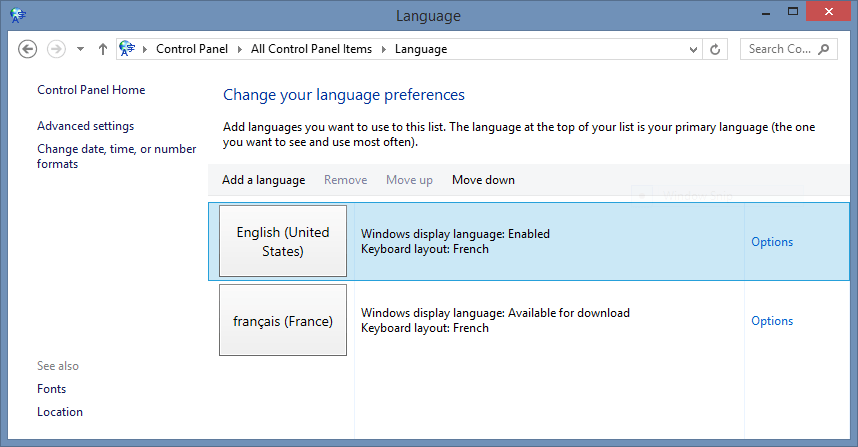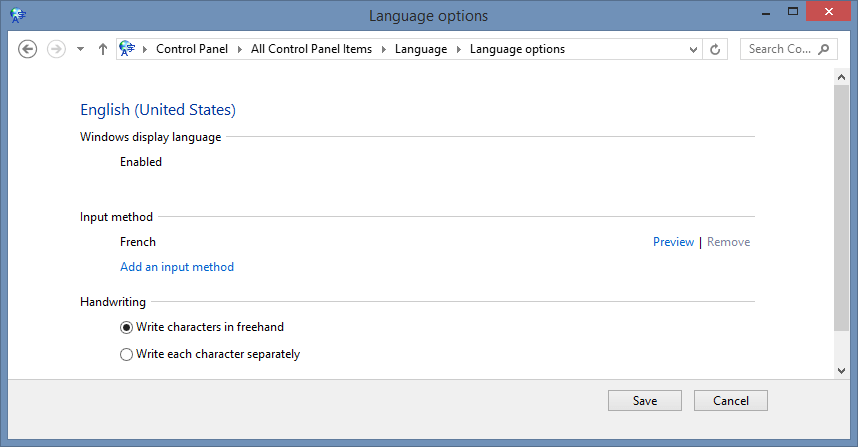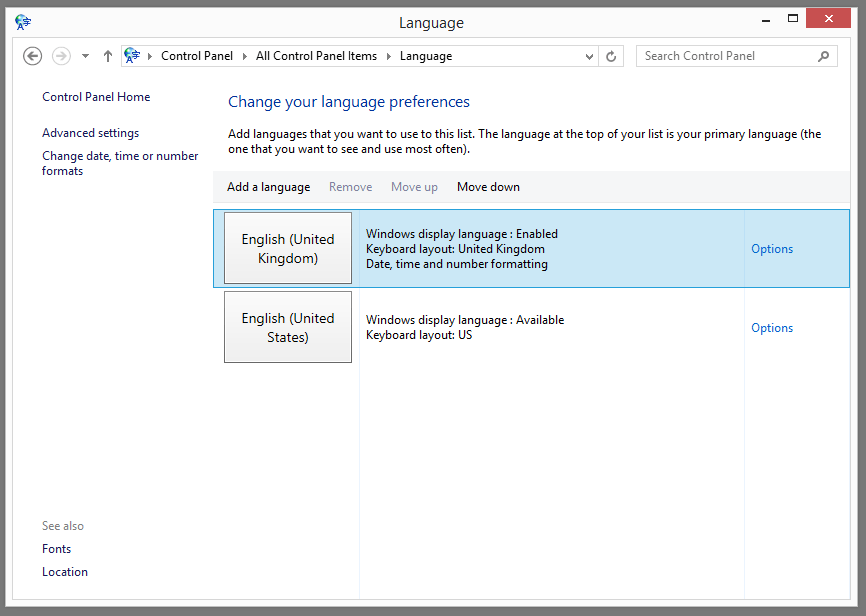GeoffOlding
New Member
- Messages
- 4
Hello there
I am unable to get my Windows 8.1 installation to use anything but the US keyboard format, despite the fact that all my keyboard and regional settings are UK.
In particular, I go into the "Keyboard" application in Control Panel, and English (United Kingdom) is listed as the first item.
N.B. English (United States) is listed as the 2nd item in this list, and I can't remove it (I remove it from the list, but it is put back in the list when I restart the keyboard application).
Whatever I do, the keyboard layout remains the same - for example, the " and @ keys are the wrong way round.
I am unable to get my Windows 8.1 installation to use anything but the US keyboard format, despite the fact that all my keyboard and regional settings are UK.
In particular, I go into the "Keyboard" application in Control Panel, and English (United Kingdom) is listed as the first item.
N.B. English (United States) is listed as the 2nd item in this list, and I can't remove it (I remove it from the list, but it is put back in the list when I restart the keyboard application).
Whatever I do, the keyboard layout remains the same - for example, the " and @ keys are the wrong way round.
My Computer
System One
-
- OS
- Windows 8.1