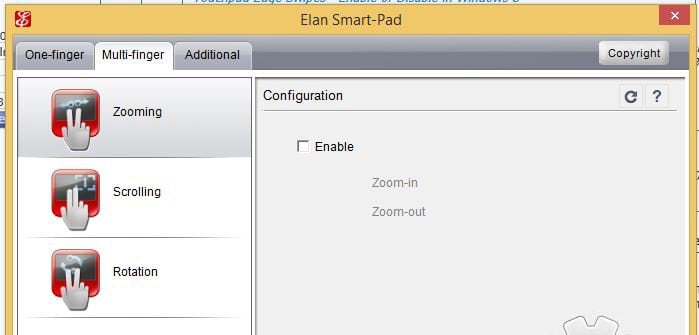- Messages
- 64
- Location
- Essex, White Colne
I have looked through the forum for tips on my minor problem and I hope I can explain what is happening. Whenever or whatever web page I am viewing and I slide the 'touchpad' mouse pointer/cursor across the page the font sometimes increases or decreases in size, i,e, from 100% to 105% or 150% or 50%. I think I am putting too much force onto the touchpad.
My question is:- is there an easy way to stop the font from changing? apart from being more gentle on the touchpad.
Any/all help very much appreciated,
My question is:- is there an easy way to stop the font from changing? apart from being more gentle on the touchpad.
Any/all help very much appreciated,
My Computer
System One
-
- OS
- Windows 8.1
- Computer type
- Laptop
- System Manufacturer/Model
- HP Pavilion 15-e020sa
- CPU
- Intell(R) Core (TM) i3-3110M CPU @ 2.4Ghz 2.4Ghz
- Memory
- 8GB (7.89GB usable)
- Graphics Card(s)
- Intel(R) HD Graphics 4000
- Sound Card
- Realtek High Definition Audio
- Monitor(s) Displays
- Generic PnP Monitor
- Screen Resolution
- 1366 x 768
- Antivirus
- Vipre Internet Security, CCleaner, MalWare Bytes, Revo Uni'r