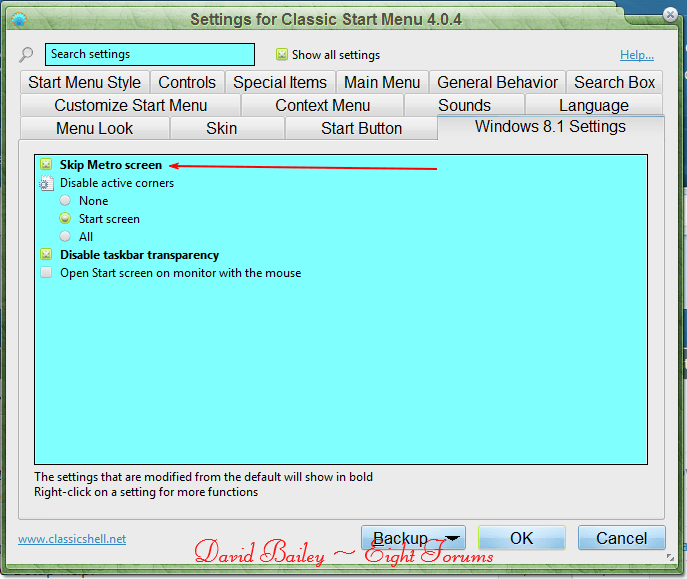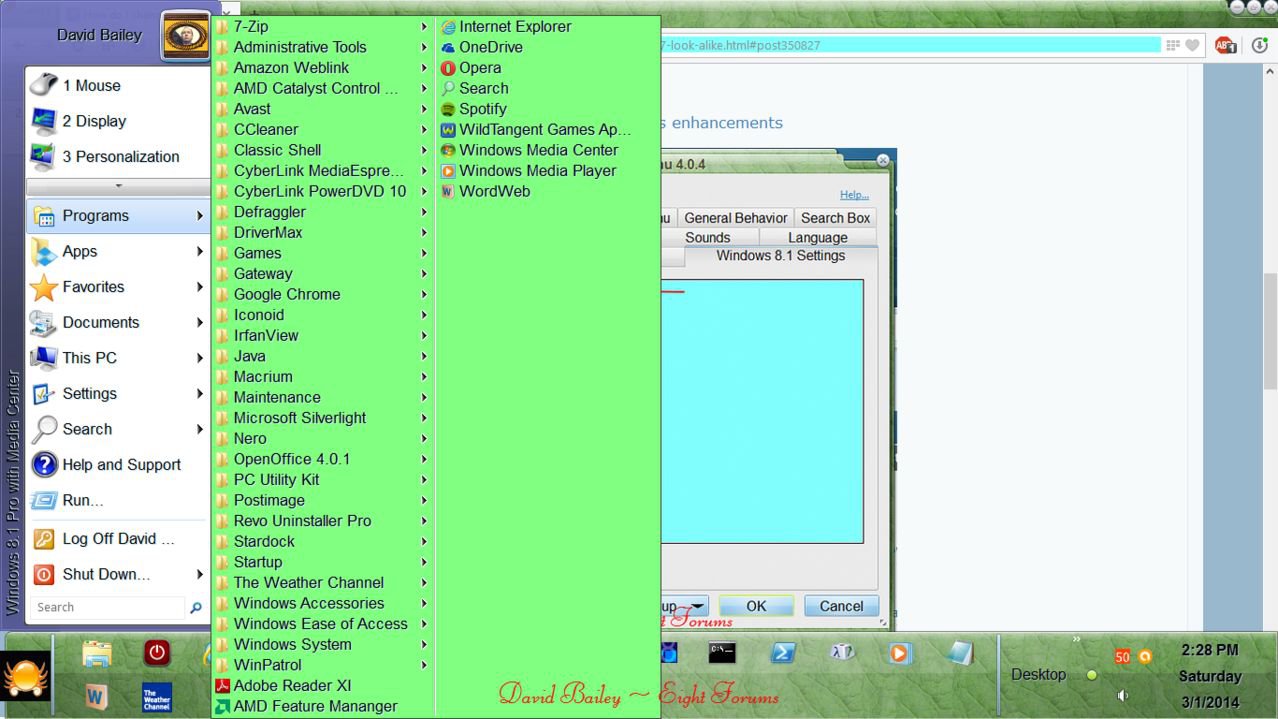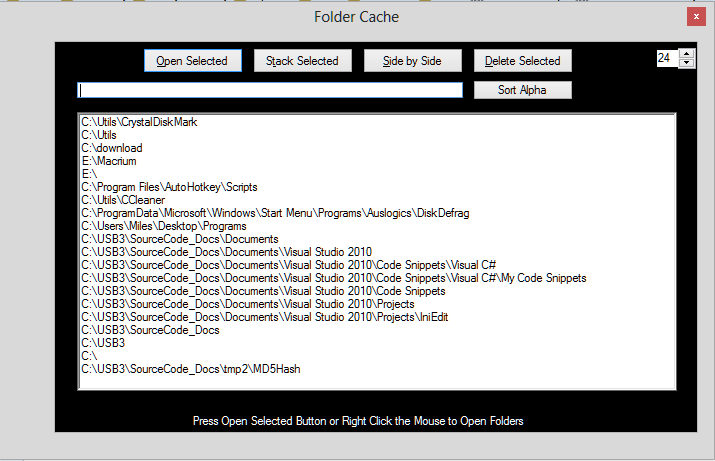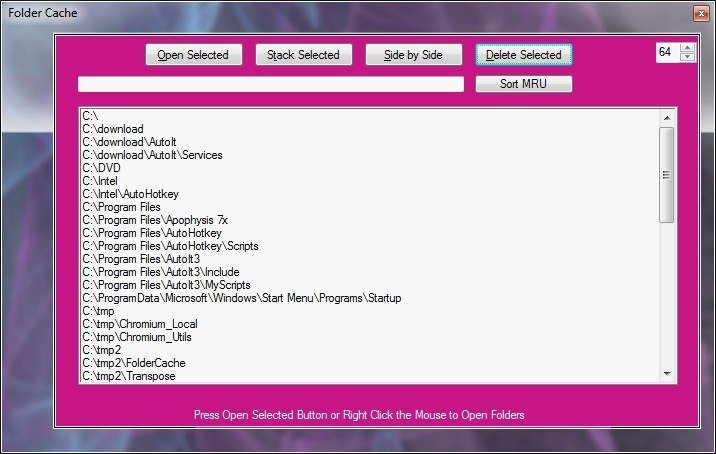C
Compumind
Guest
Greetings!
I am running Windows 7 Professional, 64-bit and like it!
However, if I should decide to change to Windows 8.1, how do I make it function similar to Windows 7?
Is there a guide available?
For example:
1) I do not want any of my data on the cloud, nor a Microsoft Account (i.e. Microsoft OneDrive.)
2) What Mail Client would I use?
3) What Media Player?
4) How can I get rid of the Charms Bar?
5) Straight boot to Desktop and need Start Menu with fly-out. Best suggestion?
6) Is there a program that can change everything in one sweep for people who like Windows 7?
7) What about enabling Aero?
8) Is Windows 8 really worth it or should I stay with Windows 7?
Many thanks!
Compumind
I am running Windows 7 Professional, 64-bit and like it!
However, if I should decide to change to Windows 8.1, how do I make it function similar to Windows 7?
Is there a guide available?
For example:
1) I do not want any of my data on the cloud, nor a Microsoft Account (i.e. Microsoft OneDrive.)
2) What Mail Client would I use?
3) What Media Player?
4) How can I get rid of the Charms Bar?
5) Straight boot to Desktop and need Start Menu with fly-out. Best suggestion?
6) Is there a program that can change everything in one sweep for people who like Windows 7?
7) What about enabling Aero?
8) Is Windows 8 really worth it or should I stay with Windows 7?
Many thanks!
Compumind