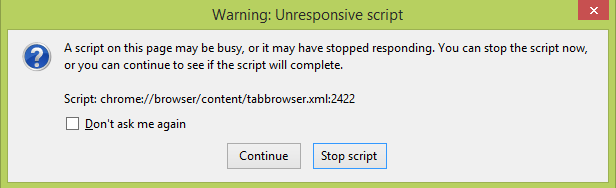You are using an out of date browser. It may not display this or other websites correctly.
You should upgrade or use an alternative browser.
You should upgrade or use an alternative browser.
Unresponsive Script
- Thread starter ryguy7272
- Start date
Rickkins
Banned

- Messages
- 885
I believe that's a shockwave error in Firefox.
My Computer
System One
-
- OS
- Win8.1 Pro, Desktop Mode
- Computer type
- PC/Desktop
- System Manufacturer/Model
- Me
- CPU
- AMD FX-8150
- Motherboard
- Gigabyte GA-890GPA-UD3H
- Memory
- 8.00 GB Dual-Channel DDR3 (9-9-9-28)
- Graphics Card(s)
- AMD Radeon HD 6570
- Sound Card
- Creative X-Fi Titanium
- Monitor(s) Displays
- PX2710MW
- Screen Resolution
- 1920x1080@60Hz
- Hard Drives
- 1x1TB Western Digital WDC WD1001FALS-00J7B1 ATA Device Caviar Black -
4 x 2TB Seagate ST32000542A -
1 x 4TB Seagate External
- Case
- Antec
- Cooling
- Noctua NH-D14
- Keyboard
- Logitech Illuminated Keyboard K740
- Internet Speed
- 60meg cable
- Browser
- Cyberfox
- Antivirus
- AVG Security Suite
- Messages
- 2,191
What browser are you using? I first thought it might be Chrome but then I found this:
Unresponsive Script Warning - MozillaZine Knowledge Base
In addition, whatever browser you are using, is it the latest version? Also, if you could provide a link to the page that generates that error, maybe we could do some cross-testing. However, if it is not a webpage that is causing your issue, could you please explain what's in that tab that's causing the error?
Unresponsive Script Warning - MozillaZine Knowledge Base
In addition, whatever browser you are using, is it the latest version? Also, if you could provide a link to the page that generates that error, maybe we could do some cross-testing. However, if it is not a webpage that is causing your issue, could you please explain what's in that tab that's causing the error?
My Computer
System One
-
- OS
- Windows 8.1
- Computer type
- PC/Desktop
- CPU
- Intel G2020
- Motherboard
- ASRock B75M-DGS R2.0
- Memory
- 8GBs @ 1333 MHz
- Hard Drives
- Samsung 840 EVO
- PSU
- 400w
- Internet Speed
- 57/11
I use Firefox 100% of the time. I have Chrome installed, but I never use it.
I believe Firefox is completely up-to-date. I just did an update a couple weeks ago. This has been a problem for quite some time.
I don't know what the link is.
I believe Firefox is completely up-to-date. I just did an update a couple weeks ago. This has been a problem for quite some time.
I don't know what the link is.
My Computer
System One
-
- OS
- Windows 8
- Messages
- 2,191
There are several methods described in the link I gave you to help you try and isolate your issue. Unfortunately, I can't tell you exactly what's wrong if I can't test/recreate your issue. One suggestion is/was to try disabling your add-ons and maybe Rickkins can provide some more information relative to his suggestion as well.
Good luck,
my2cents
Good luck,
my2cents
My Computer
System One
-
- OS
- Windows 8.1
- Computer type
- PC/Desktop
- CPU
- Intel G2020
- Motherboard
- ASRock B75M-DGS R2.0
- Memory
- 8GBs @ 1333 MHz
- Hard Drives
- Samsung 840 EVO
- PSU
- 400w
- Internet Speed
- 57/11
MasterChief
Banned

- Messages
- 1,883
2 things.
HDD speed/current usage at the time <<< Good to put pagefile on separate HDD if you have little RAM memory amount.
and
Antivirus
Clearing LSOs can also help: AdobeClearFlash
HDD speed/current usage at the time <<< Good to put pagefile on separate HDD if you have little RAM memory amount.
and
Antivirus
Clearing LSOs can also help: AdobeClearFlash
My Computer
System One
-
- OS
- 7601.18247.x86fre.win7sp1
- Computer type
- PC/Desktop
- System Manufacturer/Model
- Self-built Intel based
- CPU
- Pentium D 925 3.0 GHz socket 775, Presler @ ~ 3.2 GHz
- Motherboard
- Intel DQ965MT
- Memory
- Hyundai 2 GB DDR2 @ 333 MHz
- Graphics Card(s)
- ASUS DirectCU II HD7790-DC2OC-2GD5 Radeon HD 7790 2GB 128-Bit GDDR5
- Sound Card
- MOTU Traveler firewire interface
- Hard Drives
- 1 Seagate Barracuda SATA II system/boot drive 80 GB, 2 Western Digital hdds - 1 is SATA II Caviar Black 1 TB attached to card (assorted media, page, temp), other is SATA I 420 GB (games, media, downloads)
- PSU
- Thermaltake 450W
- Cooling
- stock Gateway cooling, extra large fan in rear of case
- Keyboard
- Alienware/Microsoft Internet kb
- Mouse
- Logitech M510
- Internet Speed
- Optimum Online, fast for US
- Browser
- Pale Moon
- Antivirus
- Kaspersky integrated into ZoneAlarm+Antivirus