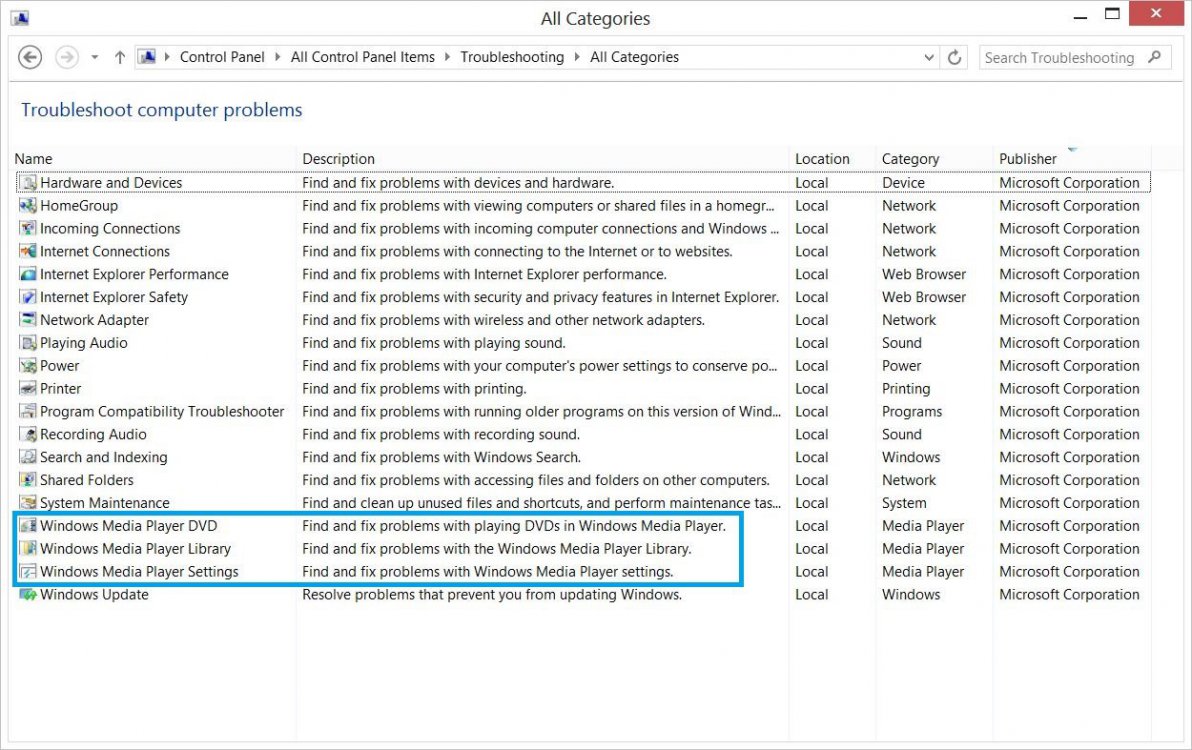I am trying to copy a CD to disc using Media Player. When I try to set the destination location by clicking CHANGE in Rip settings/More options/Rip music to this location, nothing happens. I can't set a location. When I click the Rip CD button, I get the message "Windows Media Player cannot find the file. If you are trying to play, burn, or sync an item that is in your library, the item might point to a file that has been moved, renamed, or deleted."
The Media Player sees the CD and can play the tracks from the CD, so it's not that it can't find the CD.
Assistance is appreciated in resolving this.
Thanks.
The Media Player sees the CD and can play the tracks from the CD, so it's not that it can't find the CD.
Assistance is appreciated in resolving this.
Thanks.
My Computer
System One
-
- OS
- windows 8
- Computer type
- Laptop
- System Manufacturer/Model
- Lenovo Z580