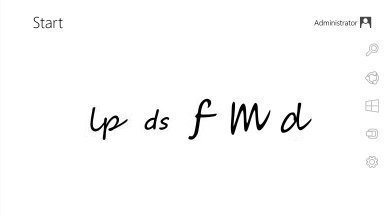Hi there.
I was wondering is there was a way to get round a metro tile issue that has been annoying me for a while. Basically you can move windows 8 tiles right and left but if you have multiple rows you cannot directly swap tiles up and down.
For example imagine I have two rows of tiles each with two tiles so a1, a2 and b1 and b2. I can swap a1 with a2 and b1 with b2 without any issues. However moving b1 with a1 forces a1 to move to the right meaning a2 is now where b1 would be.
I'd love to be able to just swap them so swapping a1 and b1 would swap the two around and leave the others alone. Is there a way around this?
Thanks
I was wondering is there was a way to get round a metro tile issue that has been annoying me for a while. Basically you can move windows 8 tiles right and left but if you have multiple rows you cannot directly swap tiles up and down.
For example imagine I have two rows of tiles each with two tiles so a1, a2 and b1 and b2. I can swap a1 with a2 and b1 with b2 without any issues. However moving b1 with a1 forces a1 to move to the right meaning a2 is now where b1 would be.
I'd love to be able to just swap them so swapping a1 and b1 would swap the two around and leave the others alone. Is there a way around this?
Thanks
My Computer
System One
-
- OS
- Windows 8 Pro






 made with oblytile and paint shop
made with oblytile and paint shop