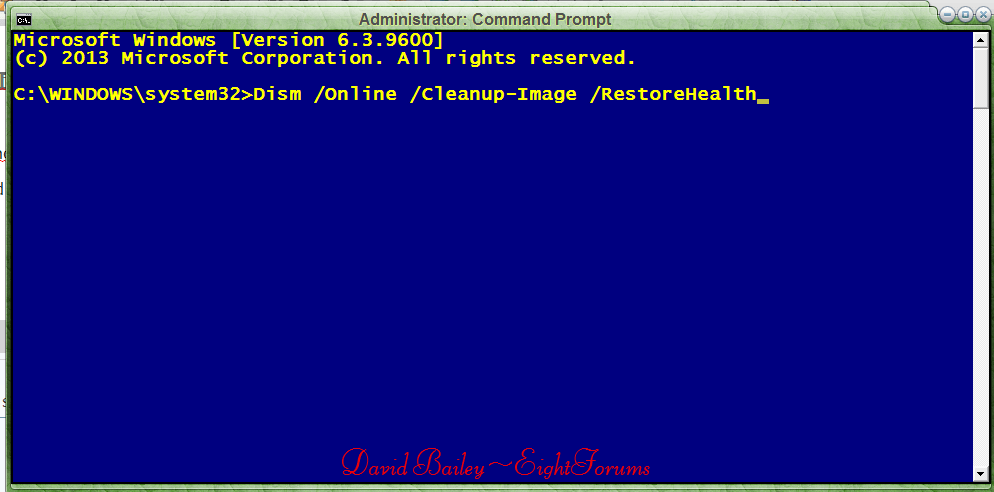microlifecc
New Member

- Messages
- 1
I have a Dell Inspiron laptop which isn't performing too well these days.It is a year old and came preinstalled with Win 8.I had created a recovery media after purchasing.
So i'm trying to refresh my laptop but i get this error,"Some files are missing. Your Windows installation or recovery media will provide these files."
I've even tried refreshing with the recovery disk inserted,but it hasn't helped.
I had upgraded to Win 8.1 sometime ago(2 months back).Had some problems so refreshed it back to Win 8 then(refreshed flawlessly then without the recovery disks).My hard drive had stopped working after a few days(my mistake most probably).So i had given the laptop to the Dell service centre who formatted my system.
So how do i refresh my laptop.
I searched the internet a bit & got these results for some commands specified at a website:
http://imagizer.imageshack.us/v2/800x600q90/28/k30w.jpg
So i'm trying to refresh my laptop but i get this error,"Some files are missing. Your Windows installation or recovery media will provide these files."
I've even tried refreshing with the recovery disk inserted,but it hasn't helped.
I had upgraded to Win 8.1 sometime ago(2 months back).Had some problems so refreshed it back to Win 8 then(refreshed flawlessly then without the recovery disks).My hard drive had stopped working after a few days(my mistake most probably).So i had given the laptop to the Dell service centre who formatted my system.
So how do i refresh my laptop.
I searched the internet a bit & got these results for some commands specified at a website:
http://imagizer.imageshack.us/v2/800x600q90/28/k30w.jpg
My Computer
System One
-
- OS
- Windows 8
- Computer type
- Laptop
- System Manufacturer/Model
- Dell