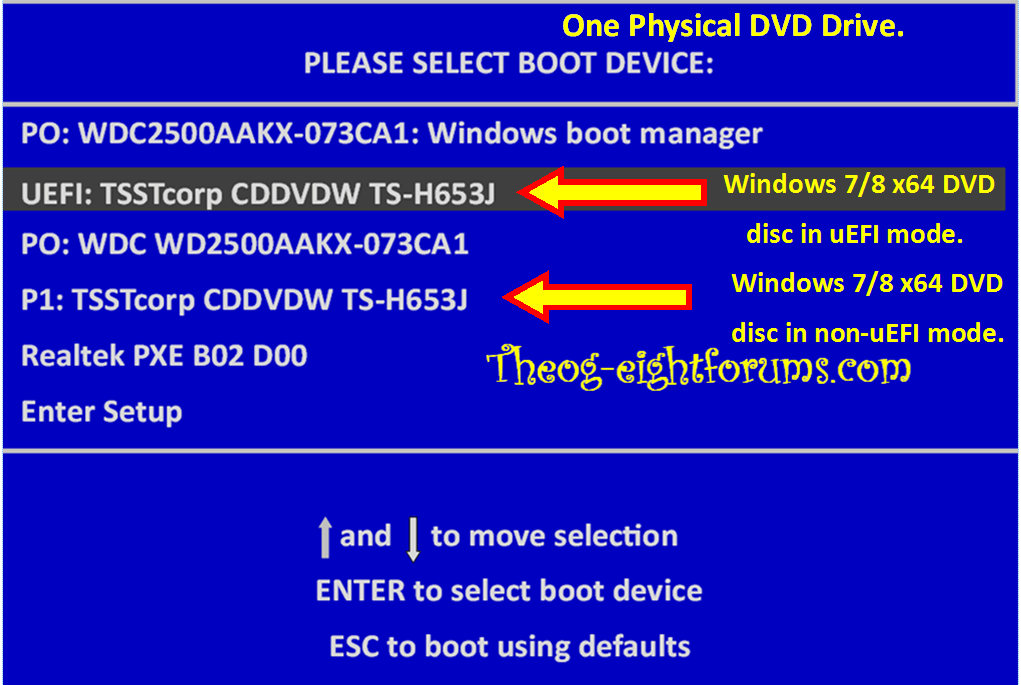ValiantSaint
New Member


- Messages
- 20
Hello everyone,
I have a friend who has tasked me with removing the dreaded "Interpol" scareware virus from his Windows 8 laptop. Sadly, this means he can't boot into Windows 8, as the virus just locks him out. How can I boot into Safe Mode, so I can run the "Power Eraser" tool from Norton (handy tip!) to remove it?
EDIT: If this can't be done, how can I tell the PC to boot from the DVD-Rom drive?
Many thanks in advance
I have a friend who has tasked me with removing the dreaded "Interpol" scareware virus from his Windows 8 laptop. Sadly, this means he can't boot into Windows 8, as the virus just locks him out. How can I boot into Safe Mode, so I can run the "Power Eraser" tool from Norton (handy tip!) to remove it?
EDIT: If this can't be done, how can I tell the PC to boot from the DVD-Rom drive?
Many thanks in advance
My Computer
System One
-
- OS
- Windows 7 HP 64Bit
- Computer type
- PC/Desktop
- CPU
- Intel Core i5 3330 @ 3.00GHz
- Motherboard
- MSI B75MA-P45 (MS-7798) (SOCKET 0)
- Memory
- 8.00GB Dual-Channel DDR3
- Graphics Card(s)
- 1024MB ATI AMD Radeon HD 7800 Series (MSI)
- Monitor(s) Displays
- LG IPS234 (1920x1080@60Hz)
- Screen Resolution
- 1920x1080
- Hard Drives
- 128GB OCZ-AGILITY3 ATA Device (SSD)
1TB SAMSUNG HD103SJ ATA Device (SATA)