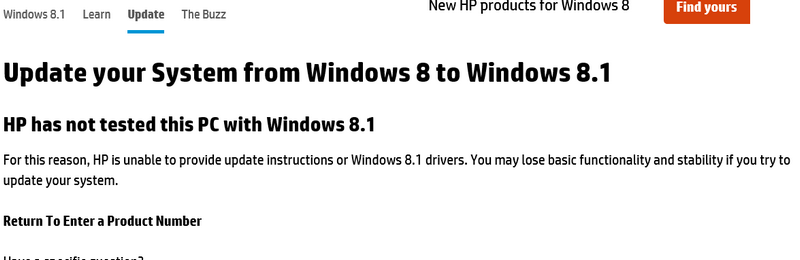Called Lenovo Software support division today (1/9/14) - advised by more than one tech there not to do the free 8.1 upgrade at present time -they've been getting 'distress' calls by those who have done the upgrade with various problems as a result thereof & that required drivers are not yet available for win 8.1 & trying to run 8.1 on a machine with only Win 8 drivers can cause problems -and that when available Microsoft will include the 8.1 drivers for the Win 8. machines as a normal 'update" and/or when it's clear to do the 8.1 update.
I am pretty uneducated when it comes to computers. Any feedback would be greatly appreciated.
thanks so much
I am pretty uneducated when it comes to computers. Any feedback would be greatly appreciated.
thanks so much
My Computer
System One
-
- OS
- Windows 8 (plain '8')
- Computer type
- PC/Desktop
- System Manufacturer/Model
- Lenovo
- Browser
- CHROME & /OR AOL
- Antivirus
- McAfee ISS
- Other Info
- SuperAntiSpyWare/MalewareBytes