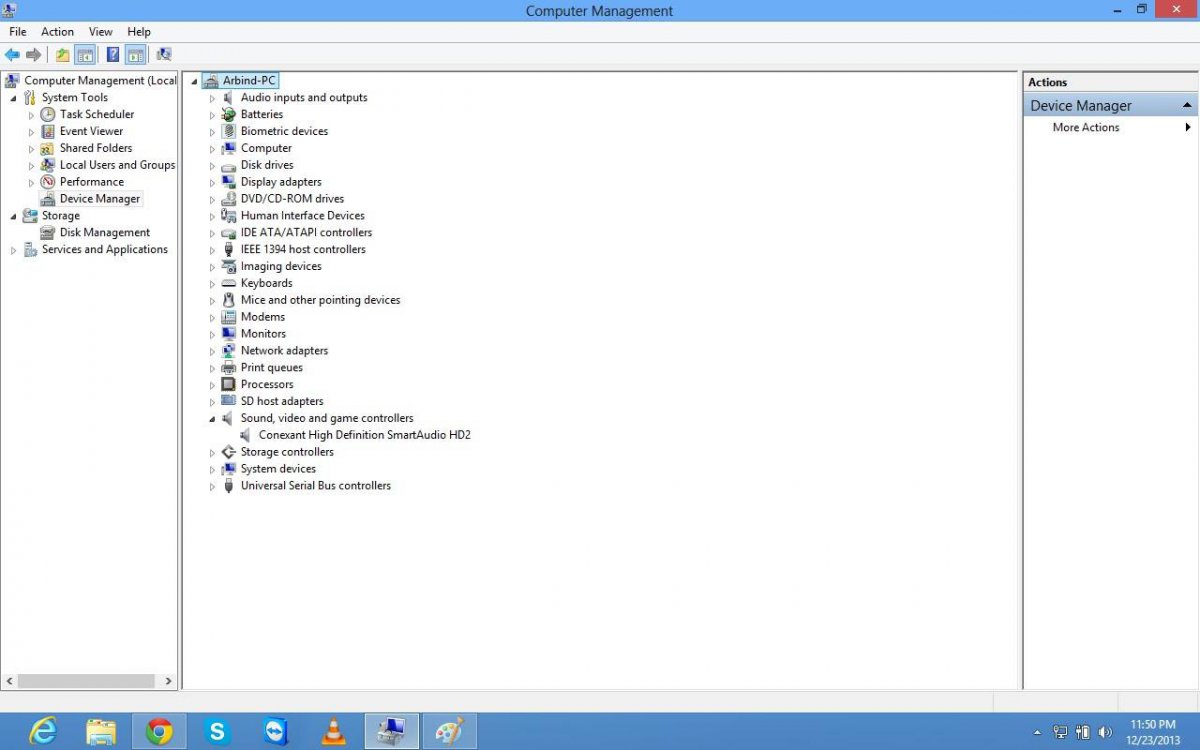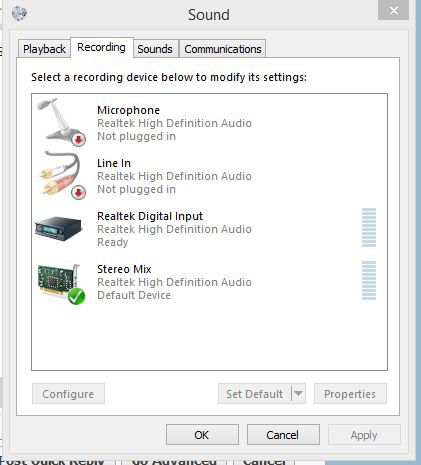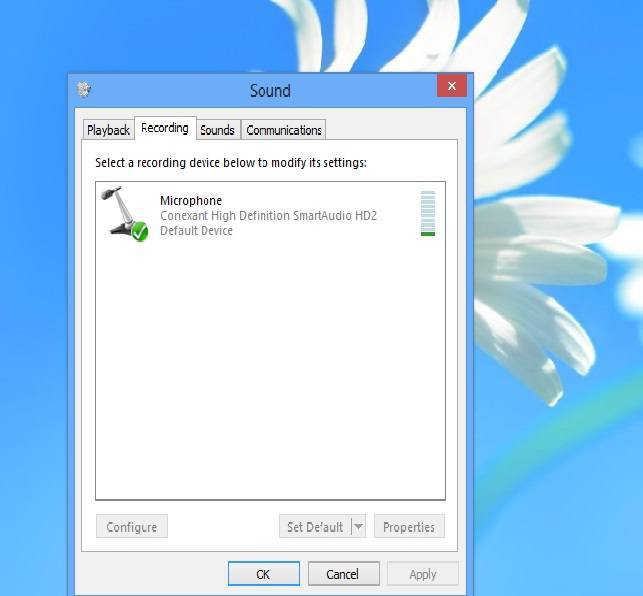JavaScript is disabled. For a better experience, please enable JavaScript in your browser before proceeding.
You are using an out of date browser. It may not display this or other websites correctly.
You should upgrade or use an
alternative browser .
Microphone not working after installing W@indows 8 Pro wmc
I have a HP dv2519tu laptop. I have clean installed Windows 8 Pro wmc last week. But after installtion my default microphone is not working. I have checked everything like drivers but still there is no solution.Please help me friends as I am getting problems. Thanks in advance..Arvin
OS
Windows 8.1 64
Computer type
Laptop
System Manufacturer/Model
Lenovo
CPU
4th Generation Intel Core i7-4510U (2.00GHz 1600 MHz 4MB)
Motherboard
Lenovo Y40-70 (U3E1)
Memory
8.0GB PC3-12800 DDR3L SDRAM 1600 MHz (1 x 8.00 GB)
Graphics Card(s)
AMD Radeon R9 M275 2GB
Sound Card
Realtek
Monitor(s) Displays
14" Full HD
Screen Resolution
14.0" Full HD LED AntiGlare Backlight Display (1920x1080)
Hard Drives
Hybrid 1TB 5400 RPM+8GB SSHD
Case
Lenovo
Cooling
Cooler Master NotePal X-Slim Ultra-Slim Laptop Cooling Pad with 160mm Fan (R9-NBC-XSLI-GP)
Keyboard
Lenovo
Mouse
Microsoft Wireless 3500 series
Internet Speed
4 MB/sec
Browser
Google Chorome + Microsoft Internet Explorer
Antivirus
Norton Premier Edition 2014
Beach Observer
VIP Member
Pro User
During the installation, did you install the correct sound driver? or did you let Windows install the basic function generic "HD Audio Codec"? If you did not install the correct driver from HP, that would be the first step.
OS
Win 10
Computer type
PC/Desktop
System Manufacturer/Model
Home Built
CPU
i7 6700K
Motherboard
ASUS ROG Maximus VIII Hero
Memory
16 Gb G Skill TridentZ DDR4 3400
Graphics Card(s)
Intel (i7 CPU)
Sound Card
RealTek Integrated
Monitor(s) Displays
27" Dell SE2717HR
Screen Resolution
1920X1080
Hard Drives
500GB Samsung 850 SSD, 3TB for backups
PSU
EVGA Supernova 750 G2
Case
BeQuiet Silent Base 600
Cooling
Deepcool Captain 120EX
Keyboard
Microsoft Wireless
Mouse
Logitech wireless
Internet Speed
Cable - 100MB Downlink
Browser
Edge/Firefox
Antivirus
Microsoft
Other Info
Sonar Platinum 64 bit recording studio software with MOTU 896Mk3 Hybrid recording interface unit.
I did the standard installation. Checked in Disk management, there was every driver installed and all are up-to-date. What else I can do to rectify this problem.
OS
Windows 8.1 64
Computer type
Laptop
System Manufacturer/Model
Lenovo
CPU
4th Generation Intel Core i7-4510U (2.00GHz 1600 MHz 4MB)
Motherboard
Lenovo Y40-70 (U3E1)
Memory
8.0GB PC3-12800 DDR3L SDRAM 1600 MHz (1 x 8.00 GB)
Graphics Card(s)
AMD Radeon R9 M275 2GB
Sound Card
Realtek
Monitor(s) Displays
14" Full HD
Screen Resolution
14.0" Full HD LED AntiGlare Backlight Display (1920x1080)
Hard Drives
Hybrid 1TB 5400 RPM+8GB SSHD
Case
Lenovo
Cooling
Cooler Master NotePal X-Slim Ultra-Slim Laptop Cooling Pad with 160mm Fan (R9-NBC-XSLI-GP)
Keyboard
Lenovo
Mouse
Microsoft Wireless 3500 series
Internet Speed
4 MB/sec
Browser
Google Chorome + Microsoft Internet Explorer
Antivirus
Norton Premier Edition 2014
Beach Observer
VIP Member
Pro User
Check the Device Manager . What does it show for Sound (Sound, Video and Game Controllers)? (Post a screen shot).
OS
Win 10
Computer type
PC/Desktop
System Manufacturer/Model
Home Built
CPU
i7 6700K
Motherboard
ASUS ROG Maximus VIII Hero
Memory
16 Gb G Skill TridentZ DDR4 3400
Graphics Card(s)
Intel (i7 CPU)
Sound Card
RealTek Integrated
Monitor(s) Displays
27" Dell SE2717HR
Screen Resolution
1920X1080
Hard Drives
500GB Samsung 850 SSD, 3TB for backups
PSU
EVGA Supernova 750 G2
Case
BeQuiet Silent Base 600
Cooling
Deepcool Captain 120EX
Keyboard
Microsoft Wireless
Mouse
Logitech wireless
Internet Speed
Cable - 100MB Downlink
Browser
Edge/Firefox
Antivirus
Microsoft
Other Info
Sonar Platinum 64 bit recording studio software with MOTU 896Mk3 Hybrid recording interface unit.
Here goes the screen shot of Sound Driver(Sound, Video and Game Controllers) in Device Manager..
Sound.jpg
59.6 KB
· Views: 117
OS
Windows 8.1 64
Computer type
Laptop
System Manufacturer/Model
Lenovo
CPU
4th Generation Intel Core i7-4510U (2.00GHz 1600 MHz 4MB)
Motherboard
Lenovo Y40-70 (U3E1)
Memory
8.0GB PC3-12800 DDR3L SDRAM 1600 MHz (1 x 8.00 GB)
Graphics Card(s)
AMD Radeon R9 M275 2GB
Sound Card
Realtek
Monitor(s) Displays
14" Full HD
Screen Resolution
14.0" Full HD LED AntiGlare Backlight Display (1920x1080)
Hard Drives
Hybrid 1TB 5400 RPM+8GB SSHD
Case
Lenovo
Cooling
Cooler Master NotePal X-Slim Ultra-Slim Laptop Cooling Pad with 160mm Fan (R9-NBC-XSLI-GP)
Keyboard
Lenovo
Mouse
Microsoft Wireless 3500 series
Internet Speed
4 MB/sec
Browser
Google Chorome + Microsoft Internet Explorer
Antivirus
Norton Premier Edition 2014
Beach Observer
VIP Member
Pro User
Check the Control Panel/Hardware and Sound and finally the Sound Panel/Recording. The microphone should be shown there and enabled. Also you should have "Stereo Mix" and the Stereo Mix should be set as the default recording device.
OS
Win 10
Computer type
PC/Desktop
System Manufacturer/Model
Home Built
CPU
i7 6700K
Motherboard
ASUS ROG Maximus VIII Hero
Memory
16 Gb G Skill TridentZ DDR4 3400
Graphics Card(s)
Intel (i7 CPU)
Sound Card
RealTek Integrated
Monitor(s) Displays
27" Dell SE2717HR
Screen Resolution
1920X1080
Hard Drives
500GB Samsung 850 SSD, 3TB for backups
PSU
EVGA Supernova 750 G2
Case
BeQuiet Silent Base 600
Cooling
Deepcool Captain 120EX
Keyboard
Microsoft Wireless
Mouse
Logitech wireless
Internet Speed
Cable - 100MB Downlink
Browser
Edge/Firefox
Antivirus
Microsoft
Other Info
Sonar Platinum 64 bit recording studio software with MOTU 896Mk3 Hybrid recording interface unit.
Sir,
OS
Windows 8.1 64
Computer type
Laptop
System Manufacturer/Model
Lenovo
CPU
4th Generation Intel Core i7-4510U (2.00GHz 1600 MHz 4MB)
Motherboard
Lenovo Y40-70 (U3E1)
Memory
8.0GB PC3-12800 DDR3L SDRAM 1600 MHz (1 x 8.00 GB)
Graphics Card(s)
AMD Radeon R9 M275 2GB
Sound Card
Realtek
Monitor(s) Displays
14" Full HD
Screen Resolution
14.0" Full HD LED AntiGlare Backlight Display (1920x1080)
Hard Drives
Hybrid 1TB 5400 RPM+8GB SSHD
Case
Lenovo
Cooling
Cooler Master NotePal X-Slim Ultra-Slim Laptop Cooling Pad with 160mm Fan (R9-NBC-XSLI-GP)
Keyboard
Lenovo
Mouse
Microsoft Wireless 3500 series
Internet Speed
4 MB/sec
Browser
Google Chorome + Microsoft Internet Explorer
Antivirus
Norton Premier Edition 2014
Beach Observer
VIP Member
Pro User
This is basically an uninstall/reinstall. As I noted, RIGHT click on the entry for the Conexant to highlight it and then LEFT click "Uninstall". Then restart the PC and when Windows starts it will detect and reinstall the sound. If there were any corruption between Windows and the sound this will fix it.
OS
Win 10
Computer type
PC/Desktop
System Manufacturer/Model
Home Built
CPU
i7 6700K
Motherboard
ASUS ROG Maximus VIII Hero
Memory
16 Gb G Skill TridentZ DDR4 3400
Graphics Card(s)
Intel (i7 CPU)
Sound Card
RealTek Integrated
Monitor(s) Displays
27" Dell SE2717HR
Screen Resolution
1920X1080
Hard Drives
500GB Samsung 850 SSD, 3TB for backups
PSU
EVGA Supernova 750 G2
Case
BeQuiet Silent Base 600
Cooling
Deepcool Captain 120EX
Keyboard
Microsoft Wireless
Mouse
Logitech wireless
Internet Speed
Cable - 100MB Downlink
Browser
Edge/Firefox
Antivirus
Microsoft
Other Info
Sonar Platinum 64 bit recording studio software with MOTU 896Mk3 Hybrid recording interface unit.
I did the same what you mentioned in the last post. But no solution there. The problem is still in my laptop.
OS
Windows 8.1 64
Computer type
Laptop
System Manufacturer/Model
Lenovo
CPU
4th Generation Intel Core i7-4510U (2.00GHz 1600 MHz 4MB)
Motherboard
Lenovo Y40-70 (U3E1)
Memory
8.0GB PC3-12800 DDR3L SDRAM 1600 MHz (1 x 8.00 GB)
Graphics Card(s)
AMD Radeon R9 M275 2GB
Sound Card
Realtek
Monitor(s) Displays
14" Full HD
Screen Resolution
14.0" Full HD LED AntiGlare Backlight Display (1920x1080)
Hard Drives
Hybrid 1TB 5400 RPM+8GB SSHD
Case
Lenovo
Cooling
Cooler Master NotePal X-Slim Ultra-Slim Laptop Cooling Pad with 160mm Fan (R9-NBC-XSLI-GP)
Keyboard
Lenovo
Mouse
Microsoft Wireless 3500 series
Internet Speed
4 MB/sec
Browser
Google Chorome + Microsoft Internet Explorer
Antivirus
Norton Premier Edition 2014
New Member
VIP Member
Power User
Is your microphone showing up here, under the "Recording" tab?:
OS
Windows 8.1 Pro
Computer type
PC/Desktop
System Manufacturer/Model
Self built
CPU
Intel Core i7-4790
Motherboard
GA-Z87X-D3H
Memory
G.SKILL 8GB (2 x 4GB) DDR3 F3-10666CL9D-8GBNT
Graphics Card(s)
Sapphire ATI Radeon R7 250
Sound Card
Realtek ALC892
Monitor(s) Displays
Samsung UN32EH5000, Dell 1703FPT
Screen Resolution
1920 x 1080
Hard Drives
WD5003AZEX
PSU
SeaSonic M12II SS-500GM
Case
Fractal Design Define R4
Cooling
Zalman CNPS9900ALED
Keyboard
Logitech K800
Mouse
Logitech M705
Internet Speed
16 Mbps
Browser
Firefox
Antivirus
Avast
Other Info
Bose Companion 2 Multimedia Speakers
Yes, its showing up there. Below is the screen shot.
Recording.jpg
27.1 KB
· Views: 98
OS
Windows 8.1 64
Computer type
Laptop
System Manufacturer/Model
Lenovo
CPU
4th Generation Intel Core i7-4510U (2.00GHz 1600 MHz 4MB)
Motherboard
Lenovo Y40-70 (U3E1)
Memory
8.0GB PC3-12800 DDR3L SDRAM 1600 MHz (1 x 8.00 GB)
Graphics Card(s)
AMD Radeon R9 M275 2GB
Sound Card
Realtek
Monitor(s) Displays
14" Full HD
Screen Resolution
14.0" Full HD LED AntiGlare Backlight Display (1920x1080)
Hard Drives
Hybrid 1TB 5400 RPM+8GB SSHD
Case
Lenovo
Cooling
Cooler Master NotePal X-Slim Ultra-Slim Laptop Cooling Pad with 160mm Fan (R9-NBC-XSLI-GP)
Keyboard
Lenovo
Mouse
Microsoft Wireless 3500 series
Internet Speed
4 MB/sec
Browser
Google Chorome + Microsoft Internet Explorer
Antivirus
Norton Premier Edition 2014