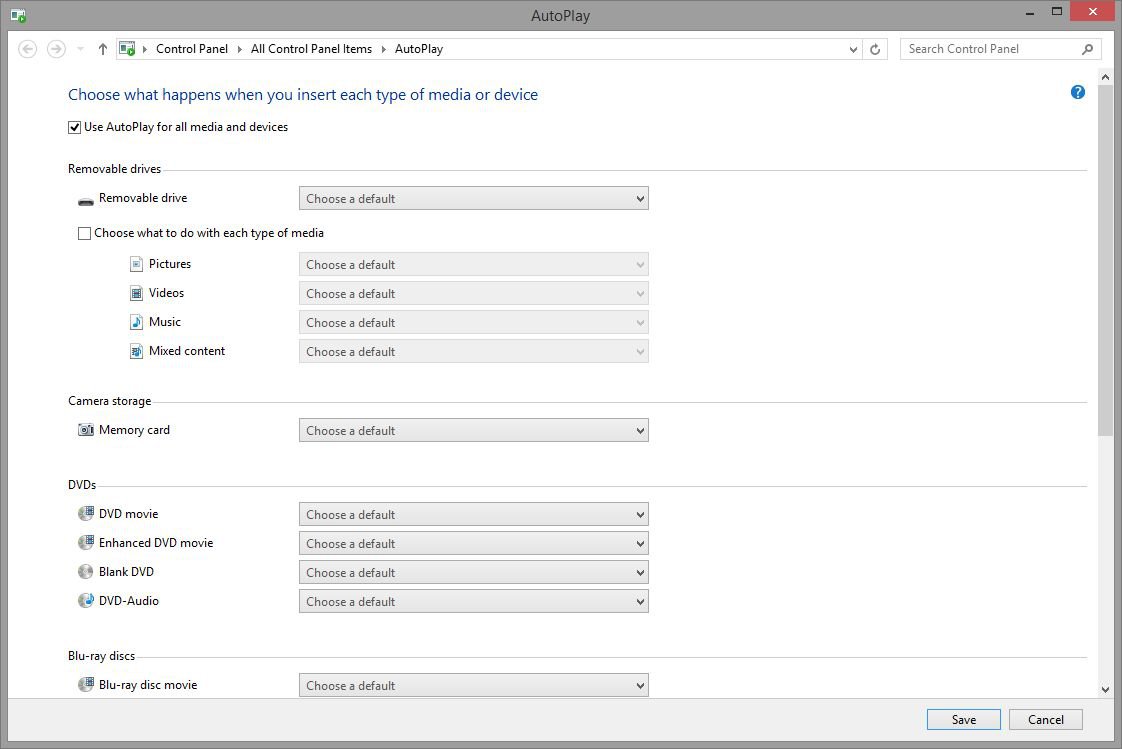First time here and posting, but this site often comes up near the in Googling for help, and I (and MS support) would appreciate your knowledge here.
On my PC there is no "play with" or "Send to" menu for the optical drive in my PC under W/8.1, though it recognizes the DVD in it, and both VLC player and Jet Audio have added themselves to the right click menu.
I can play the DVD using Windows Media Center (C:\Windows\ehome\ehshell.exe) if i launch it first, but would like to add it to a play with menu, or even have a send to menu for that drive.
Believe it or not, MS tech support ( 1-800-642-7676) has spent hours (free so far) in 3 different remote sessions trying to do this, the first of other issues i called about, and is due to call again (then they go to remote) at 5.30, but as this should not be the hard, i thought you all would know how to do it. (You can then send them the bill!)
I have search regedit for "Play with," "media center," "ehshell.exe," and can see that VLC player added a Open key to play with VLC player and a command subkey pointing to the app, but have found nothing that i could figure out how to do the same for "media center," "ehshell.exe."
Note that this is not a big deal as i can play the DVD by launching the Media Center first (which i put a shortcut to in My Computer by using RightClick Extender), but apparently MS forgot to add a "play wit"h menu to the optical drive. Other players play DVDs, but WMP in W/8/1 does not play DVDs by default, due to not wanting to pay the $ for the license, and i do want to be legal, so you have to buy the $10 Media Center (which i got for free during the early promo period).
Thanks in advance for any help.
On my PC there is no "play with" or "Send to" menu for the optical drive in my PC under W/8.1, though it recognizes the DVD in it, and both VLC player and Jet Audio have added themselves to the right click menu.
I can play the DVD using Windows Media Center (C:\Windows\ehome\ehshell.exe) if i launch it first, but would like to add it to a play with menu, or even have a send to menu for that drive.
Believe it or not, MS tech support ( 1-800-642-7676) has spent hours (free so far) in 3 different remote sessions trying to do this, the first of other issues i called about, and is due to call again (then they go to remote) at 5.30, but as this should not be the hard, i thought you all would know how to do it. (You can then send them the bill!)
I have search regedit for "Play with," "media center," "ehshell.exe," and can see that VLC player added a Open key to play with VLC player and a command subkey pointing to the app, but have found nothing that i could figure out how to do the same for "media center," "ehshell.exe."
Note that this is not a big deal as i can play the DVD by launching the Media Center first (which i put a shortcut to in My Computer by using RightClick Extender), but apparently MS forgot to add a "play wit"h menu to the optical drive. Other players play DVDs, but WMP in W/8/1 does not play DVDs by default, due to not wanting to pay the $ for the license, and i do want to be legal, so you have to buy the $10 Media Center (which i got for free during the early promo period).
Thanks in advance for any help.
My Computer
System One
-
- OS
- Windows 8.1 pro w. Media Center
- Computer type
- PC/Desktop
- System Manufacturer/Model
- Custom - ALLPCZONE
- CPU
- AMD 6350 (6core; 3.9ghz)
- Motherboard
- ASRock 970 EXTREME3
- Memory
- 8gb
- Graphics Card(s)
- PowerColor HD5450 1gb 64 bit
- Sound Card
- REALTEK 8-CHANNEL DIGITAL SOUND ONBOARD
- Monitor(s) Displays
- 19'' LCD
- Screen Resolution
- 1280 x 1024
- Hard Drives
- WD_10EZEX SATA 1Tb 6.0Gb/s
- PSU
- Corsair CX430
- Case
- ALLPCZONE ENTERPRISE MID-TOWER ATX CASE
- Cooling
- AMD COPPER HIGH PERFORMANCE COOLING FAN
- Keyboard
- HP Multimedia
- Mouse
- MS optical v2.1
- Internet Speed
- 3-8mbps
- Browser
- Firefox 25+
- Other Info
- Also Open Office, PhoneTrayFree, AUtoHotKey, etc. Thank God for such helps and those who make them. Web site: http://peacebyjesus.witnesstoday.org