I have an Asus Zenbook Infinity, and I have run into an issue that I cannot seem to solve. It came with windows 8, but I have upgraded it to windows 8.1. The problem exists with both operating systems.
Whenever the lid is shut and the computer is allowed to go to sleep for an extended period of time, the start screen scales really small upon waking up. I have attached a picture of what I mean. Any help would be greatly appreciated!
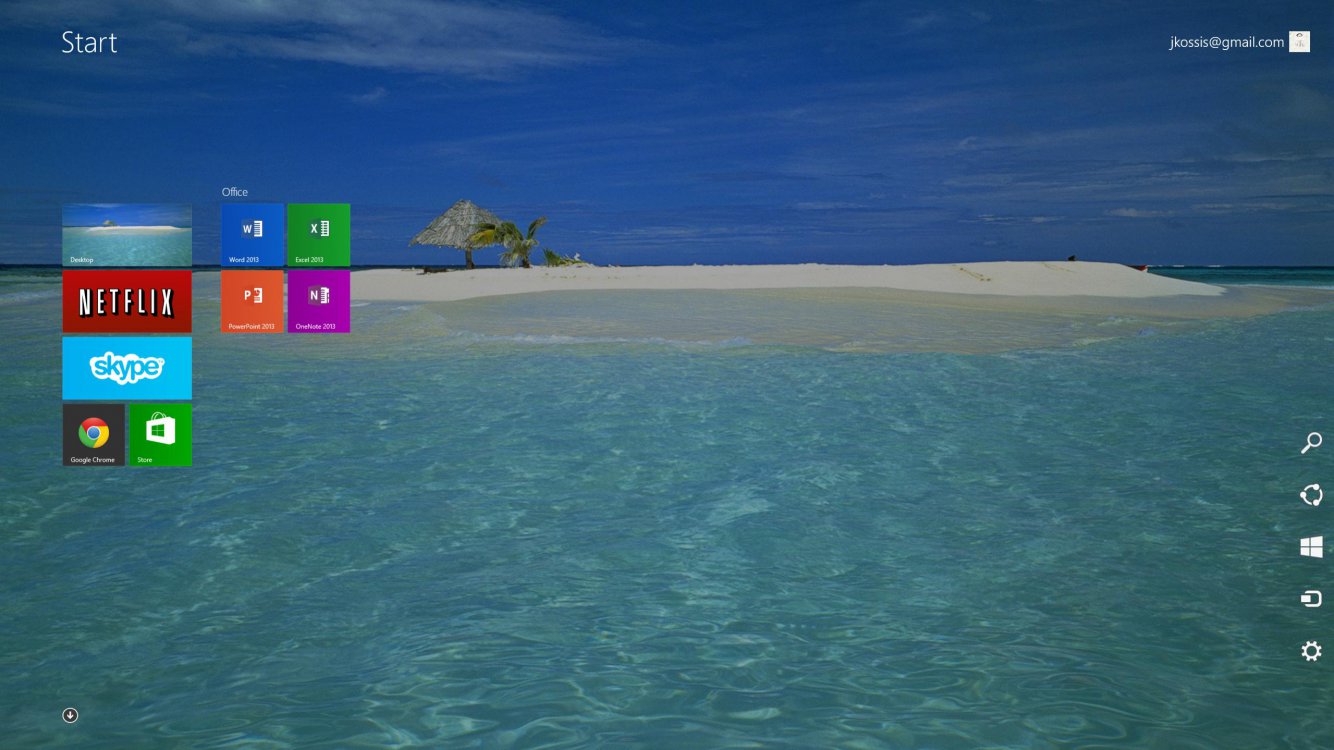
Whenever the lid is shut and the computer is allowed to go to sleep for an extended period of time, the start screen scales really small upon waking up. I have attached a picture of what I mean. Any help would be greatly appreciated!
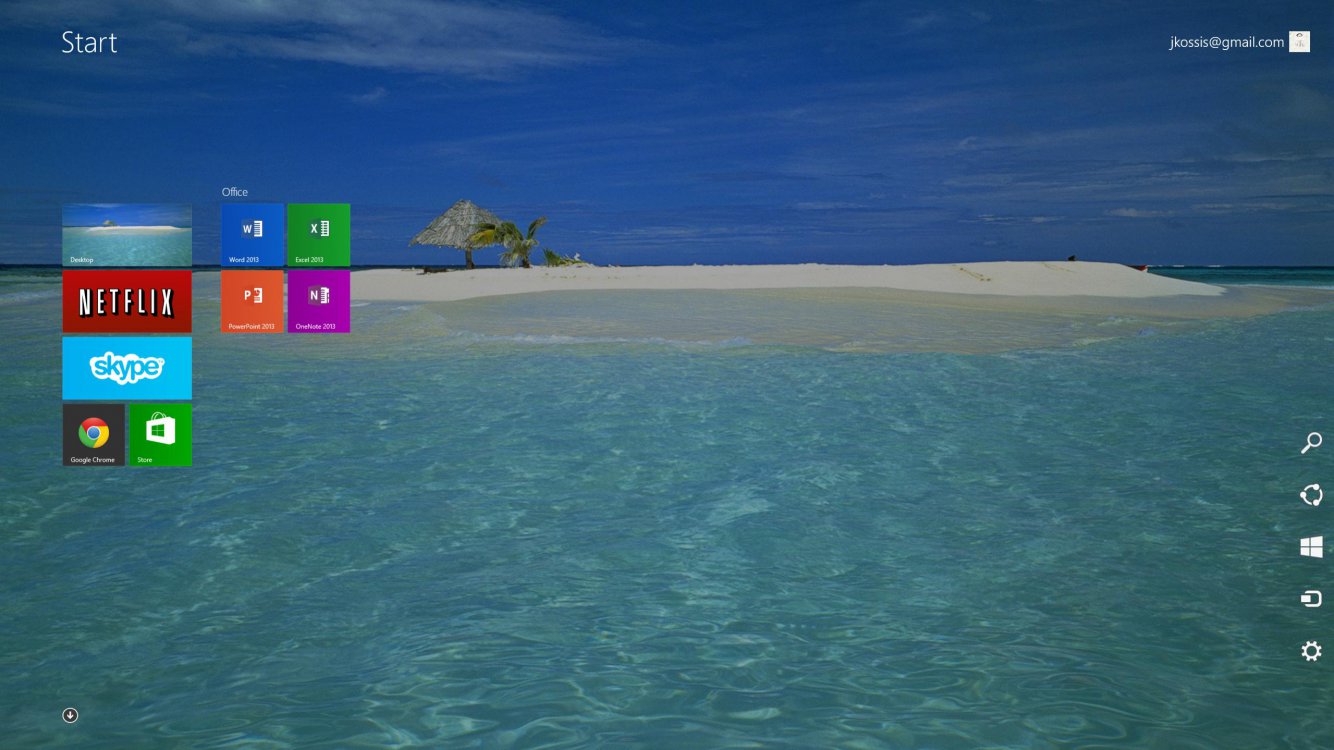
My Computer
System One
-
- OS
- 8.1
- Computer type
- Laptop
- System Manufacturer/Model
- Asus UX301LA-DH71T
- CPU
- i7-4558U
- Graphics Card(s)
- Intel Iris 5100



