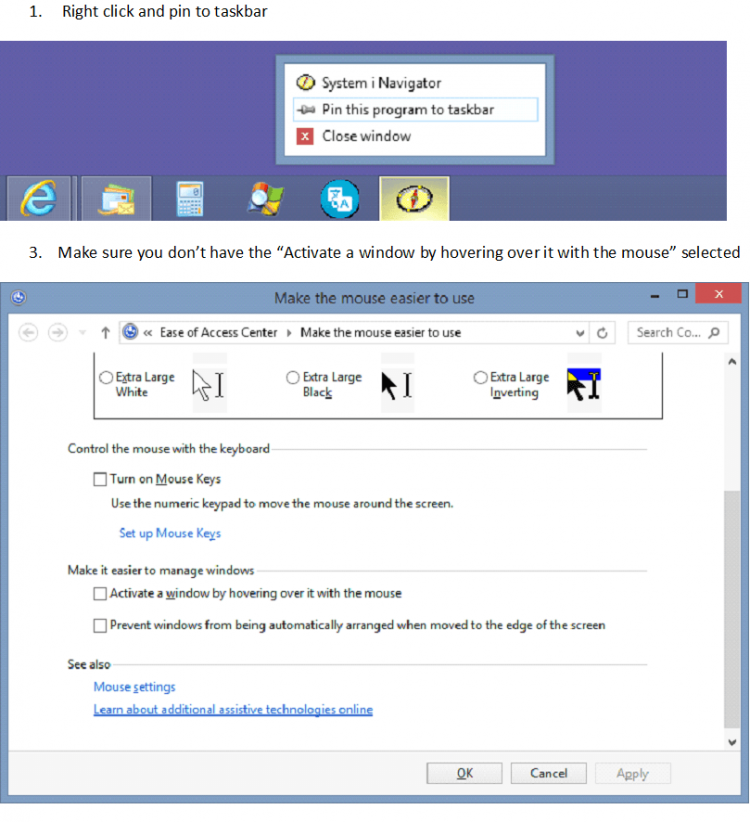Just upgraded to 8.1 So wish I hadn't.
1. In desktop how do I get the minimised windows and my pinned programmes back on the toolbar permanently? I have found a way to get them through right click, properties and jump lists, but then disappears again whilst I am working away.
2. How can I get back an old style start menu with programmes, shortcuts and tools like calculator easily to hand.
3. Since going to 8.1 my cursor 'zones out' randomly after just a few words of typing and have to click in document or web or whatever to carry on. Not good for long typing tasks, or my sanity. All microsoft help desk could say is that I brushing the laptop touch pad - but even typing with wrists 6 inches clear of the mousepad has same effect.
4. When I went to windows 8 I lost the wireless option of my printer because they wouldn't talk, but with a physical wire I reverted to old days and life and printing went on. Now with 8.1 I get 2 pages of a document then it stops or fades out, have just had to get out important document by printing in stages - hardly efficient and glad it was not longer. No more set to print, go pour a tea and come back to it done!
Of course all would be solved if I could just system restore to Windows 8, but that is designed out. I never thought I would find myself wishing for 8...
Please help...
1. In desktop how do I get the minimised windows and my pinned programmes back on the toolbar permanently? I have found a way to get them through right click, properties and jump lists, but then disappears again whilst I am working away.
2. How can I get back an old style start menu with programmes, shortcuts and tools like calculator easily to hand.
3. Since going to 8.1 my cursor 'zones out' randomly after just a few words of typing and have to click in document or web or whatever to carry on. Not good for long typing tasks, or my sanity. All microsoft help desk could say is that I brushing the laptop touch pad - but even typing with wrists 6 inches clear of the mousepad has same effect.
4. When I went to windows 8 I lost the wireless option of my printer because they wouldn't talk, but with a physical wire I reverted to old days and life and printing went on. Now with 8.1 I get 2 pages of a document then it stops or fades out, have just had to get out important document by printing in stages - hardly efficient and glad it was not longer. No more set to print, go pour a tea and come back to it done!
Of course all would be solved if I could just system restore to Windows 8, but that is designed out. I never thought I would find myself wishing for 8...
Please help...
My Computer
System One
-
- OS
- 8.1