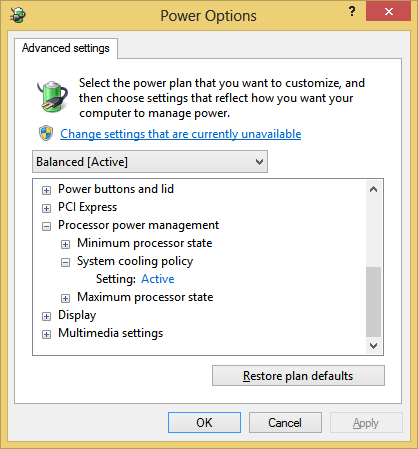im4eversmart
New Member
- Messages
- 14
So just few days ago i was playing with my laptop and it got really slow, I though it might be programs I've had opened or something but I just noticed something
My fan doesn't seem to work when my CPU needs it, i used core-temp and the temperatures are at something like 80C and it feels much hotter than usual, however when i use the battery management to clear out the dust, the fan seems to work
I tried to install tpfancontrol but it gave me a winio.sys error, after some googling, it seems this is the program that allows communication between the hardware and the system.
Im running on windows 8 on a lenovo laptop g500, and it seems my fan works, but can't communicate with my system when it needs it, so anyone got suggestions?
My fan doesn't seem to work when my CPU needs it, i used core-temp and the temperatures are at something like 80C and it feels much hotter than usual, however when i use the battery management to clear out the dust, the fan seems to work
I tried to install tpfancontrol but it gave me a winio.sys error, after some googling, it seems this is the program that allows communication between the hardware and the system.
Im running on windows 8 on a lenovo laptop g500, and it seems my fan works, but can't communicate with my system when it needs it, so anyone got suggestions?
My Computer
System One
-
- OS
- Windows 8
- Computer type
- Laptop