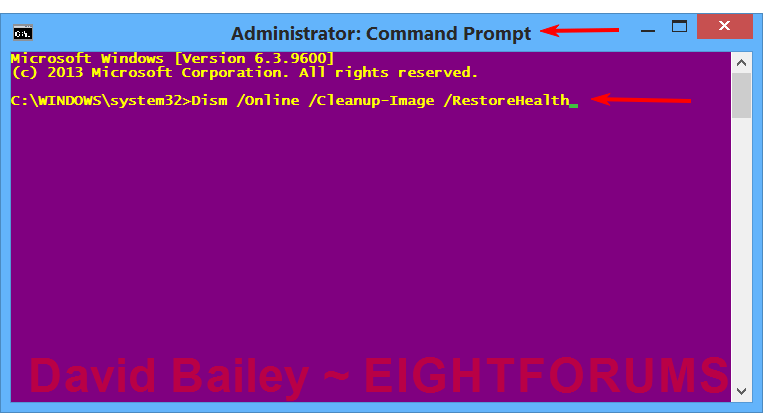Hello Guys / Girls
Looking for some help followed a few tips and links from other similar posts but nothing works.
I have tried sfc/SCANNOW both online and offline get same error. Relevant services running to support sfc
I have attached the log link HERE i can see no errors (but i am no expert).
Really would like some help please and i do not want to Refresh/Reinstall if possible.
Also my System Restores were corrupted managed to do one offline said it failed.But after reboot said it worked but still getting sfc error
Microsoft Windows [Version 6.3.9600](c) 2013 Microsoft Corporation. All rights reserved.
C:\WINDOWS\system32>sfc /SCANNNOW
Microsoft (R) Windows (R) Resource Checker Version 6.0
Copyright (C) Microsoft Corporation. All rights reserved.
Scans the integrity of all protected system files and replaces incorrect version
s with
correct Microsoft versions.
SFC [/SCANNOW] [/VERIFYONLY] [/SCANFILE=<file>] [/VERIFYFILE=<file>]
[/OFFWINDIR=<offline windows directory> /OFFBOOTDIR=<offline boot directory>
]
/SCANNOW Scans integrity of all protected system files and repairs files
with
problems when possible.
/VERIFYONLY Scans integrity of all protected system files. No repair operati
on is
performed.
/SCANFILE Scans integrity of the referenced file, repairs file if problems
are
identified. Specify full path <file>
/VERIFYFILE Verifies the integrity of the file with full path <file>. No re
pair
operation is performed.
/OFFBOOTDIR For offline repair specify the location of the offline boot dire
ctory
/OFFWINDIR For offline repair specify the location of the offline windows d
irectory
e.g.
sfc /SCANNOW
sfc /VERIFYFILE=c:\windows\system32\kernel32.dll
sfc /SCANFILE=d:\windows\system32\kernel32.dll /OFFBOOTDIR=d:\ /OFFWINDI
R=d:\windows
sfc /VERIFYONLY
C:\WINDOWS\system32>sfc /SCANNOW
Beginning system scan. This process will take some time.
Beginning verification phase of system scan.
Verification 100% complete.
Windows Resource Protection found corrupt files but was unable to fix some
of them. Details are included in the CBS.Log windir\Logs\CBS\CBS.log. For
example C:\Windows\Logs\CBS\CBS.log. Note that logging is currently not
supported in offline servicing scenarios.
C:\WINDOWS\system32>
Looking for some help followed a few tips and links from other similar posts but nothing works.
I have tried sfc/SCANNOW both online and offline get same error. Relevant services running to support sfc
I have attached the log link HERE i can see no errors (but i am no expert).
Really would like some help please and i do not want to Refresh/Reinstall if possible.
Also my System Restores were corrupted managed to do one offline said it failed.But after reboot said it worked but still getting sfc error
Microsoft Windows [Version 6.3.9600](c) 2013 Microsoft Corporation. All rights reserved.
C:\WINDOWS\system32>sfc /SCANNNOW
Microsoft (R) Windows (R) Resource Checker Version 6.0
Copyright (C) Microsoft Corporation. All rights reserved.
Scans the integrity of all protected system files and replaces incorrect version
s with
correct Microsoft versions.
SFC [/SCANNOW] [/VERIFYONLY] [/SCANFILE=<file>] [/VERIFYFILE=<file>]
[/OFFWINDIR=<offline windows directory> /OFFBOOTDIR=<offline boot directory>
]
/SCANNOW Scans integrity of all protected system files and repairs files
with
problems when possible.
/VERIFYONLY Scans integrity of all protected system files. No repair operati
on is
performed.
/SCANFILE Scans integrity of the referenced file, repairs file if problems
are
identified. Specify full path <file>
/VERIFYFILE Verifies the integrity of the file with full path <file>. No re
pair
operation is performed.
/OFFBOOTDIR For offline repair specify the location of the offline boot dire
ctory
/OFFWINDIR For offline repair specify the location of the offline windows d
irectory
e.g.
sfc /SCANNOW
sfc /VERIFYFILE=c:\windows\system32\kernel32.dll
sfc /SCANFILE=d:\windows\system32\kernel32.dll /OFFBOOTDIR=d:\ /OFFWINDI
R=d:\windows
sfc /VERIFYONLY
C:\WINDOWS\system32>sfc /SCANNOW
Beginning system scan. This process will take some time.
Beginning verification phase of system scan.
Verification 100% complete.
Windows Resource Protection found corrupt files but was unable to fix some
of them. Details are included in the CBS.Log windir\Logs\CBS\CBS.log. For
example C:\Windows\Logs\CBS\CBS.log. Note that logging is currently not
supported in offline servicing scenarios.
C:\WINDOWS\system32>
My Computer
System One
-
- OS
- Win 8.1 Pro
- CPU
- Intel(R) Core(TM) i7-2600K CPU @ 3.40GHz, 3701 Mhz, 4 Core(s), 8 Logical Processor(s)
- Motherboard
- GIGABYTE GA-Z68AP-D3 Intel Z68 (REV B3) Socket 1155 DDR3
- Memory
- Mushkin Enhanced Blackline Frostbyte #992055 (2x8GB) 1600
- Graphics Card(s)
- Nvidia x 2 8800 GT
- Sound Card
- Realtek ALC889 codec
- Monitor(s) Displays
- Dell U2410 1920 x 1200 2x Dell 1905FP1280 x 1024
- Hard Drives
- Samsung 256GB 830 Series SATA 6Gb/s 2.5" SSD
Samsung HD103UJ ATA
WDC WD500KS ATA
- PSU
- Enermax Pro82+ 625W PSU - 82+% Certified Efficiency, 4x PCI-
- Case
- Coolermaster Cosmos RC-1000 Full Tower Case
- Cooling
- Arctic Cooling Freezer 13 Quiet CPU Cooler
- Keyboard
- Apple Extended Wired
- Mouse
- Logitech MX
- Internet Speed
- 175mb
- Browser
- Chrome