- Messages
- 5,707
There's this real hidden hack of sorts that enabled a metro version of the Aero interface and I just transitioned to it literally right now, and my thoughts are iffy. I think it's not the best way to make something metro designed. The Taskbar looks more like an aero version of the Classic grey Taskbar in the Classic theme that is in Windows 7. But I do kind of like the window control buttons, they turned more into icons, which I wanted to see. But it still looks WAY retro, I'd imagine a smoother icon for each window control.
Open icons in the Taskbar feel metroish and nice. It's a definite change to metro. I don't know, it doesn't feel like it's new and modern, it feels slightly retro. But thankfully, it's a Developer Preview, we'll see what the Desktop will look like later....
Here is what I speaketh off.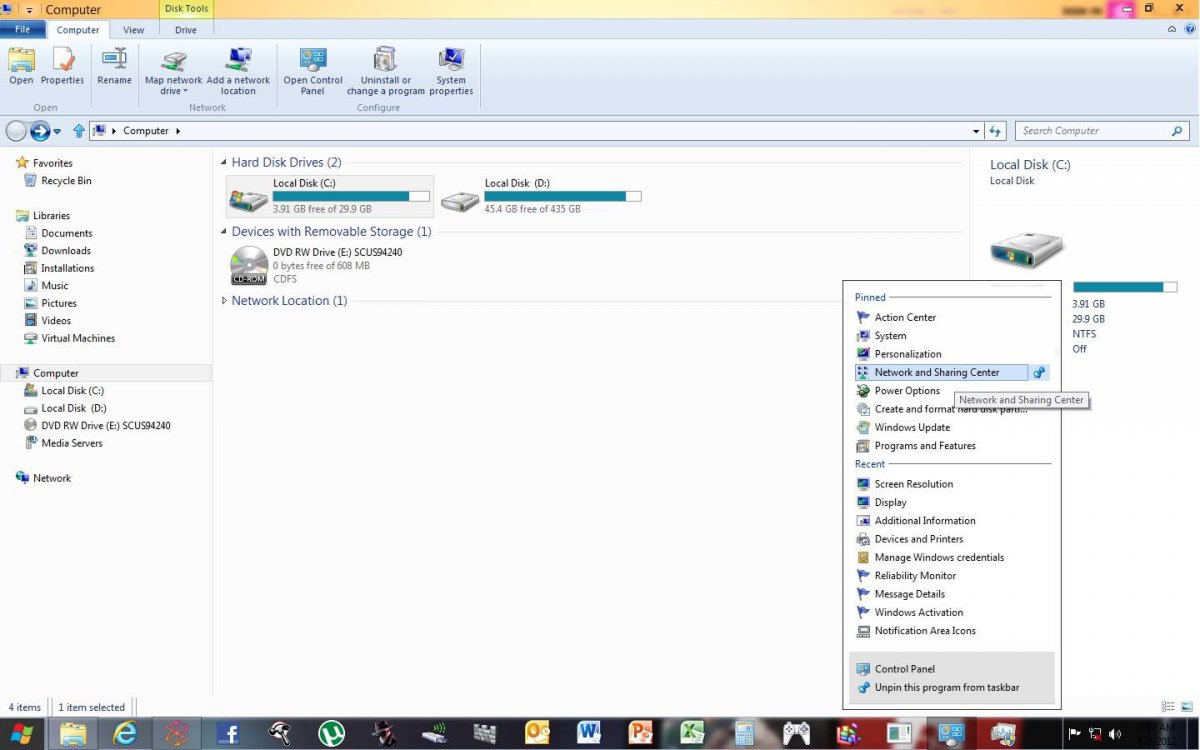
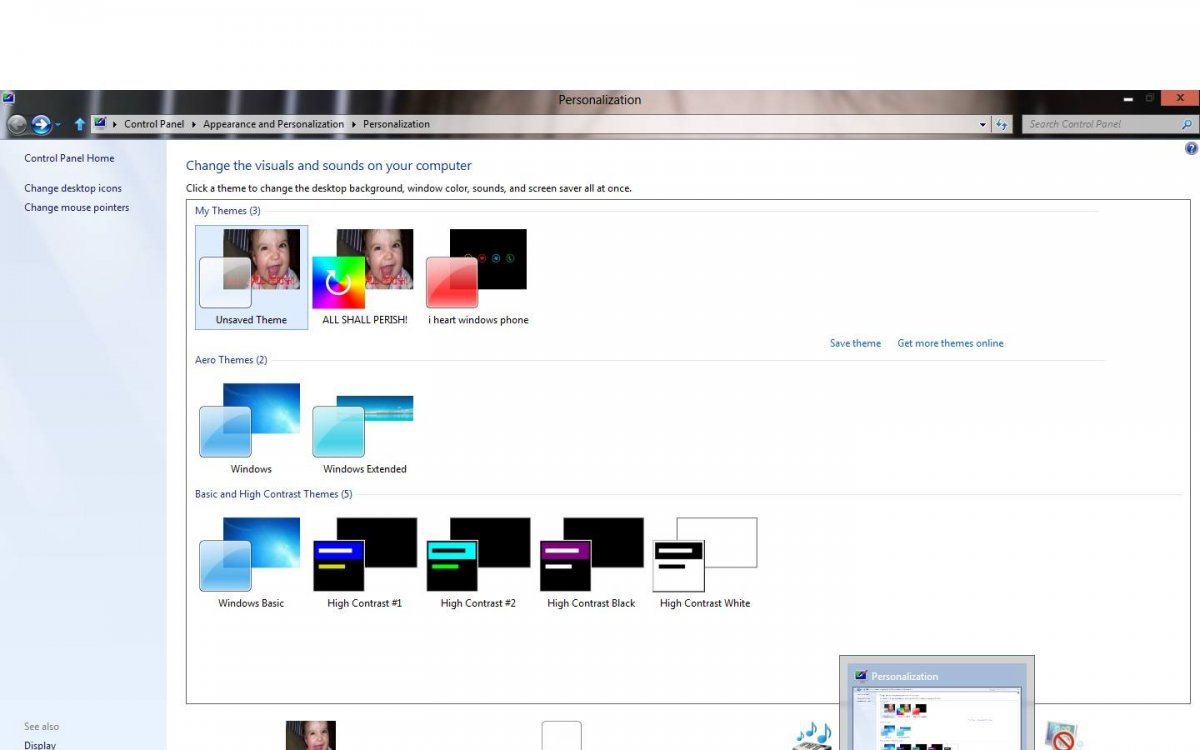
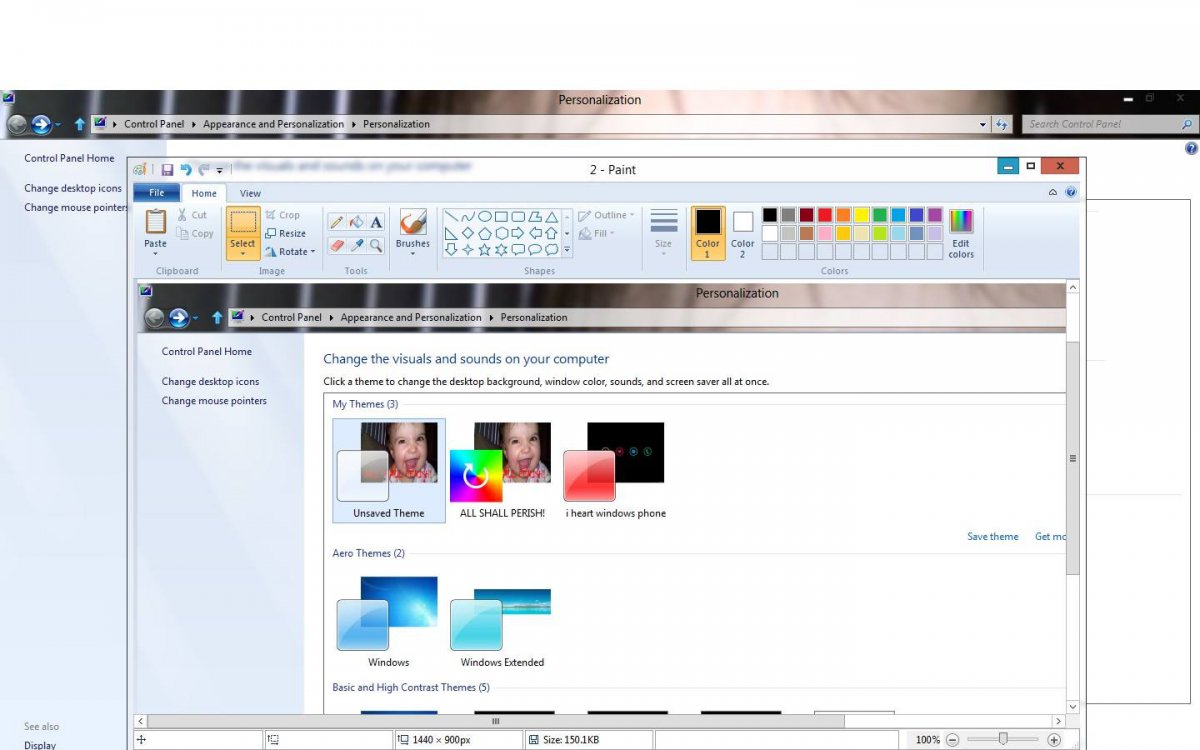
Open icons in the Taskbar feel metroish and nice. It's a definite change to metro. I don't know, it doesn't feel like it's new and modern, it feels slightly retro. But thankfully, it's a Developer Preview, we'll see what the Desktop will look like later....
Here is what I speaketh off.
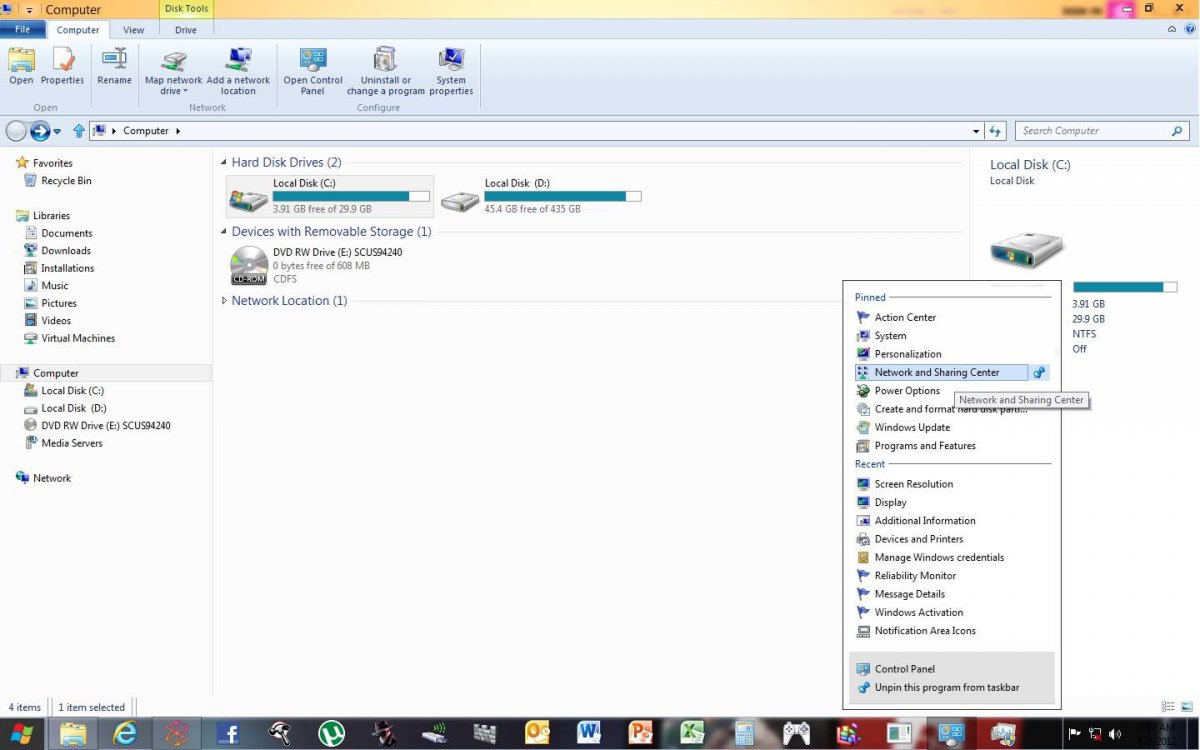
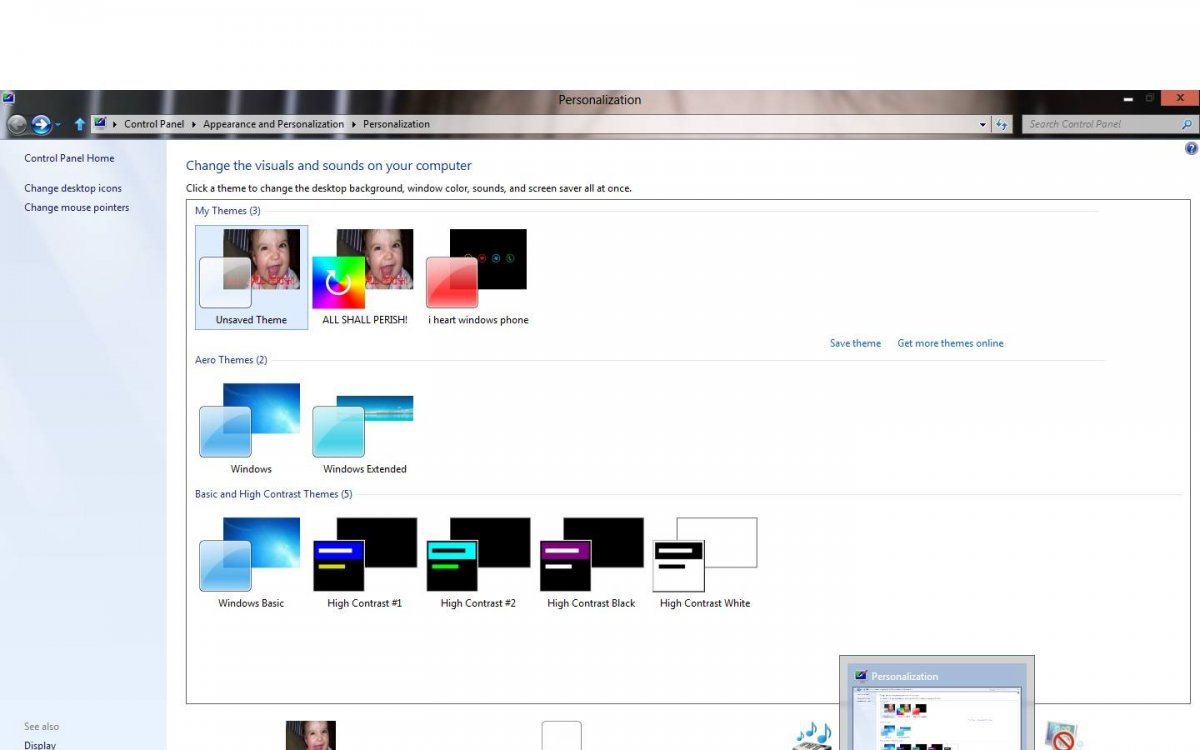
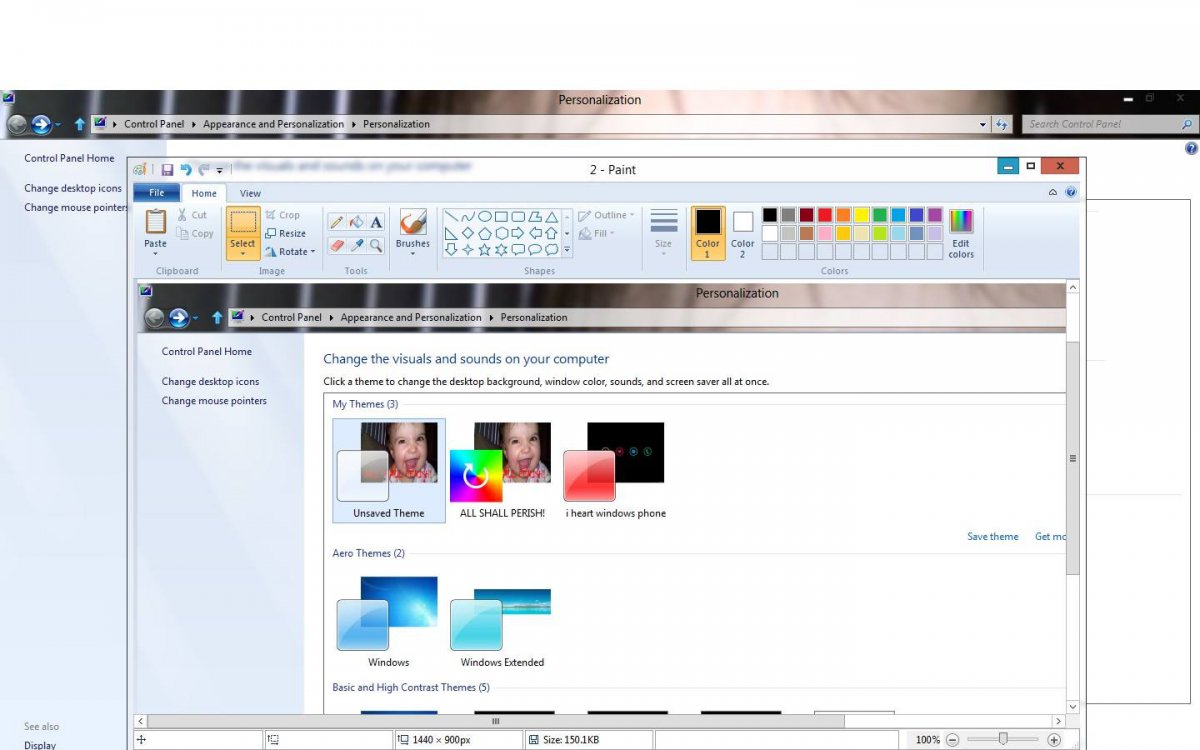
My Computer
System One
-
- OS
- Windows 8.1 Pro
- Computer type
- PC/Desktop
- System Manufacturer/Model
- ASUS
- CPU
- AMD FX 8320
- Motherboard
- Crosshair V Formula-Z
- Memory
- 16 gig DDR3
- Graphics Card(s)
- ASUS R9 270
- Screen Resolution
- 1440x900
- Hard Drives
- 1 TB Seagate Barracuda (starting to hate Seagate)
x2 3 TB Toshibas
Windows 8.1 is installed on a SanDisk Ultra Plus 256 GB
- PSU
- OCZ 500 watt
- Case
- A current work in progres as I'll be building the physical case myself. It shall be fantastic.
- Cooling
- Arctic Cooler with 3 heatpipes
- Keyboard
- Logitech K750 wireless solar powered keyboard
- Mouse
- Microsoft Touch Mouse
- Browser
- Internet Explorer 11
- Antivirus
- Windows Defender, but I might go back on KIS 2014


 Really? We have breadcrumb navigation, I don't understand why Microsoft added that back, maybe for the xp users? I don't know.
Really? We have breadcrumb navigation, I don't understand why Microsoft added that back, maybe for the xp users? I don't know.