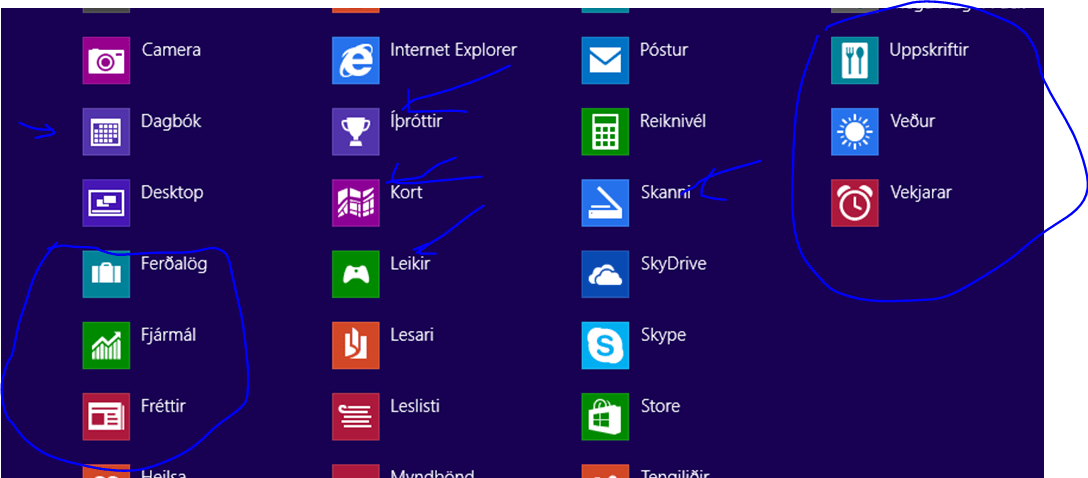- Messages
- 4,373
- Location
- Hafnarfjörður IS
Hi there.
Although I don't use the metro screen very often I sometimes use the Apps screen in W8.1 -- the Languages of some of the APPS tiles don't change after you've switched a language say back to English -- having changed all the settings back to display say in English again.
For example switching back from ISL to ENG you can see a load of the tiles haven't changed back to ENG.
Cheers
jimbo
Although I don't use the metro screen very often I sometimes use the Apps screen in W8.1 -- the Languages of some of the APPS tiles don't change after you've switched a language say back to English -- having changed all the settings back to display say in English again.
For example switching back from ISL to ENG you can see a load of the tiles haven't changed back to ENG.
Cheers
jimbo
Attachments
My Computer
System One
-
- OS
- Linux Centos 7, W8.1, W7, W2K3 Server W10
- Computer type
- PC/Desktop
- Monitor(s) Displays
- 1 X LG 40 inch TV
- Hard Drives
- SSD's * 3 (Samsung 840 series) 250 GB
2 X 3 TB sata
5 X 1 TB sata
- Internet Speed
- 0.12 GB/s (120Mb/s)