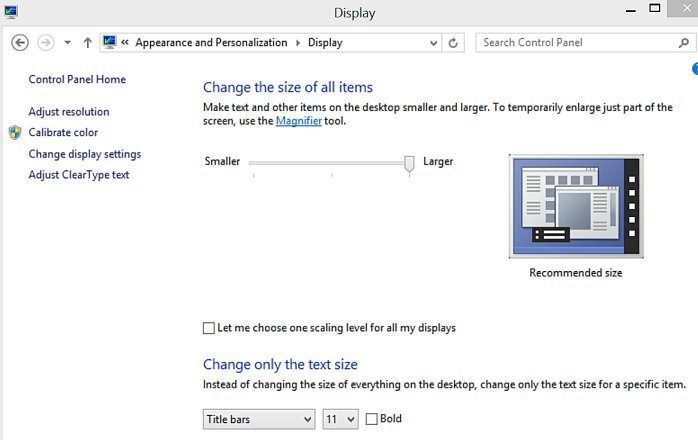Hi
I have increased my DPI to 250% to be able to read stuff in Windows without getting headache. Is there a way of increasing font size of start menu items as well?
And what about text size of items when alt tabbing, text size of charms bar (win+C) and text size of settings (win+i).
It seems to me that instead of improving the good old features of the older versions, Microsoft suddenly decided to replace them with lots of crap instead, not taking into account that there are people out there who don't have the eagle eye vision.
I have increased my DPI to 250% to be able to read stuff in Windows without getting headache. Is there a way of increasing font size of start menu items as well?
And what about text size of items when alt tabbing, text size of charms bar (win+C) and text size of settings (win+i).
It seems to me that instead of improving the good old features of the older versions, Microsoft suddenly decided to replace them with lots of crap instead, not taking into account that there are people out there who don't have the eagle eye vision.
My Computer
System One
-
- OS
- Windows 8.1
- Computer type
- Laptop
- System Manufacturer/Model
- Acer V3 571G
- CPU
- Intel Core i7-3630QM 2.4GHz
- Memory
- 8GB DDR3
- Graphics Card(s)
- Nvidia Geforce GT 640M (2GB)