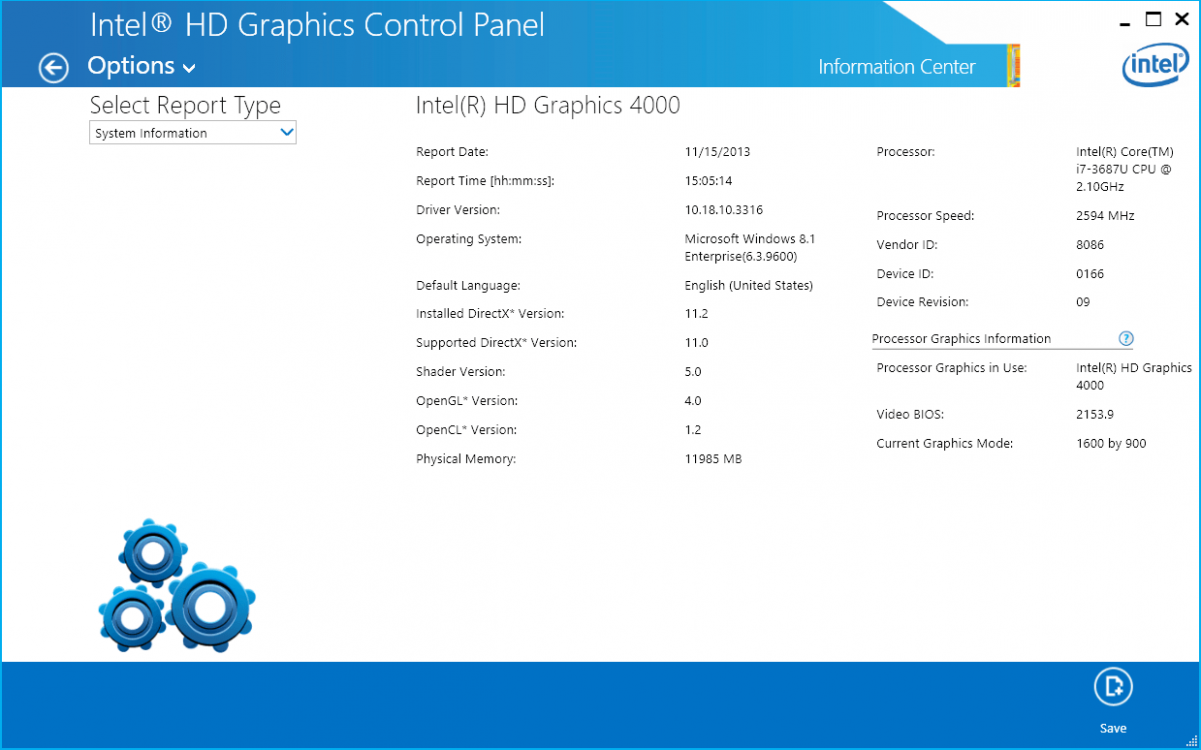Jay Garing
New Member
- Messages
- 3
I have a laptop with a non-touch screen and I am running W 8.1 64 bit Enterprise.
When I am docked, I leave the laptop lid open, and it is my primary monitor (1600x900). I have an external Dell 24 inch monitor to the right (1920 x 1200) and I just added a Liliput 7 inch USB monitor (400 x 800) in between both of them. My intention was to run the desktop on all three monitors (not run metro apps on any of them). I wanted to have my Lync client on the small USB monitor.
When I first plugged in the USB monitor, it worked perfectly. Then I rebooted, and the small USB monitor would only show as solid blue after that. The mouse showed on it, and I could drag windows across it. The windows did not show while I was dragging them (it only showed solid blue), but the mouse showed (so I knew where I was). However, the spacing was correct, and Windows definitely knew the window was there on that monitor.
Eventually I realized I could click Maximize while a window was centered on the small monitor (but the maximize button was visible on the other monitor), and the window would disappear. The window did in fact maximize on the little monitor, but windows would not show it.
If I hovered over the task bar icon for the window that was maximized on the little monitor, and then hovered over the little application preview window, THEN I could see the window maximized on the little monitor. However, when I moved the mouse away from the preview, the little monitor went back to solid blue. Clicking on the preview did nothing. (Right clicking on the preview and choosing restore would enable me to get back control of my window.)
If I click anywhere on the little monitor, I get the W8 start screen tiles. If I move to the corners of the little monitor, I get the charms, and all that stuff works fine. If I click on the desktop tile, it doesn't work. I only get the solid blue. (Note: If I put the tiles on a different monitor, then I can run metro apps or the desktop on the other monitors just fine)
After googling around, I found all those pages about people changing their registry key Display1_DownScalingSupported from a 0 to a 1. I tried it, and it worked! But then I undocked later that day. When I docked again, the problem was back. I double checked my registry settings, and they were all still set to 1.
---
My theory: It doesn't seem to be a driver issue, because the monitor works and the Windows 8 tiles will display on it. I think it's because Windows 8.x wants a minimum resolution for metro apps, and my 7 inch Lilyput USB monitor doesn’t meet this minimum. Since the desktop is really just an app in Windows 8.x, this minimum resolution requirement is getting applied to my desktop, despite the fact that Microsoft’ intention was really about guaranteeing a minimum resolution for metro apps.
---
Any suggestions?
Screenshot of dragging:
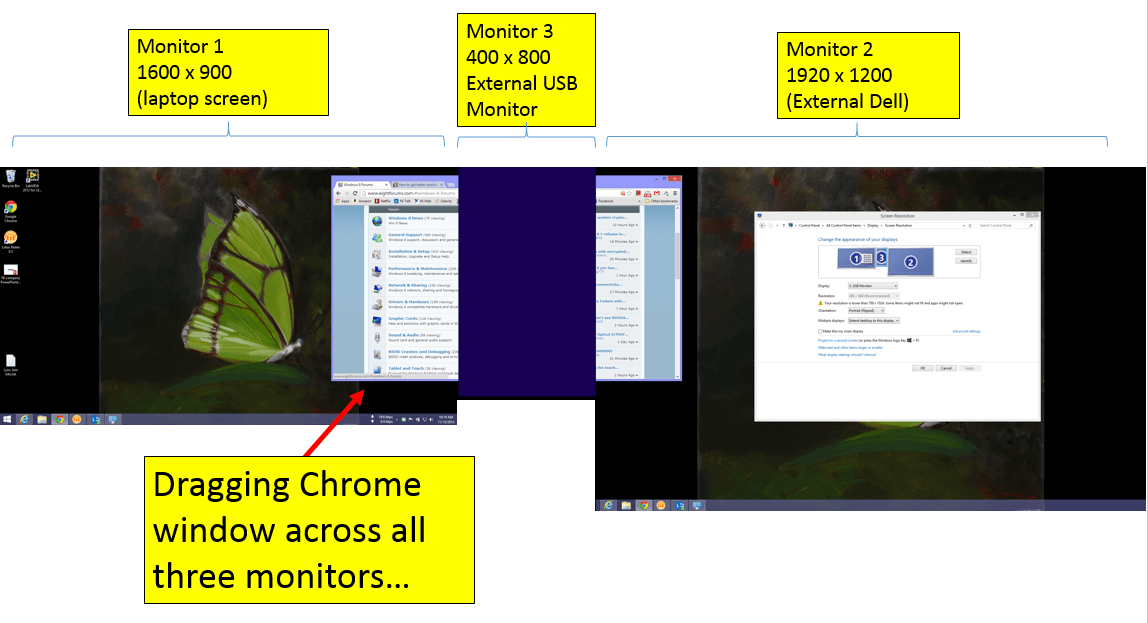
Screenshot of maximized:
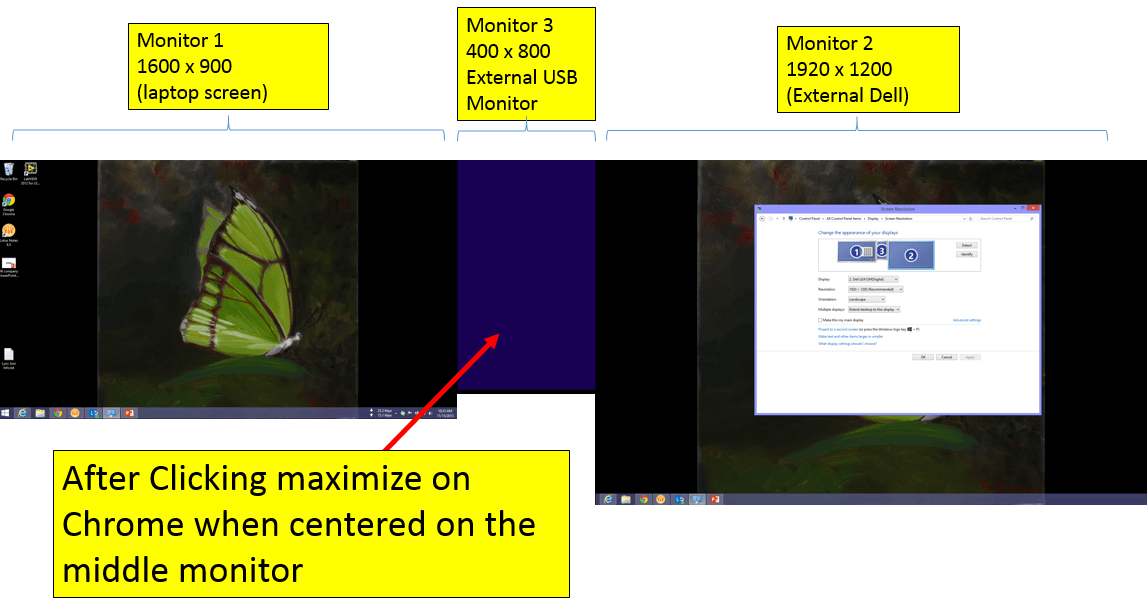
Screenshot of preview:
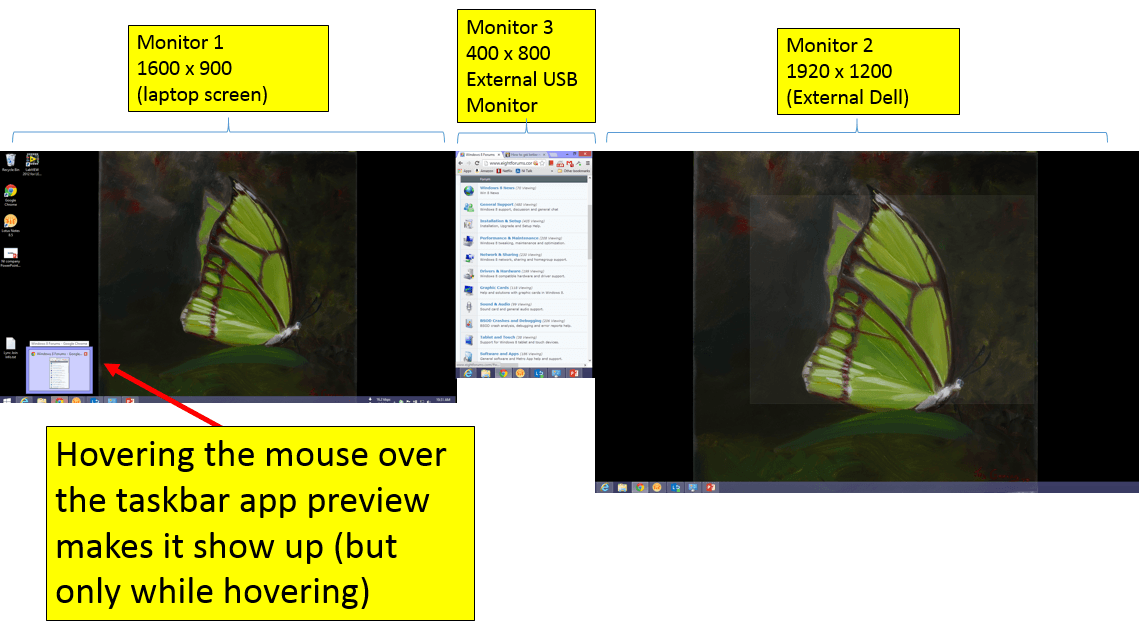
Screenshot of tiles:
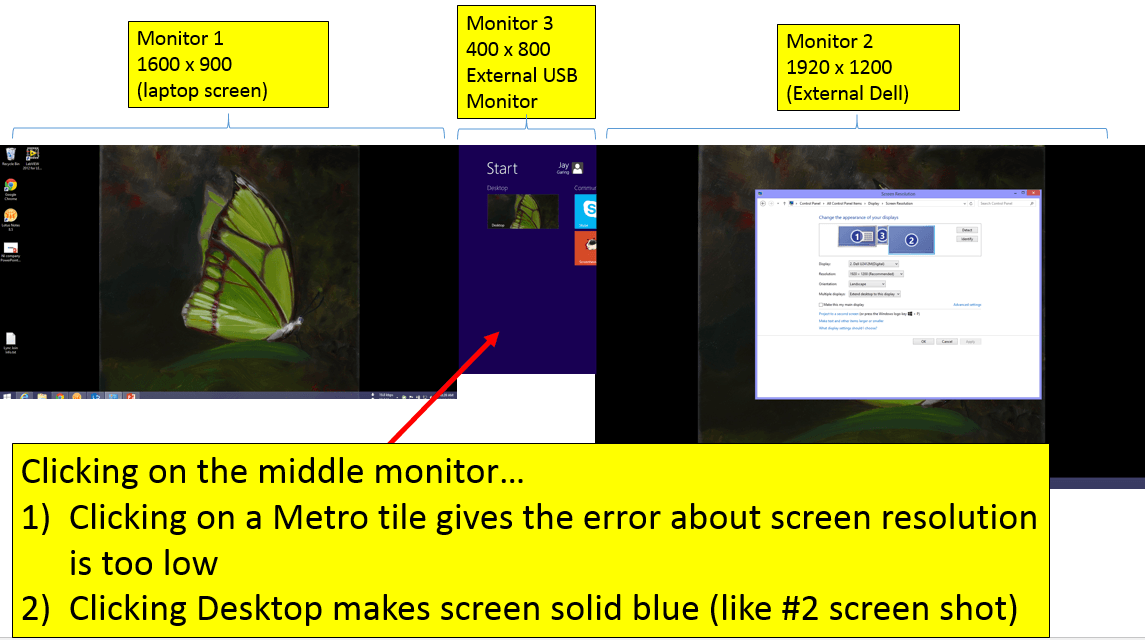
When I am docked, I leave the laptop lid open, and it is my primary monitor (1600x900). I have an external Dell 24 inch monitor to the right (1920 x 1200) and I just added a Liliput 7 inch USB monitor (400 x 800) in between both of them. My intention was to run the desktop on all three monitors (not run metro apps on any of them). I wanted to have my Lync client on the small USB monitor.
When I first plugged in the USB monitor, it worked perfectly. Then I rebooted, and the small USB monitor would only show as solid blue after that. The mouse showed on it, and I could drag windows across it. The windows did not show while I was dragging them (it only showed solid blue), but the mouse showed (so I knew where I was). However, the spacing was correct, and Windows definitely knew the window was there on that monitor.
Eventually I realized I could click Maximize while a window was centered on the small monitor (but the maximize button was visible on the other monitor), and the window would disappear. The window did in fact maximize on the little monitor, but windows would not show it.
If I hovered over the task bar icon for the window that was maximized on the little monitor, and then hovered over the little application preview window, THEN I could see the window maximized on the little monitor. However, when I moved the mouse away from the preview, the little monitor went back to solid blue. Clicking on the preview did nothing. (Right clicking on the preview and choosing restore would enable me to get back control of my window.)
If I click anywhere on the little monitor, I get the W8 start screen tiles. If I move to the corners of the little monitor, I get the charms, and all that stuff works fine. If I click on the desktop tile, it doesn't work. I only get the solid blue. (Note: If I put the tiles on a different monitor, then I can run metro apps or the desktop on the other monitors just fine)
After googling around, I found all those pages about people changing their registry key Display1_DownScalingSupported from a 0 to a 1. I tried it, and it worked! But then I undocked later that day. When I docked again, the problem was back. I double checked my registry settings, and they were all still set to 1.
---
My theory: It doesn't seem to be a driver issue, because the monitor works and the Windows 8 tiles will display on it. I think it's because Windows 8.x wants a minimum resolution for metro apps, and my 7 inch Lilyput USB monitor doesn’t meet this minimum. Since the desktop is really just an app in Windows 8.x, this minimum resolution requirement is getting applied to my desktop, despite the fact that Microsoft’ intention was really about guaranteeing a minimum resolution for metro apps.
---
Any suggestions?
Screenshot of dragging:
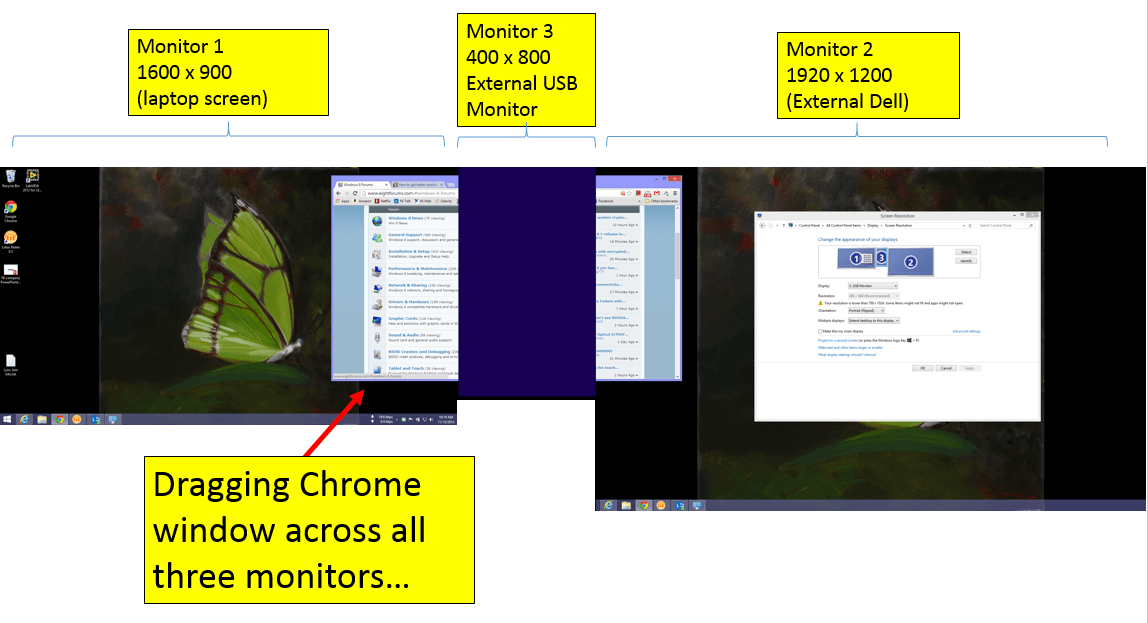
Screenshot of maximized:
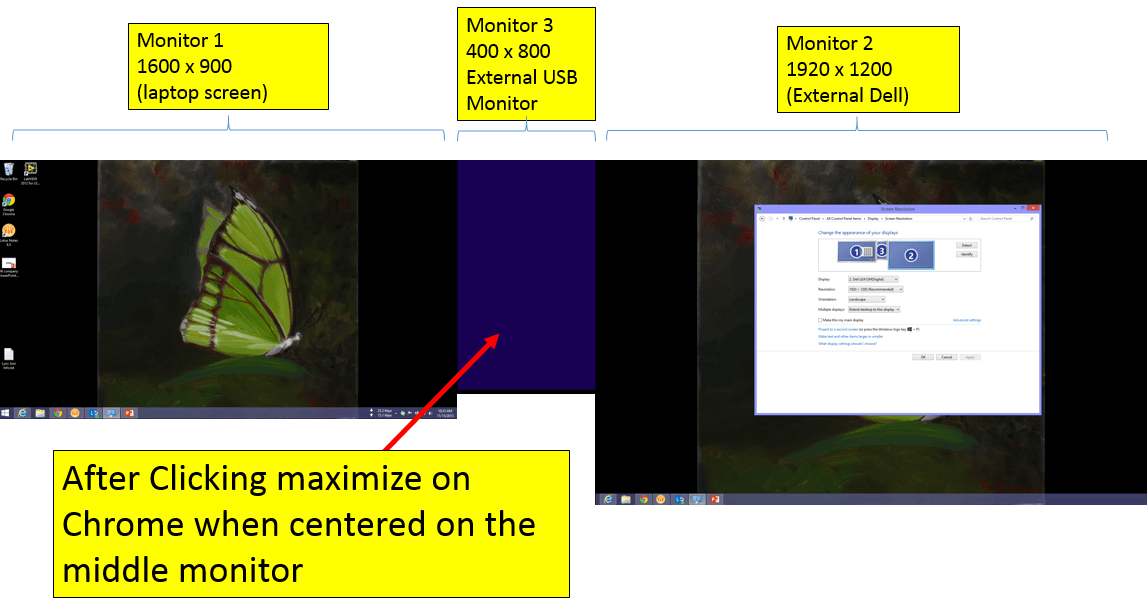
Screenshot of preview:
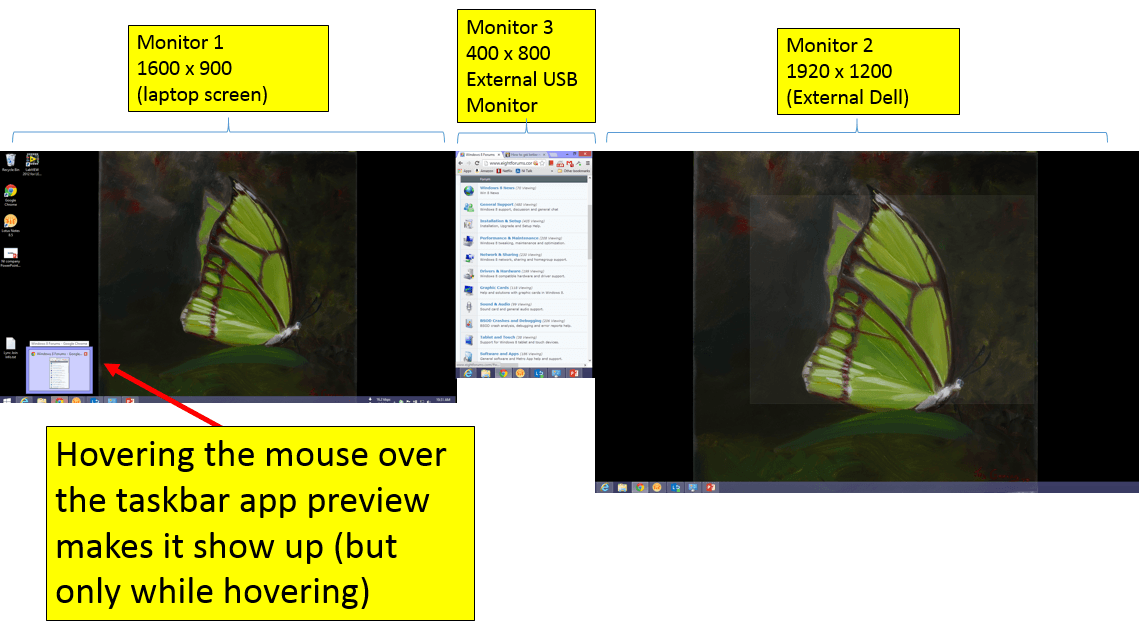
Screenshot of tiles:
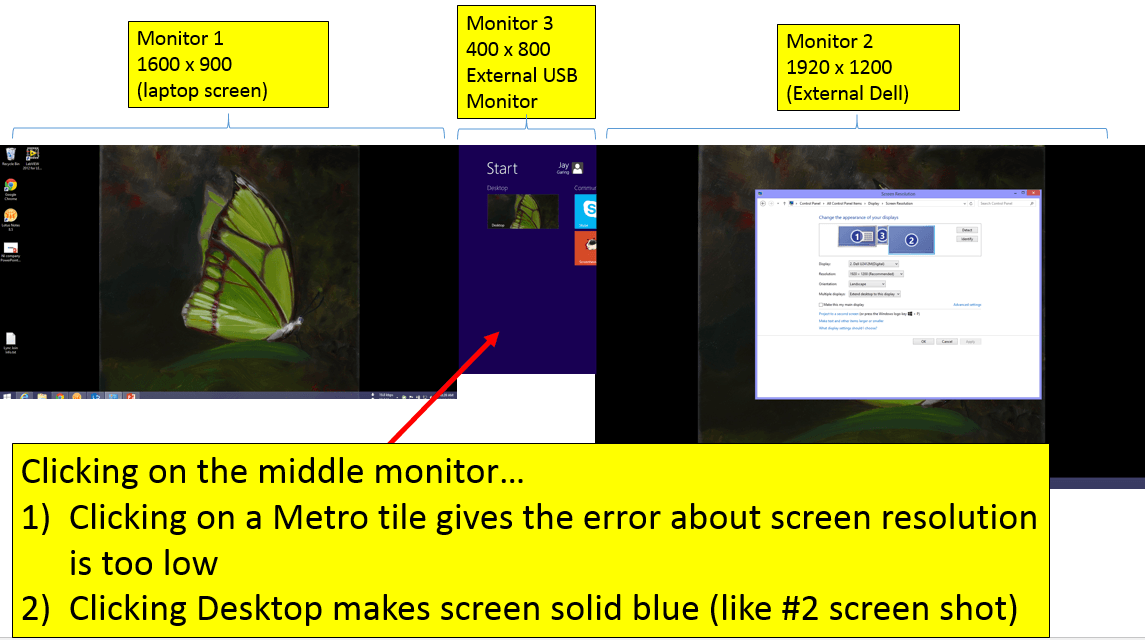
My Computer
System One
-
- OS
- Windows 8.1 Enterprise 64 bit