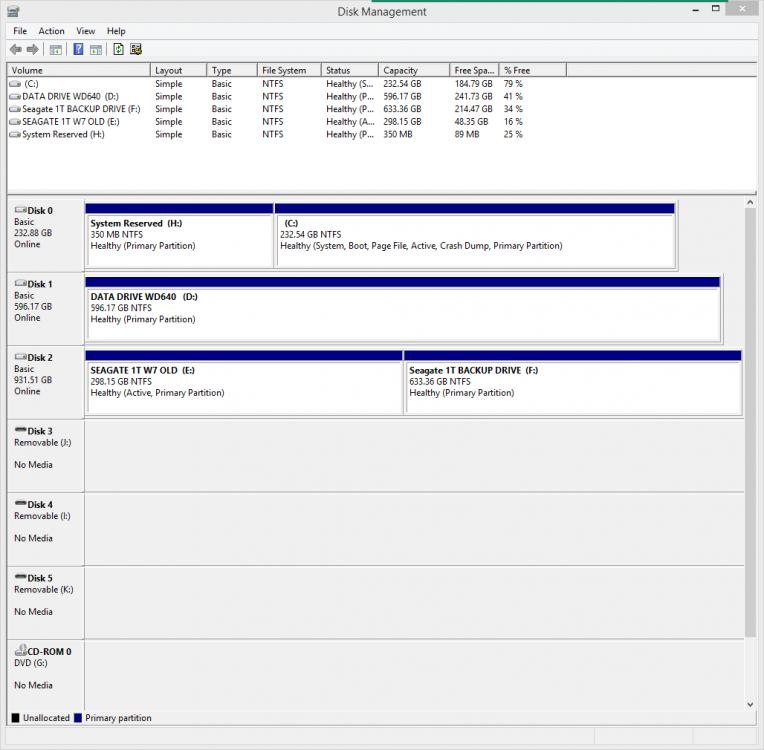mowermanEd
New Member


- Messages
- 10
- Location
- W Central FL
My Computer
System One
-
- OS
- Windows 8.1
- Computer type
- PC/Desktop
- System Manufacturer/Model
- Homebuilt
- CPU
- AMD
- Motherboard
- Gigabyte 880GM-USB3
- Memory
- 8 Gigs
- Graphics Card(s)
- ATI 4250
- Browser
- Firefox and Chrome
- Antivirus
- MS Defender