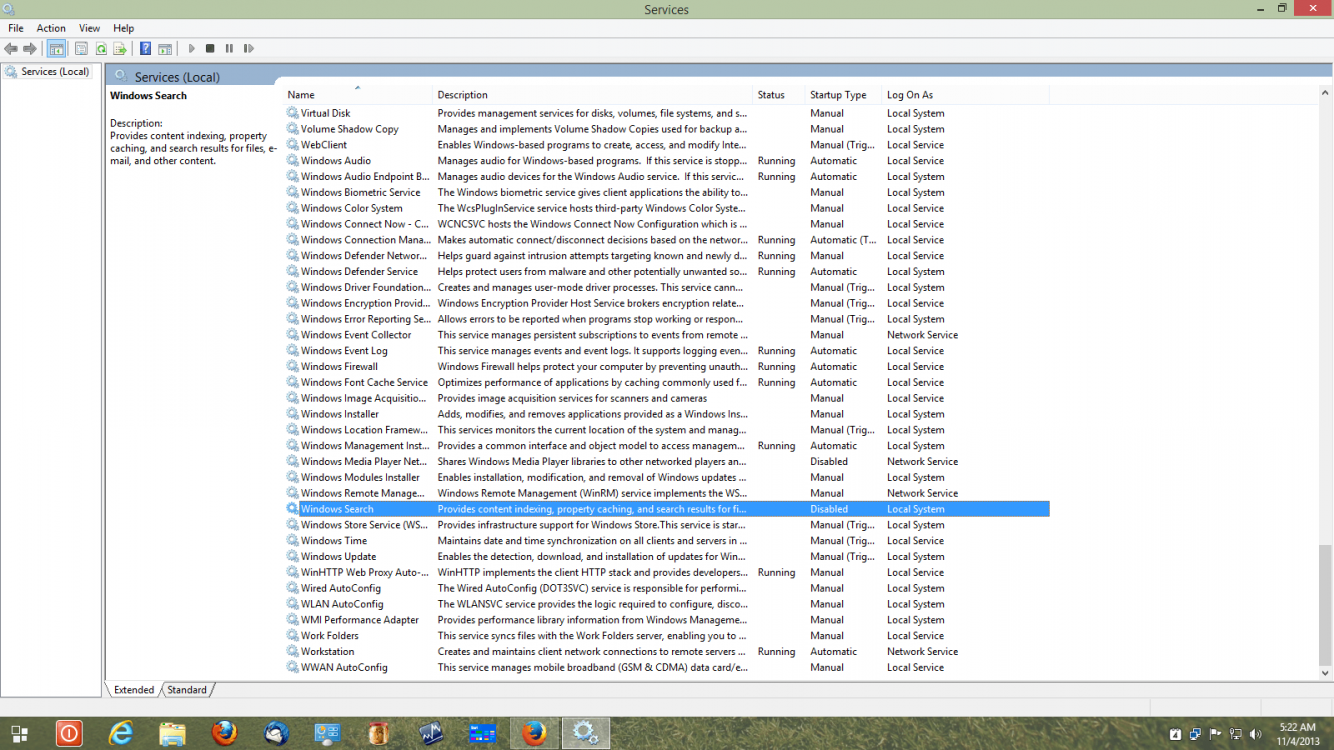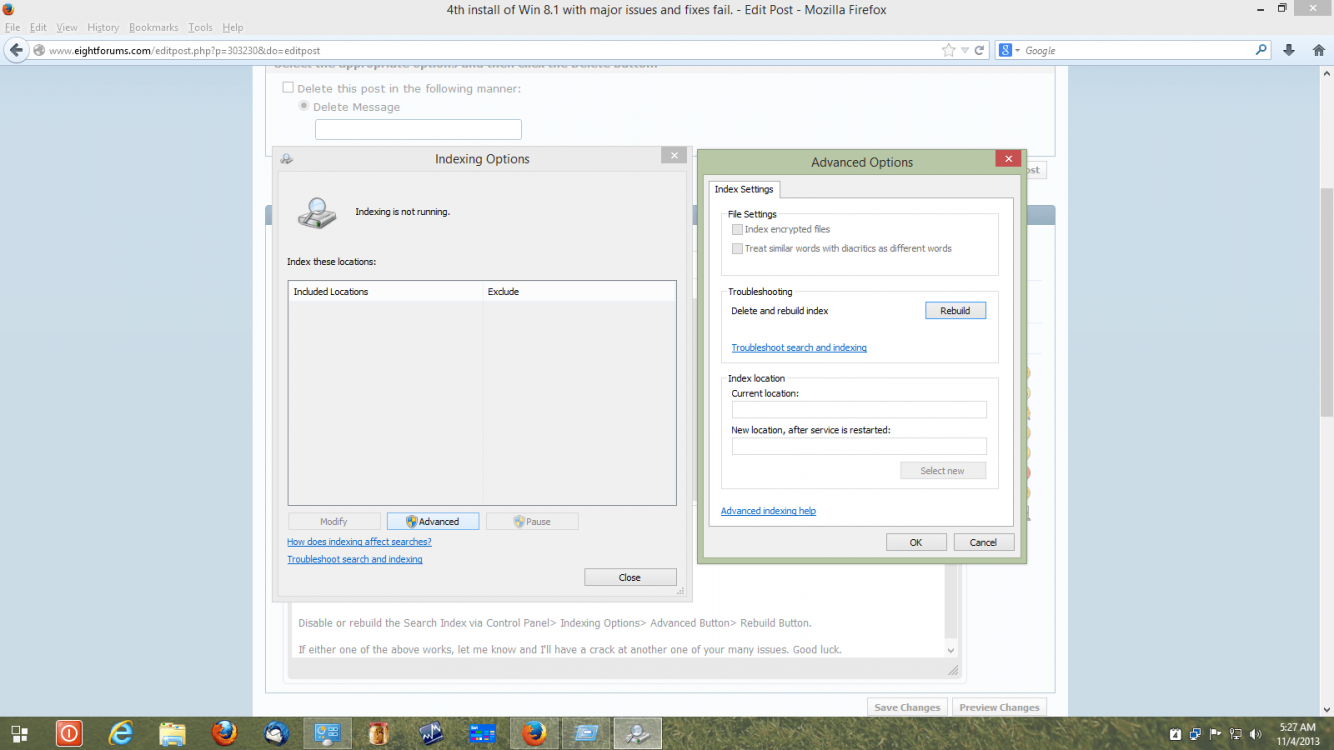Looking at a 5th fresh install of win 8 and upgrading to 8.1 since Oct 2012. Never had sooo many since Win 95 beta days. 3rd one for 8.1.
Help line been call 3 times and spent 2 hours to get number activate with the last one being on Oct 30-13. Any number that came with the box as well given by help are corrupted.
The current system is bare strip with only 5 programs running with the following issues. The system had 30 programs before this rebuilt.
Green bar in window explorer and fixes fail to deal with it. Just keep scrolling. Sometimes items sent to trash don't show up and done the fix with no results.
Click on folders or drives and the icons in the folder or drive don't show for up to 5 minutes with the blue circle for the mouse spinning. Screen freezes with window explorer to the point I have to get task manger to kill what every not responding. In some cases task manager doesn't shows anything in use. Have to restart the system to deal with the freezes. No issues with drives and have been software tested by manufacture.
Click on properties and takes donkey ages to appear. Is also applies to loading a program to the point it never shows up.
One of the external drive is not being seen as USB fix not working now and was working before this latest issue. USB 3 drive.
HTML pages show up as text when there are other HTML links that show up correct as icon.
Photos and video icon fail to display even after doing the fix or takes forever to display compare to the past as a quick view when opening a folder.
The search is a failure as it not pulling up the files at all to the point it pull up non related files as requested.
When restarting the system with all close programs, it can take up to 5 minutes to shut down.
Put in a 2T & 3T drive in docking bay one at a time after reformatting them and the system not seeing them
The OS on a 3T has 800mg of unallocated space and can't added it to the C drive since I want the full 3T drive as OS drive. I have a 4T and a 3T internal drive that are disconnected since the system refused to boot with them connected now.
Can't do a fix with the OS disk as it come saying drive is lock since I need to log in first. I don't want the log in first issues in the first place and system demands it to load the system.
I have a game that falls apart now in 8.1 yet work in 8 as well 7.
The system is an I7 920 with 26gigs of 1600 ram and a GT 650ti video.
Help line been call 3 times and spent 2 hours to get number activate with the last one being on Oct 30-13. Any number that came with the box as well given by help are corrupted.
The current system is bare strip with only 5 programs running with the following issues. The system had 30 programs before this rebuilt.
Green bar in window explorer and fixes fail to deal with it. Just keep scrolling. Sometimes items sent to trash don't show up and done the fix with no results.
Click on folders or drives and the icons in the folder or drive don't show for up to 5 minutes with the blue circle for the mouse spinning. Screen freezes with window explorer to the point I have to get task manger to kill what every not responding. In some cases task manager doesn't shows anything in use. Have to restart the system to deal with the freezes. No issues with drives and have been software tested by manufacture.
Click on properties and takes donkey ages to appear. Is also applies to loading a program to the point it never shows up.
One of the external drive is not being seen as USB fix not working now and was working before this latest issue. USB 3 drive.
HTML pages show up as text when there are other HTML links that show up correct as icon.
Photos and video icon fail to display even after doing the fix or takes forever to display compare to the past as a quick view when opening a folder.
The search is a failure as it not pulling up the files at all to the point it pull up non related files as requested.
When restarting the system with all close programs, it can take up to 5 minutes to shut down.
Put in a 2T & 3T drive in docking bay one at a time after reformatting them and the system not seeing them
The OS on a 3T has 800mg of unallocated space and can't added it to the C drive since I want the full 3T drive as OS drive. I have a 4T and a 3T internal drive that are disconnected since the system refused to boot with them connected now.
Can't do a fix with the OS disk as it come saying drive is lock since I need to log in first. I don't want the log in first issues in the first place and system demands it to load the system.
I have a game that falls apart now in 8.1 yet work in 8 as well 7.
The system is an I7 920 with 26gigs of 1600 ram and a GT 650ti video.
My Computer
System One
-
- OS
- win8.1 pro
- Computer type
- PC/Desktop
- System Manufacturer/Model
- custom built
- CPU
- I7 920
- Motherboard
- EvGA X58 3X SLI
- Memory
- 24 gigs
- Graphics Card(s)
- 650Ti 2 gigs
- Hard Drives
- Seagate 2T, 3T, 3T, 4T 7200 rpm 64
External WD 1.5T usb2 and 2T USB3
- PSU
- 750
- Keyboard
- MS
- Mouse
- MS
- Internet Speed
- Highspeed
- Browser
- Fifefox
- Antivirus
- AVG