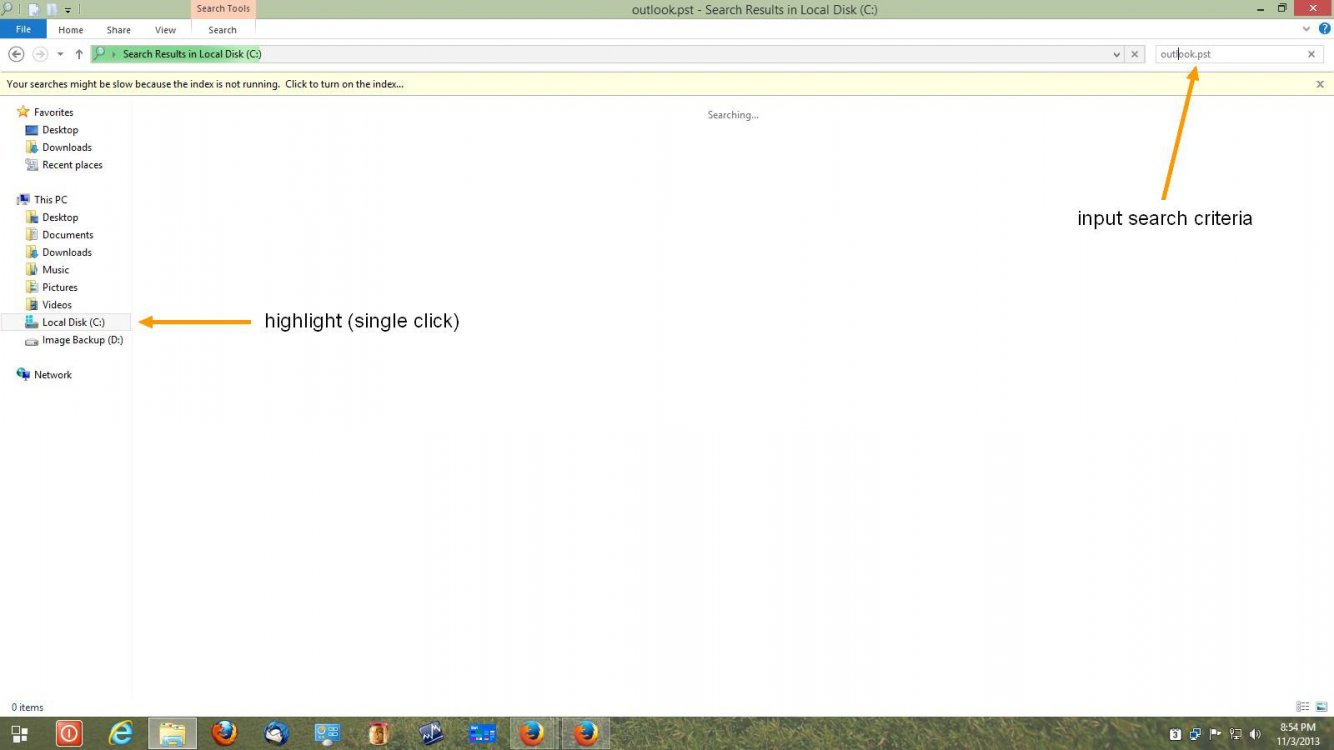I am surprised at how fast the search feature is in 8.1. As I understand, it will only search files that it has indexed. But I have some files that have been indexed but it still can't find one of which is outlook.pst. The path of the file is C:\Users\Frank\AppData\Local\Microsoft\Outlook. I do know that the folder Users is being indexed. So isn't the subfolders supposed to be indexed too? I realize that AppData is by default hidden. But I always to into Folder Options and un-hide everything. Is it possible that the reason it is not being found is because by default it is supposed to be a hidden file?
My Computer
System One
-
- OS
- Windows 8 Pro
- System Manufacturer/Model
- HP Pavilion g7-120us Notebook
- Memory
- 8 GIG