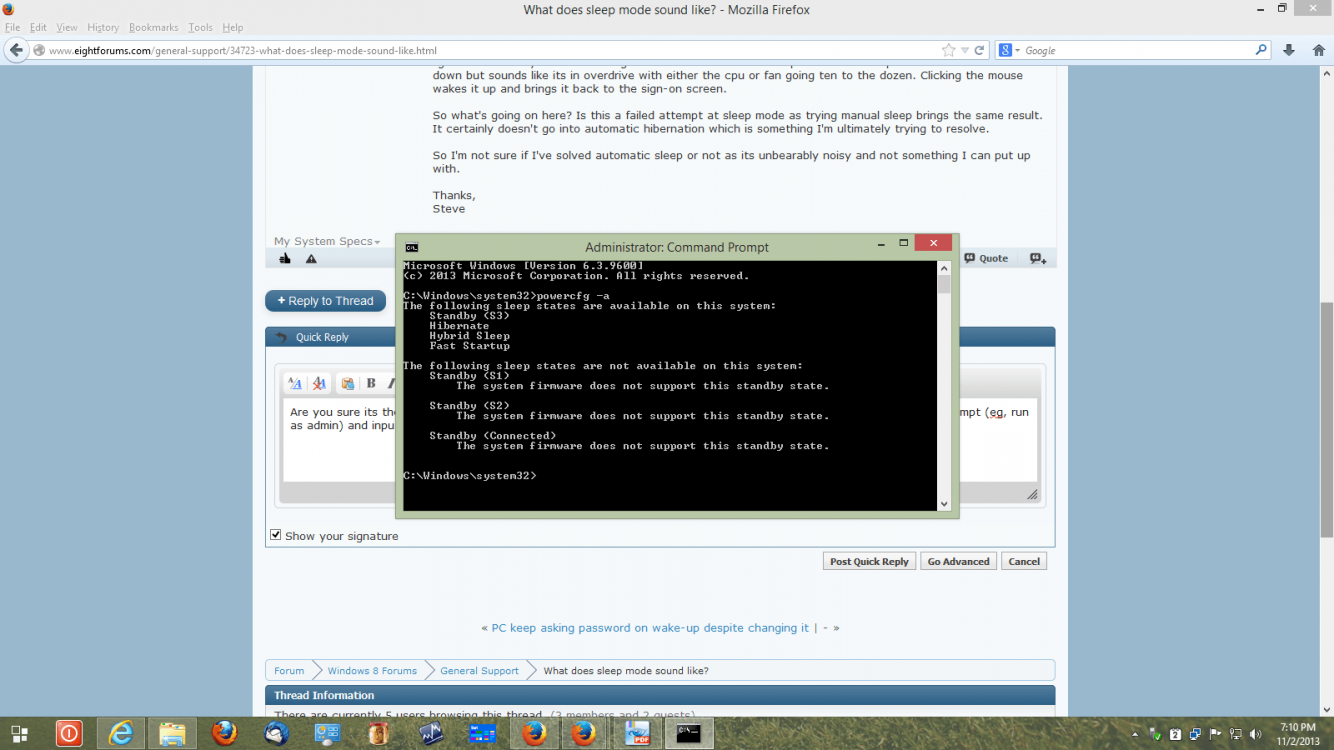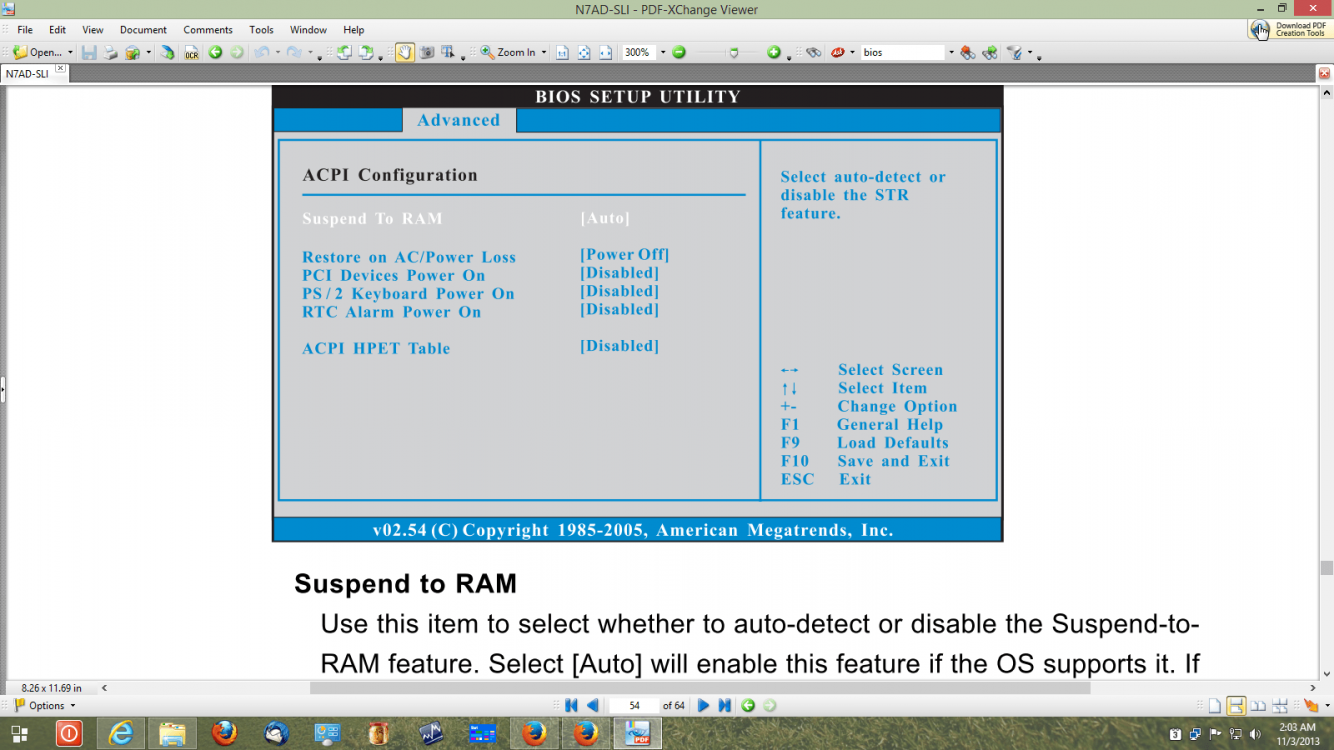- Messages
- 118
- Location
- Southampton, Hampshire
Might sound like a daft topic title but bear with me.
After my upgrade to 8.1 Pro my computer lost the ability to sleep/hibernate. After following many tips on here (thanks guys), I managed to get sleep & hibernation onto the shutdown menu so manual operatin works okay.
The automatic mode is still a work in progress:shock: but I'm wondering if I've managed to get it to go into automatic sleep mode but not as yet hibernation.
I prefer to use hibernation so don't really know alot about sleep mode - I've got it configured to go into hibernation (10 minutes ) before sleep (15 minutes) in the power options.
After a period of time the computer will automatically attempt to enter either sleep or hibernation mode - not sure which. The screen switches off and the cpu increases in volume as if its consuming more power. The blue light flashes slowly which to me signifies that it has entered sleep mode. The computer has in effect shut down but sounds like its in overdrive with either the cpu or fan going ten to the dozen. Clicking the mouse wakes it up and brings it back to the sign-on screen.
So what's going on here? Is this a failed attempt at sleep mode as trying manual sleep brings the same result. It certainly doesn't go into automatic hibernation which is something I'm ultimately trying to resolve.
So I'm not sure if I've solved automatic sleep or not as its unbearably noisy and not something I can put up with.
Thanks,
Steve
After my upgrade to 8.1 Pro my computer lost the ability to sleep/hibernate. After following many tips on here (thanks guys), I managed to get sleep & hibernation onto the shutdown menu so manual operatin works okay.
The automatic mode is still a work in progress:shock: but I'm wondering if I've managed to get it to go into automatic sleep mode but not as yet hibernation.
I prefer to use hibernation so don't really know alot about sleep mode - I've got it configured to go into hibernation (10 minutes ) before sleep (15 minutes) in the power options.
After a period of time the computer will automatically attempt to enter either sleep or hibernation mode - not sure which. The screen switches off and the cpu increases in volume as if its consuming more power. The blue light flashes slowly which to me signifies that it has entered sleep mode. The computer has in effect shut down but sounds like its in overdrive with either the cpu or fan going ten to the dozen. Clicking the mouse wakes it up and brings it back to the sign-on screen.
So what's going on here? Is this a failed attempt at sleep mode as trying manual sleep brings the same result. It certainly doesn't go into automatic hibernation which is something I'm ultimately trying to resolve.
So I'm not sure if I've solved automatic sleep or not as its unbearably noisy and not something I can put up with.
Thanks,
Steve
My Computer
System One
-
- OS
- Windows 8.1 Pro
- Computer type
- PC/Desktop
- System Manufacturer/Model
- AsRock
- CPU
- Intel Core2 Quad Q8200
- Motherboard
- AsRock N7AD SLI
- Memory
- 8GB DDRII
- Graphics Card(s)
- MSI Geforce GTX760 Twin Frozer
- Sound Card
- On Board Realtec
- Monitor(s) Displays
- Hanns G 221A
- Hard Drives
- Hitachi_HDP725050GLA360
- Case
- Yes, I have one. Less messy that way
- Mouse
- Squeek
- Browser
- Firefox
- Antivirus
- Avast