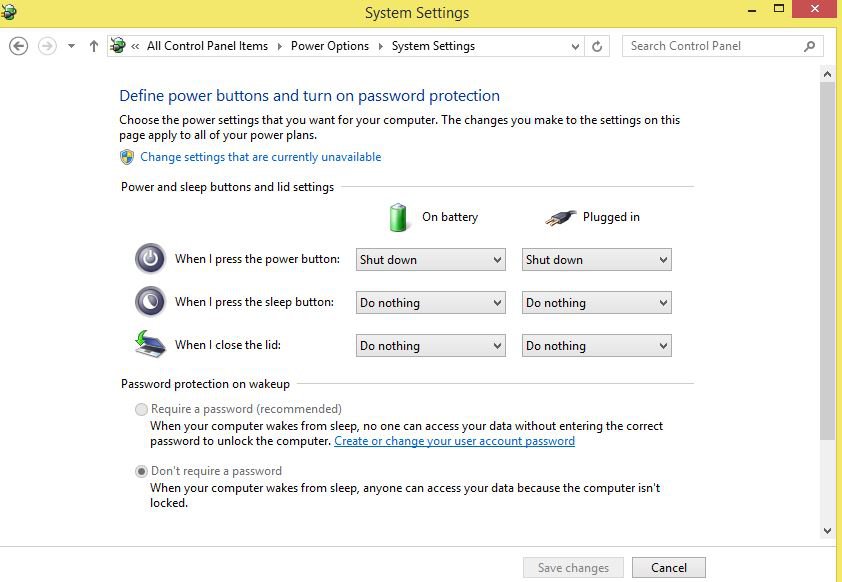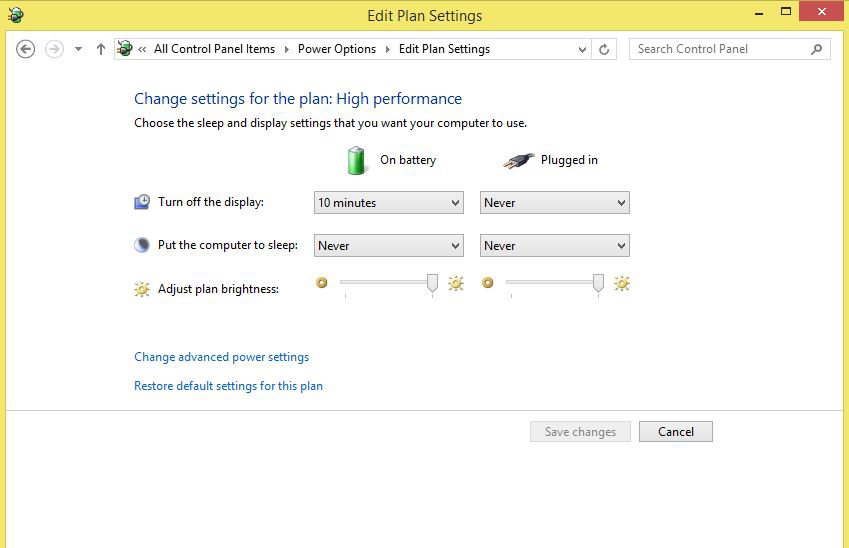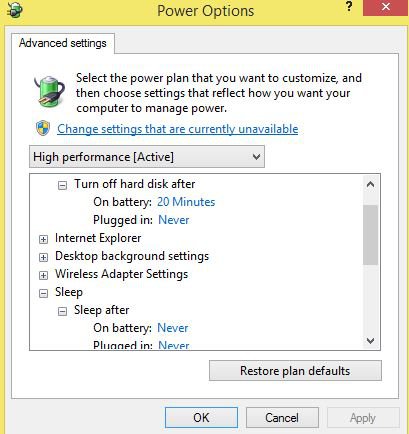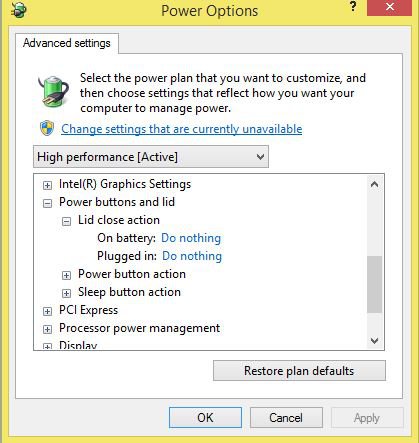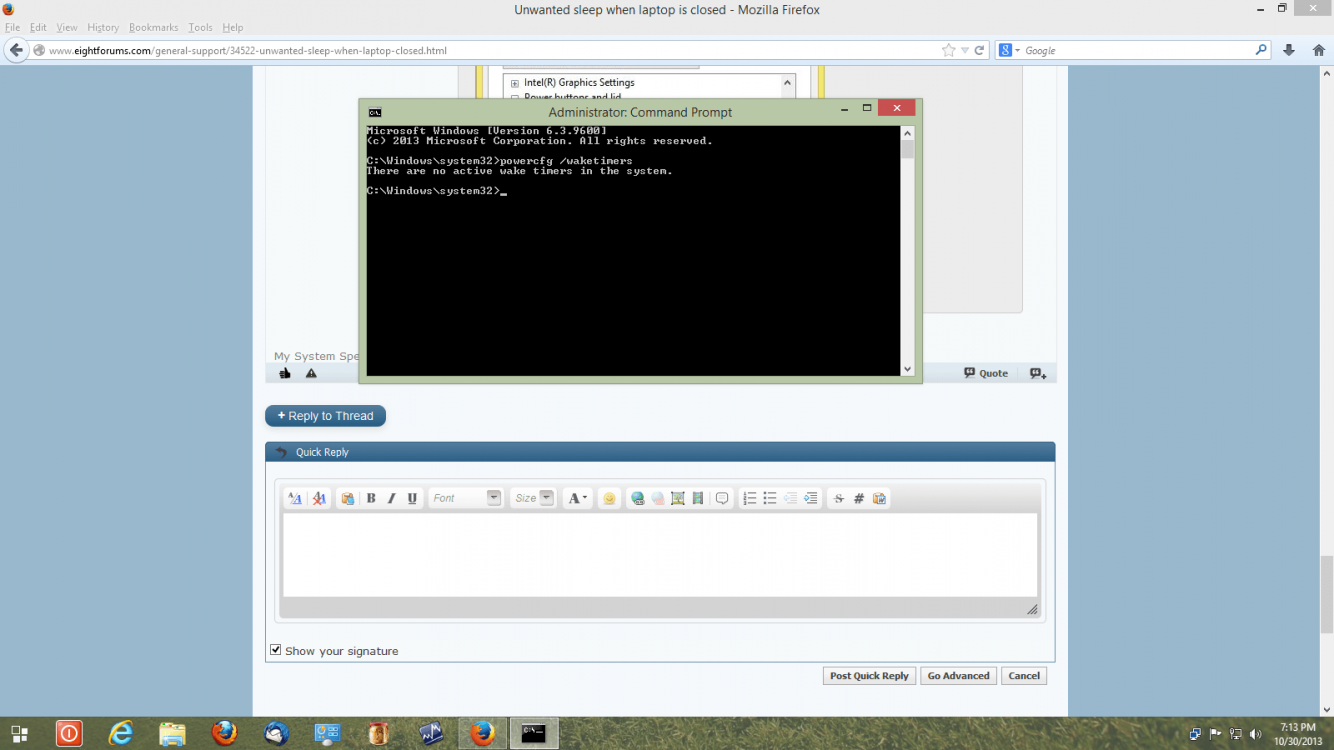Hey hey, so the problem is i want to leave my laptop running when doing renders that take hours on end. I've disabled the sleep mode in every way that I know how to (see screen shots). When the lid is open it doesn't go to sleep, but when it's closed after about minutes it goes into sleep mode (all fans off etc).
This never happened with windows 7 and i've triesd programs like insomnia which haven't helped at all. Id really love to get to the bottom of this, otherwise I might have to reluctantly revert to windows 7
Anyone offering ideas would be much appreciated. Cheers
This never happened with windows 7 and i've triesd programs like insomnia which haven't helped at all. Id really love to get to the bottom of this, otherwise I might have to reluctantly revert to windows 7
Anyone offering ideas would be much appreciated. Cheers
Attachments
My Computer
System One
-
- OS
- windows 8 pro x64