Hello,
I am unable to move my boot data to another partition. Please have a look at the following picture-:
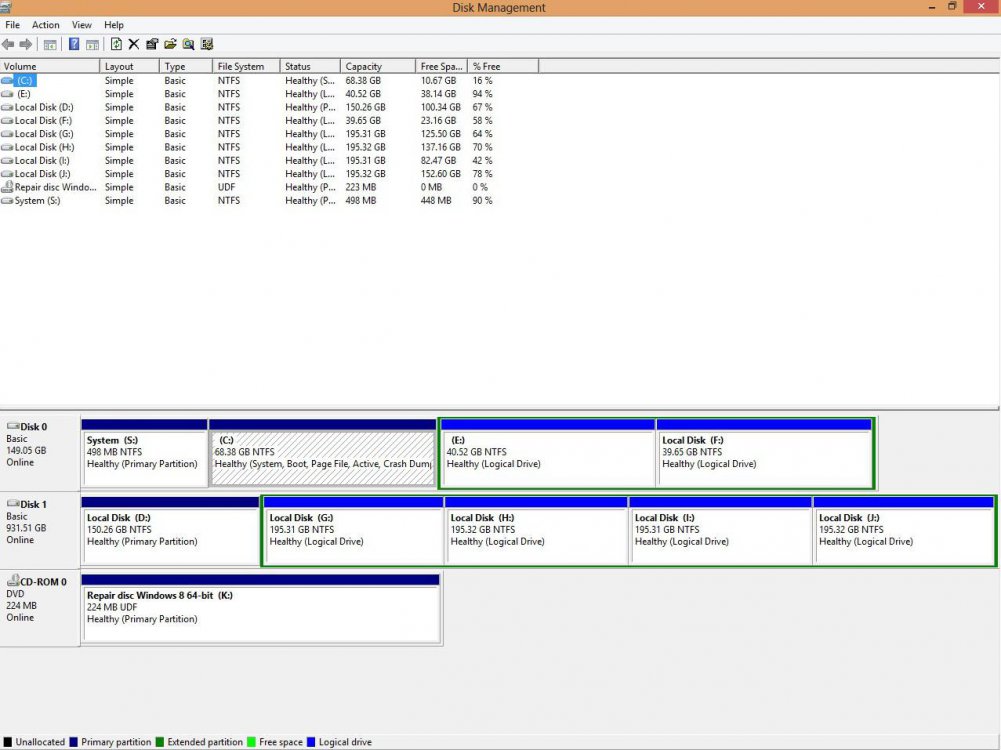
As you can see I have created a separate a partition before my C drive and formatted it.
I have used the following command to copy the boot data from my C drive to the System partition(S
bcdboot C:\Windows /s S: /f BIOS
But as you can see C drive is still marked as "System" which means my PC isn't actually booting from drive S:.
How do I force my system to boot from drive S: and not drive C: ???
Thanks.
I am unable to move my boot data to another partition. Please have a look at the following picture-:
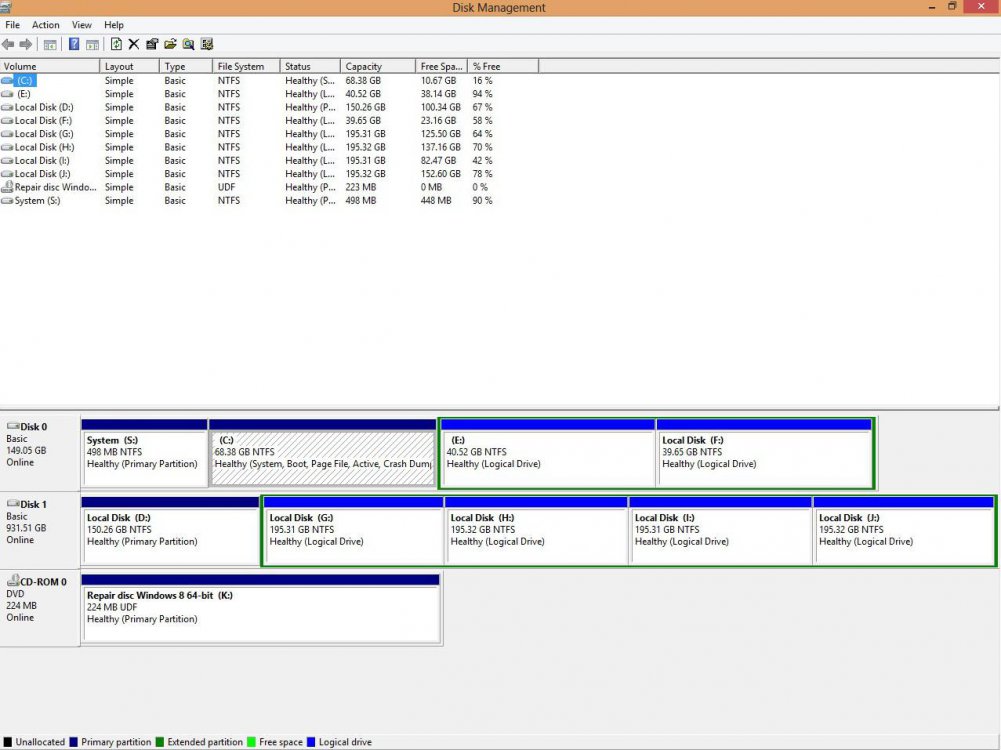
As you can see I have created a separate a partition before my C drive and formatted it.
I have used the following command to copy the boot data from my C drive to the System partition(S
bcdboot C:\Windows /s S: /f BIOS
But as you can see C drive is still marked as "System" which means my PC isn't actually booting from drive S:.
How do I force my system to boot from drive S: and not drive C: ???
Thanks.
My Computer
System One
-
- OS
- Windows 8.1
- CPU
- Intel i7
