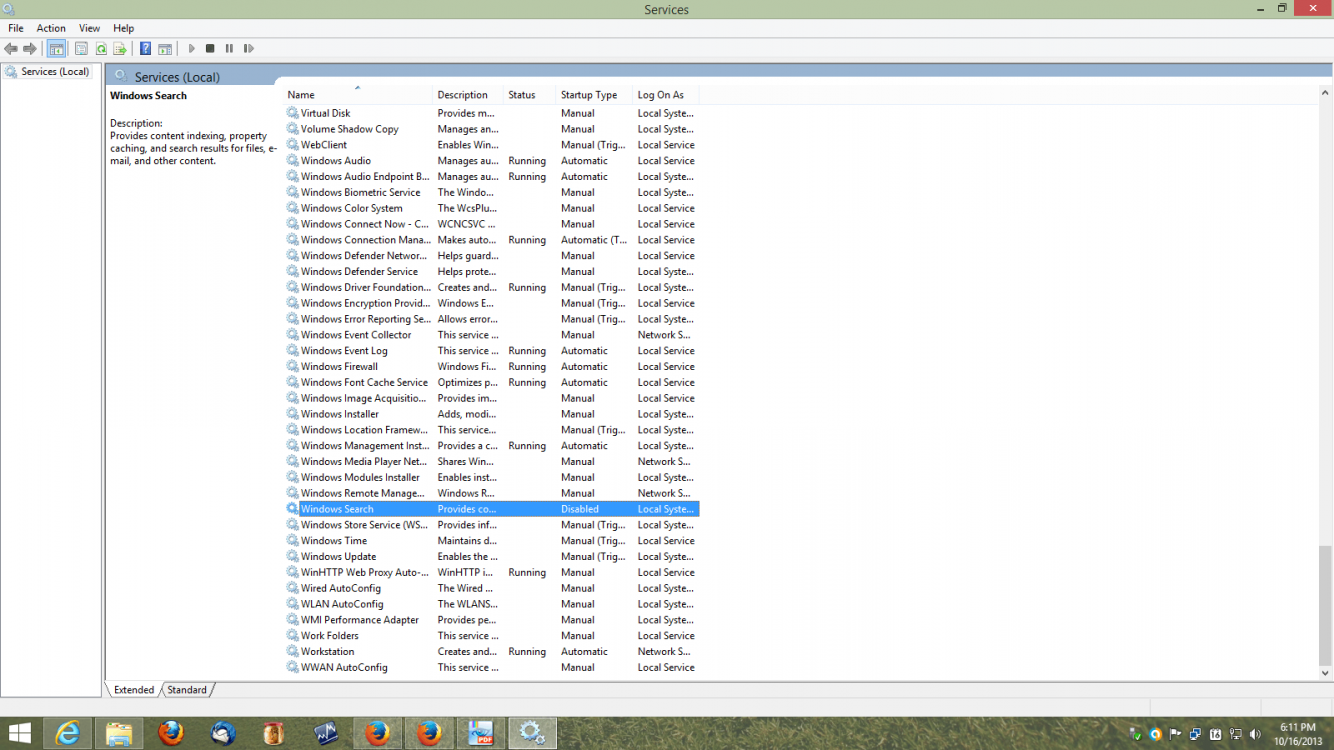Narciso Peleida
New Member
- Messages
- 1
Hi,
My PC has Windows 8 Pro 64 bits installed and when I open Computer folder or any other folder says "folder is empty" and Search process starts, showing the progress green bar but will never stop. I need to use Task Manager to stop the search. Please help me to fix this trouble as I can't access files.
Narciso
My PC has Windows 8 Pro 64 bits installed and when I open Computer folder or any other folder says "folder is empty" and Search process starts, showing the progress green bar but will never stop. I need to use Task Manager to stop the search. Please help me to fix this trouble as I can't access files.
Narciso
Last edited:
My Computer
System One
-
- OS
- Windows 8 Pro x64