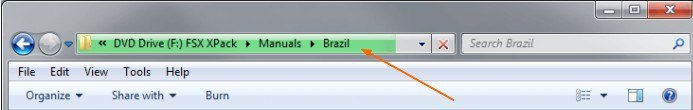simplytuff
New Member
- Messages
- 10
Hi,
My laptop is top of the range spec one with Core i7, 8GB RAM, Dedicated GPU, every thing else work super fast, i am very annoyed by this one problem which i have been observing
When ever i create a new folder/file or download a new file or rename a new file it does not immediately show up, if i try to open the renamed file it says windows cannot find that file (because its actually been renamed but does not yet show up in the folder), Every time i have to press F5 to refresh the folder or the desktop so the computer refreshes and shows the changes made (i.e new folder, renamed folder, new file etc...)
Is there a way so computer immediately shows the change rather than me having to close and open that folder or refresh the page every time i rename or create a file ?
Thanks
Safy
My laptop is top of the range spec one with Core i7, 8GB RAM, Dedicated GPU, every thing else work super fast, i am very annoyed by this one problem which i have been observing
When ever i create a new folder/file or download a new file or rename a new file it does not immediately show up, if i try to open the renamed file it says windows cannot find that file (because its actually been renamed but does not yet show up in the folder), Every time i have to press F5 to refresh the folder or the desktop so the computer refreshes and shows the changes made (i.e new folder, renamed folder, new file etc...)
Is there a way so computer immediately shows the change rather than me having to close and open that folder or refresh the page every time i rename or create a file ?
Thanks
Safy
My Computer
System One
-
- OS
- Windows 8