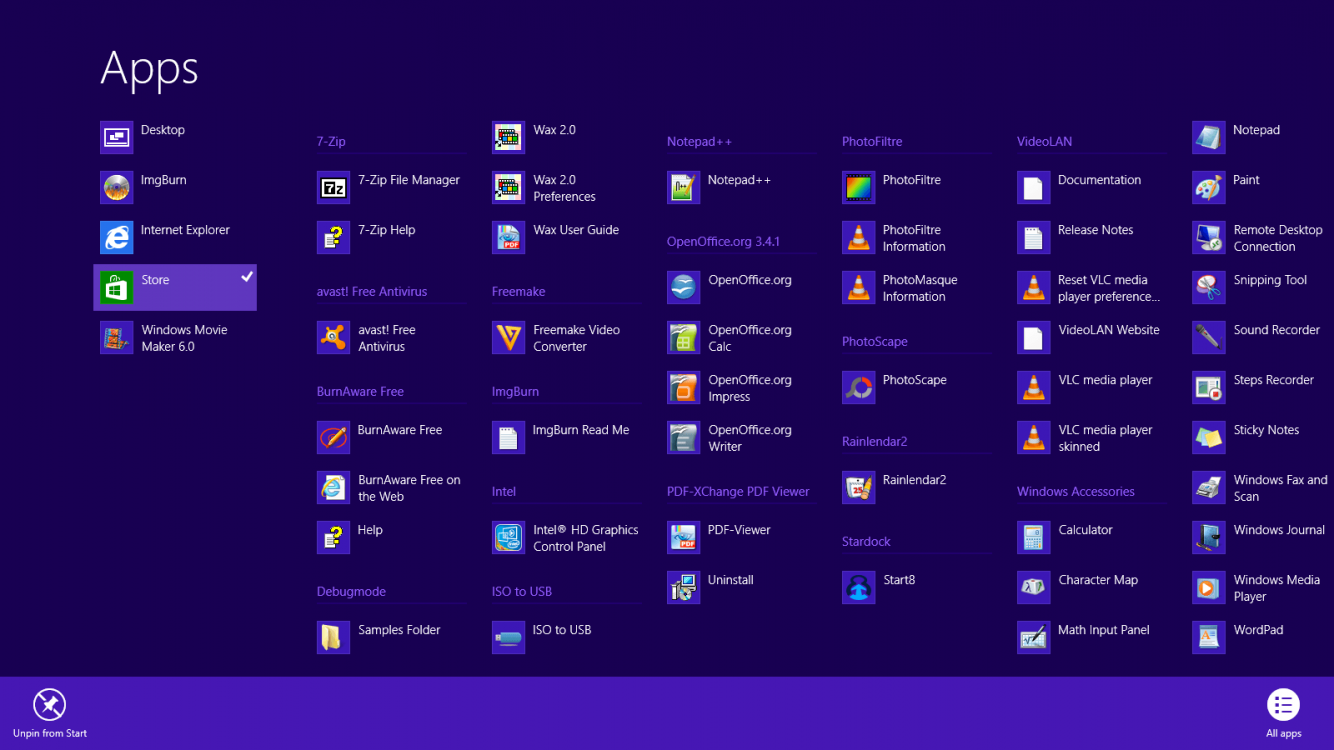translator82
New Member
- Messages
- 39
I have been using a new computer with Windows 8 for 3 or 4 days only. Until today things were ok.
Today, for some reason, every tiny movement of my fingers on the touch pad of my computer seems to open the windows store. I know the hot key combination to go back to my desktop but I can't have the store opening like this when I don't want it to. I have tried going to task manager and clicking on end task but it just opens right back up again a few seconds later. Can anyone help?
Today, for some reason, every tiny movement of my fingers on the touch pad of my computer seems to open the windows store. I know the hot key combination to go back to my desktop but I can't have the store opening like this when I don't want it to. I have tried going to task manager and clicking on end task but it just opens right back up again a few seconds later. Can anyone help?
My Computer
System One
-
- OS
- Windows 8