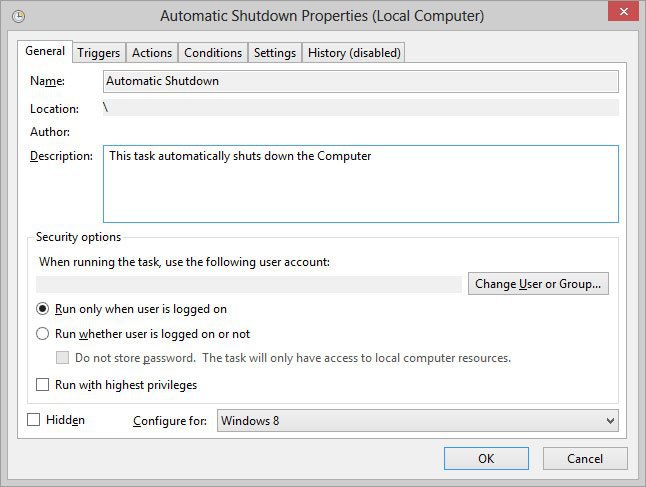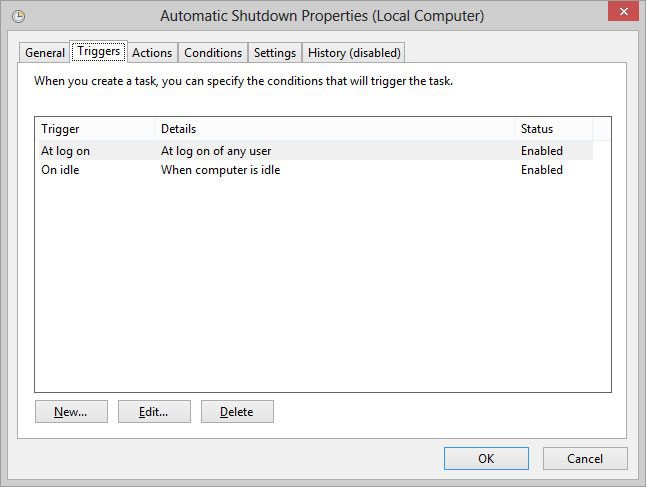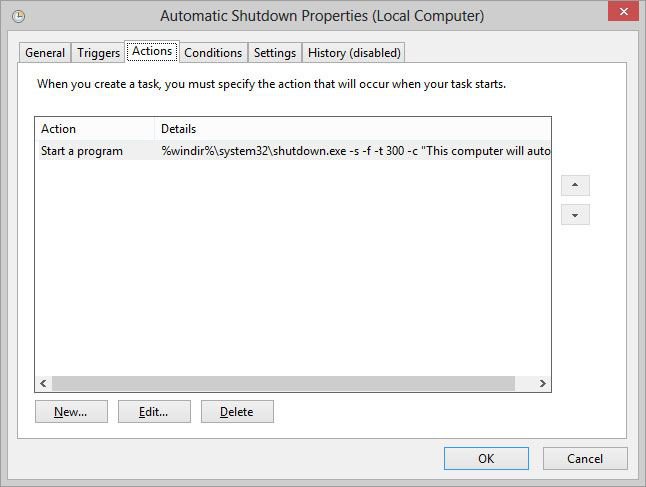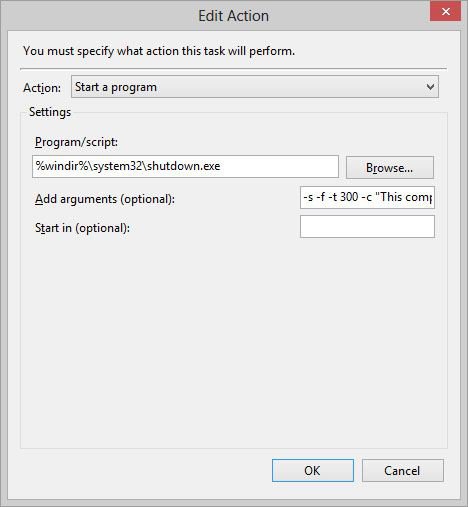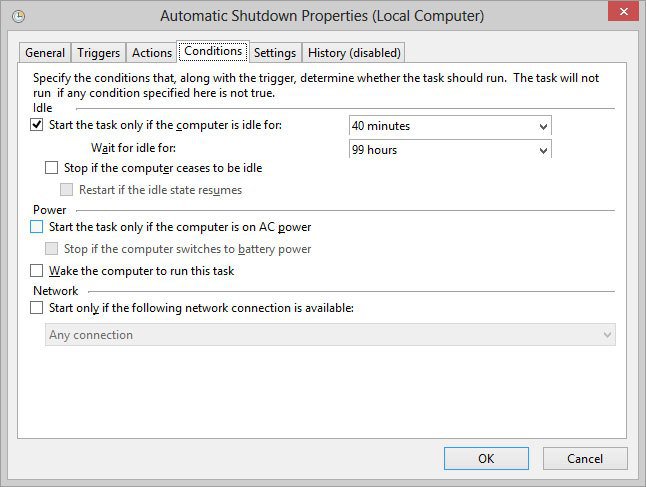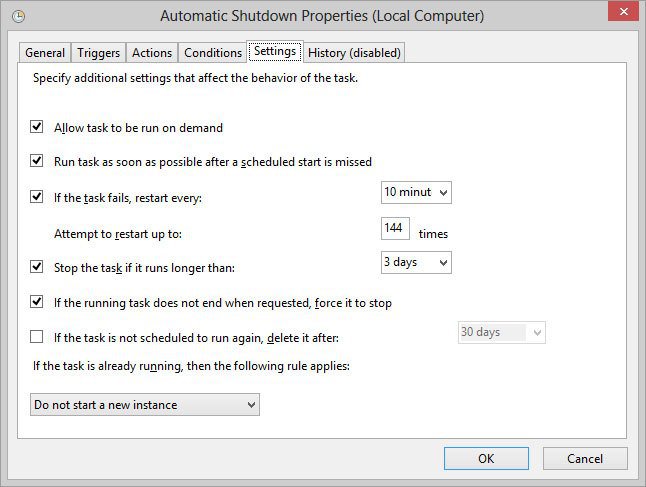IML8
New Member


- Messages
- 9
Can anyone direct me to a Windows 8.1 tutorial for using Task Scheduler to configure an Automatic Shutdown after a user defined amount of idle time. I can't seem to find one...or is it not possible...or is there another way to skin this cat.
My Computer
System One
-
- OS
- Windows 8 Pro
- Computer type
- PC/Desktop
- System Manufacturer/Model
- Custom
- CPU
- i7 4770k @ 4.6GHz
- Motherboard
- Maximus VI Hero
- Memory
- 16GB G.Skill Trident X @ 2400MHz
- Graphics Card(s)
- Still shopping
- Monitor(s) Displays
- Acer
- Screen Resolution
- 1920 X 1080
- Hard Drives
- 256GB Samsung 840 Pro SSD / External 1TB Toshiba USB 3.0
- PSU
- SeaSonic SS 520fl 80+ Platinum
- Case
- Antec P280
- Cooling
- Noctua NH-D14
- Browser
- IE 11/Google Chrome
- Antivirus
- Nod 32
- Other Info
- ROG RealBench: 735