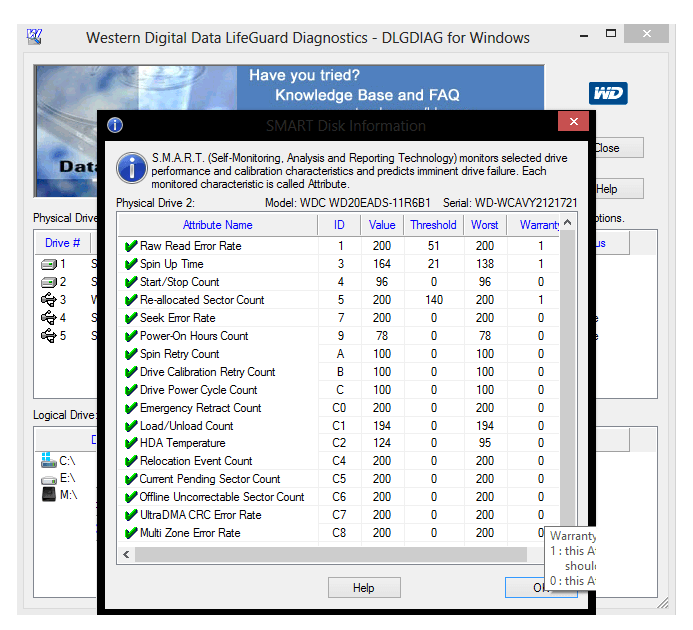Hey everyone, I recently started having the black screen with the flashing cursor come up sometimes when I start my PC. I have narrowed it down as being my 3rd HDD (2TB WD) as the culprit, which I only use as media storage. It is not set as a boot device since windows is on my SSD and when I unplug the drive from my mobo, windows always starts up without any issue.
Basically my question is, is this just a case of a hard drive going bad? I ran chkdsk on all 3 drives and none of them had any issues and it is not fragmented or anything that I can tell, so I don't know. I have had this setup for a while now and about a month ago it started doing this. The screen doesn't always come up however, so I have no clue what the issue is.
Any help would be great, thanks.
Basically my question is, is this just a case of a hard drive going bad? I ran chkdsk on all 3 drives and none of them had any issues and it is not fragmented or anything that I can tell, so I don't know. I have had this setup for a while now and about a month ago it started doing this. The screen doesn't always come up however, so I have no clue what the issue is.
Any help would be great, thanks.
My Computer
System One
-
- OS
- Windows 8
- Computer type
- PC/Desktop
- CPU
- Intel i7 3770k
- Motherboard
- Gigabyte H77-DS3H
- Memory
- G.SKILL Ripjaws X Series 16GB
- Graphics Card(s)
- Radeon HD 7870(TAHITI LE) 2GB 6Gbps GDDR5
- Sound Card
- ASUS Xonar DG 5.1 Channel PCI Sound Card
- Monitor(s) Displays
- 22" HP w2207 / 43" Samsung PN43D450A2D
- Screen Resolution
- 1680x1050 / 1280x720
- Hard Drives
- Samsung 840 128gb / Samsung Spinpoint F3 1 TB / Western Digital Green 2TB
- PSU
- Corsair CX750
- Case
- Zalman Z9 Plus