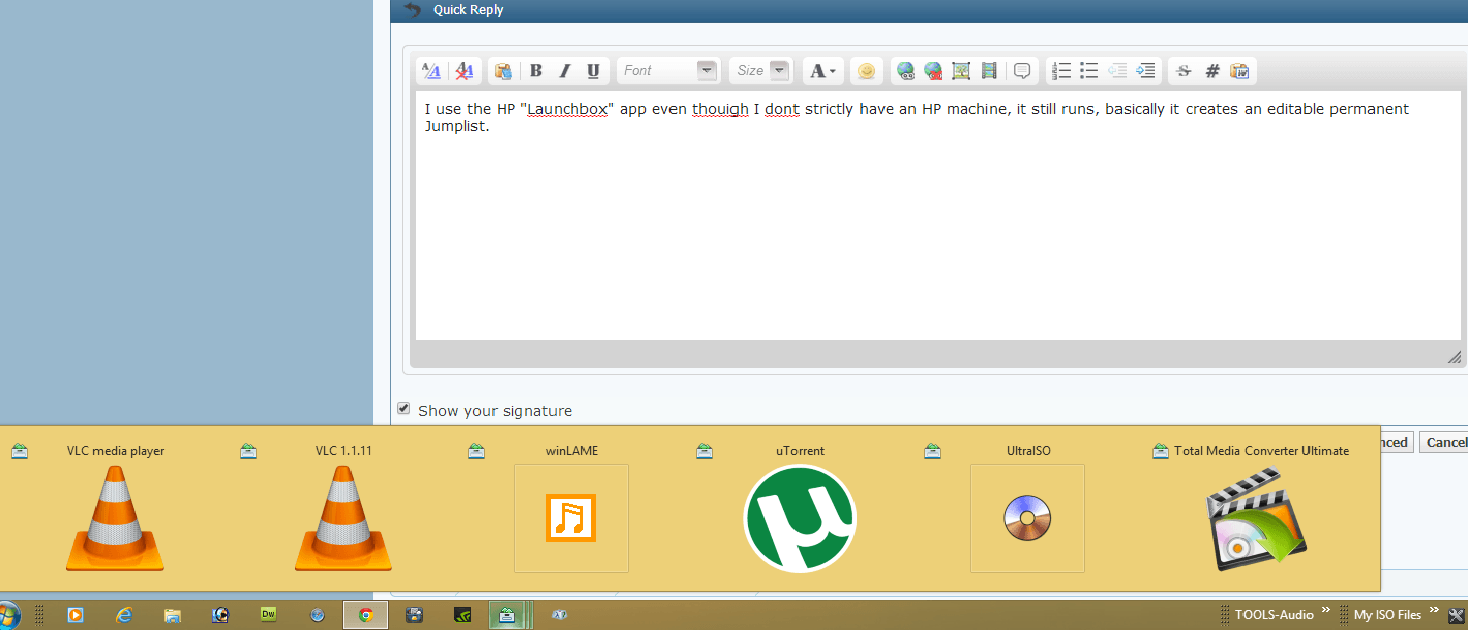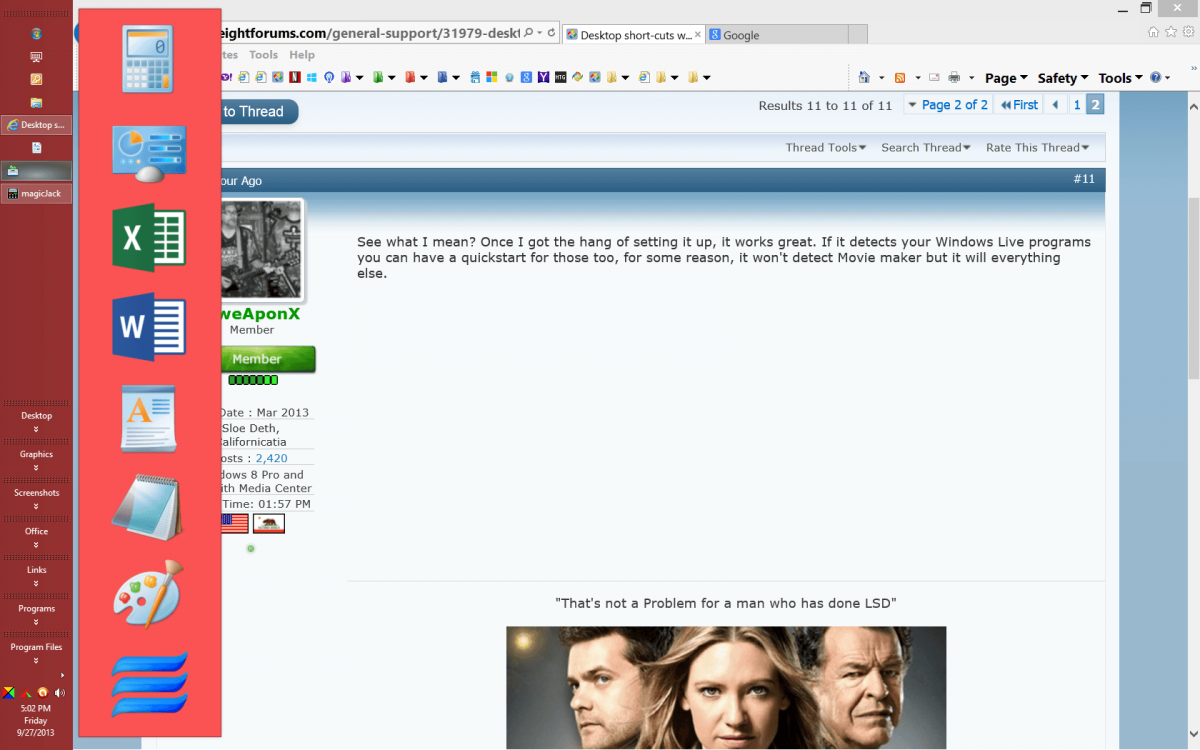Troubled54
New Member

- Messages
- 7
- Location
- Liverpool UK
I wonder is it possible to click on an app, a tile or anything else connected to the start page side of windows 8 and be able to put it a short cut or Icon on the desktop page for it, so it can be opened from the desktop.
I hope somebody can advise me.
Thanks
I hope somebody can advise me.
Thanks
My Computer
System One
-
- OS
- Windows 8