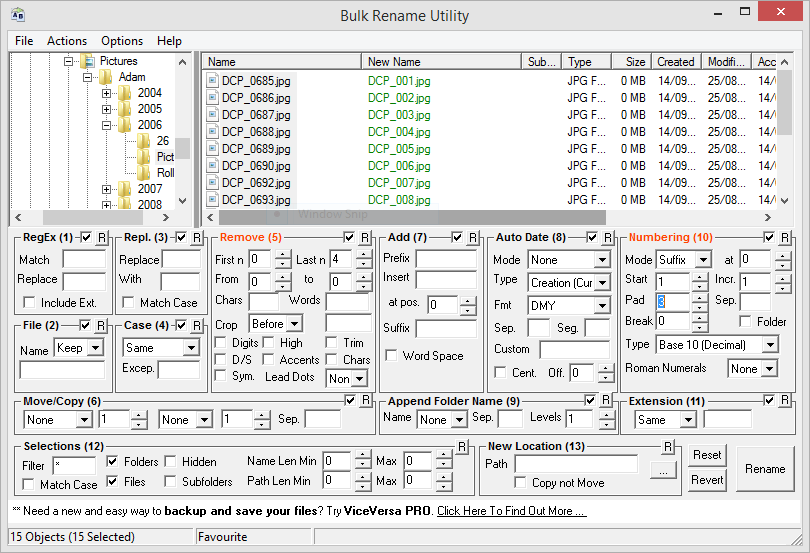- Messages
- 21
- Location
- West Mersea UK
I have a directory in which I have a large number of genealogical records, 756 to be exact. The files are numbered FIN_1881_001_001 to FIN_1881_001_756.
Due to an error when saving these files, I need to change these 756 file numbers to FIN_1891_001_001 to FIN_1891_001_756.
Is there any easy way of doing this without having to change each file name individually.
Thanks in advance
Due to an error when saving these files, I need to change these 756 file numbers to FIN_1891_001_001 to FIN_1891_001_756.
Is there any easy way of doing this without having to change each file name individually.
Thanks in advance
My Computer
System One
-
- OS
- Windows 8
- System Manufacturer/Model
- Toshiba