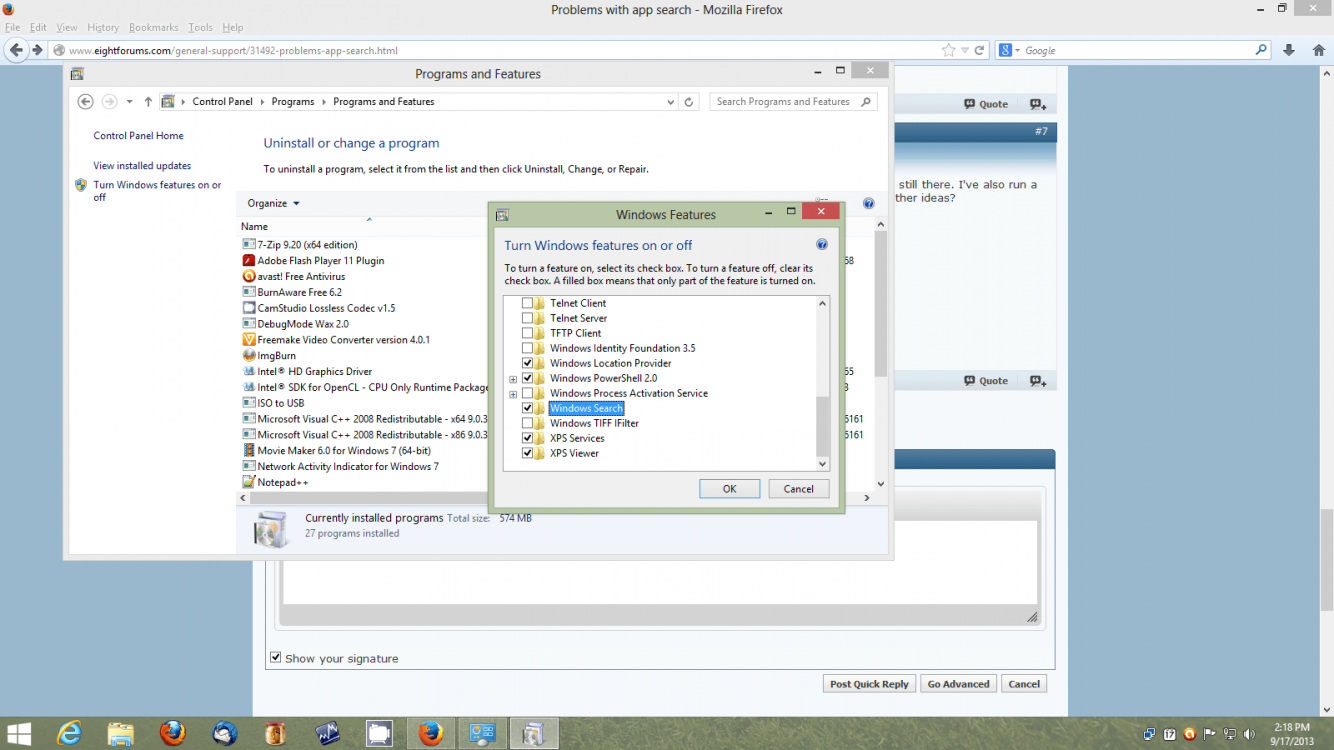I can't access any programs from the Win+Q search function. Every time I type something into the search box, the results will appear for a split second before the screen switches back to the desktop. I can't even open any programs from the search box in My Computer. I haven't made any drastic changes to my computer. Any ideas?
My Computer
System One
-
- OS
- windows 8