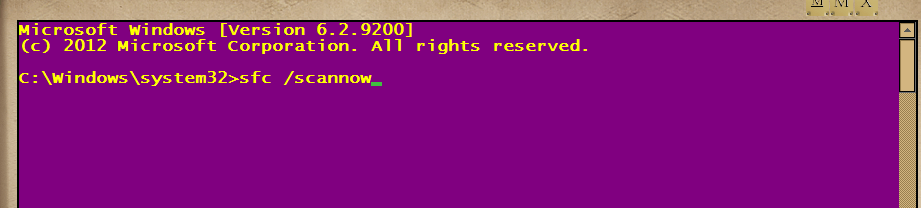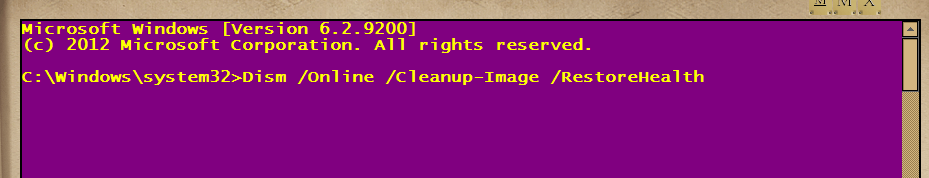Hi,
I am getting the following error on clicking on some of the applications like skype.. etc
"C:\windows\SYSTEM32\POWRPROF.dll is either designed to run on windows or contains an erroe. Try installing the programm agaian using the original installation media or contact your system adminsistrator or the software vendor for support. error ststus 0xc000012f"
on clicking ok I get fatal error "Failed to load library Powrprof.dll"
I tried running sfc\scannow from cmd prompt but again the same error came
"C:\windows\SYSTEM32\POWRPROF.dll is either designed to run on windows or contains an erroe. Try installing the programm agaian using the original installation media or contact your system adminsistrator or the software vendor for support. error ststus 0xc000012f"
Could anyone please help me out to resolve the issue ?
I am getting the following error on clicking on some of the applications like skype.. etc
"C:\windows\SYSTEM32\POWRPROF.dll is either designed to run on windows or contains an erroe. Try installing the programm agaian using the original installation media or contact your system adminsistrator or the software vendor for support. error ststus 0xc000012f"
on clicking ok I get fatal error "Failed to load library Powrprof.dll"
I tried running sfc\scannow from cmd prompt but again the same error came
"C:\windows\SYSTEM32\POWRPROF.dll is either designed to run on windows or contains an erroe. Try installing the programm agaian using the original installation media or contact your system adminsistrator or the software vendor for support. error ststus 0xc000012f"
Could anyone please help me out to resolve the issue ?
Last edited:
My Computer
System One
-
- OS
- windows 8 64
- Computer type
- Laptop
- System Manufacturer/Model
- Lenovo IdeaPad Y410p Laptop
- CPU
- 4th Generation Intel Core i7-4700MQ Processor (2.40GHz 1600MHz 6MB)
- Memory
- 8.0GB PC3-12800 DDR3L SDRAM 1600 MHz
- Graphics Card(s)
- NVIDIA GeForce GT755M GDDR5 2GB
- Browser
- Firefox
- Antivirus
- McCafe