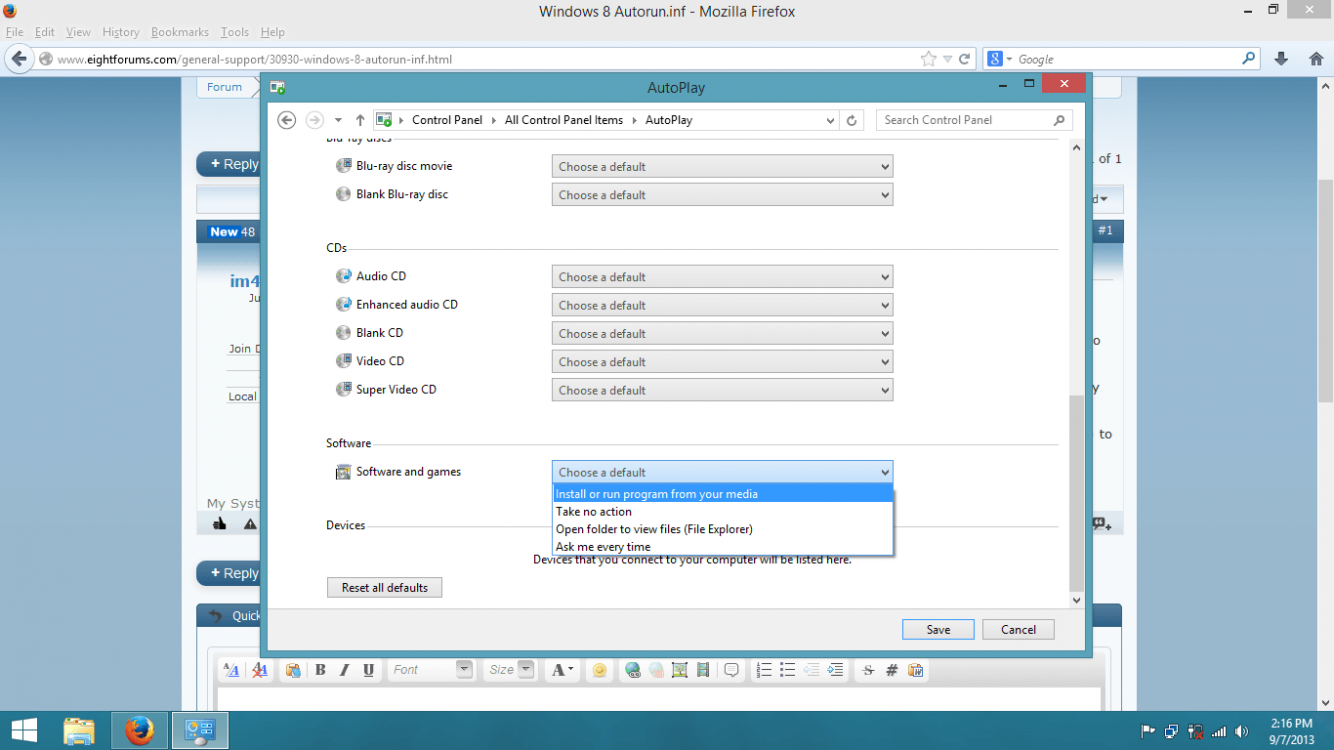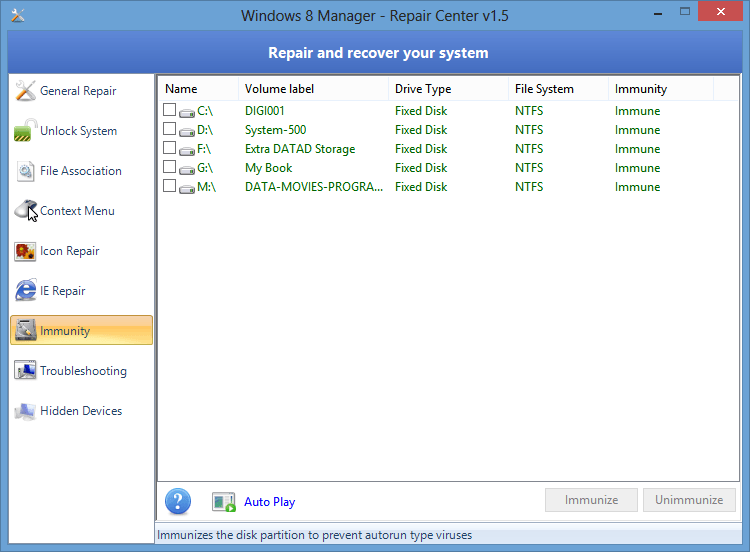im4eversmart
New Member
- Messages
- 14
It doesn't work? I don't mean when I insert the disk, but when I press on the disk in My Computer
I was planning to install my Skyrim legendary edition and when I click on the disk in my computer it goes into the disk storage instead of running the installer automatically
I checked the autoplay options and "use autoplay for all media and devices" was checked, I didn't touch any settings
It's not anything system breaking but in windows 7 this function was on and its quite annoying when I have to check the autorun.inf everytime to see which .exe I need to press, so did they turn in off in 8? can I re-enable autorun.inf?
I was planning to install my Skyrim legendary edition and when I click on the disk in my computer it goes into the disk storage instead of running the installer automatically
I checked the autoplay options and "use autoplay for all media and devices" was checked, I didn't touch any settings
It's not anything system breaking but in windows 7 this function was on and its quite annoying when I have to check the autorun.inf everytime to see which .exe I need to press, so did they turn in off in 8? can I re-enable autorun.inf?
My Computer
System One
-
- OS
- Windows 8
- Computer type
- Laptop