Hello.
I'm encountering a strange problem with my desktop. I've set the icons to be hidden but whenever I restart/log off my system, the icons come back on. The options "Auto arrange icons" and "Align icons to grid" are also disabled when this happens.
I've attached images if it would be of any use.
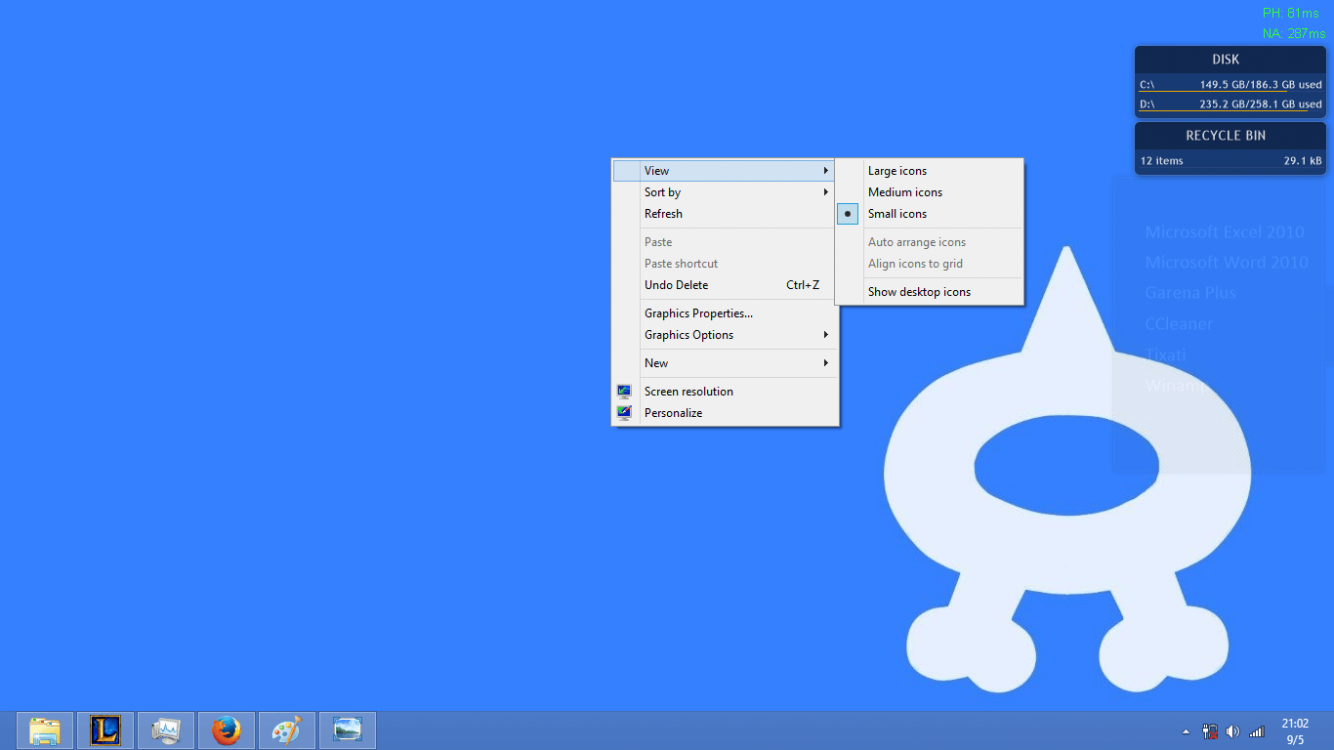 <- Before restarting
<- Before restarting
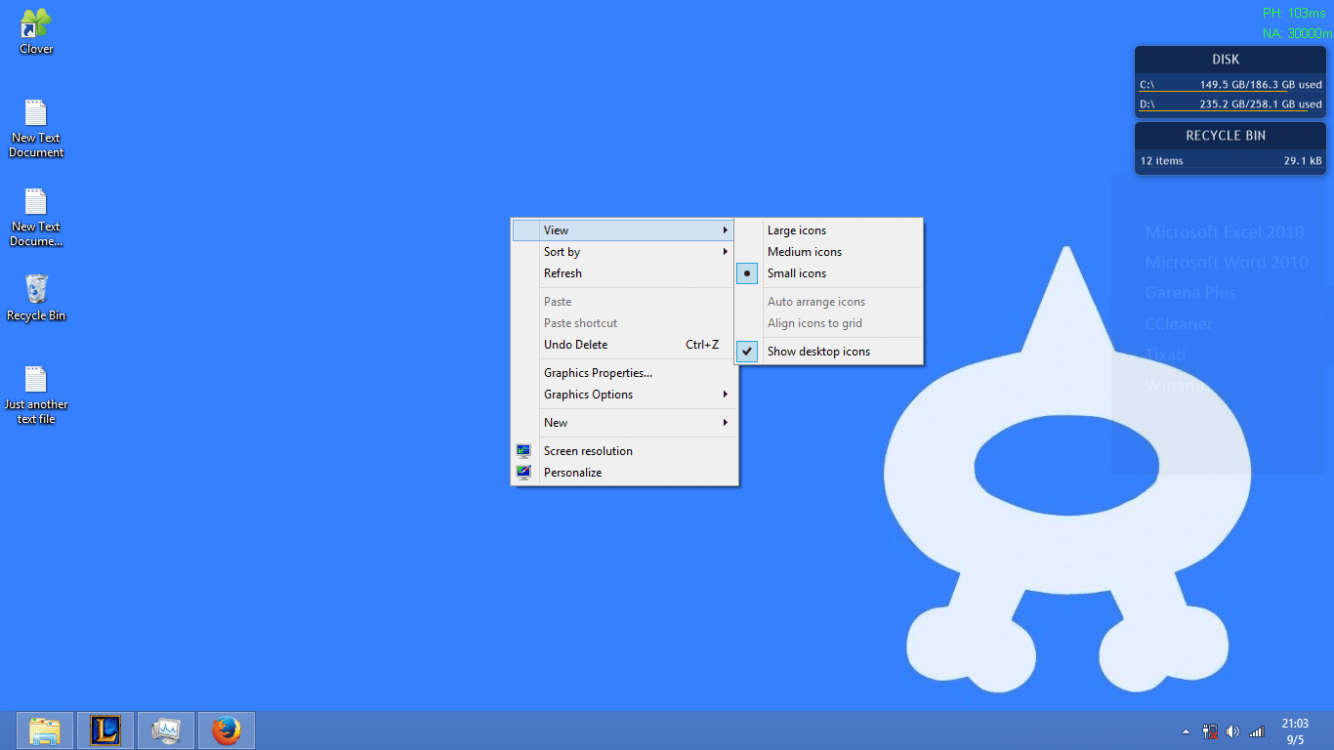 <- After Restarting
<- After Restarting
Thanks!
I'm encountering a strange problem with my desktop. I've set the icons to be hidden but whenever I restart/log off my system, the icons come back on. The options "Auto arrange icons" and "Align icons to grid" are also disabled when this happens.
I've attached images if it would be of any use.
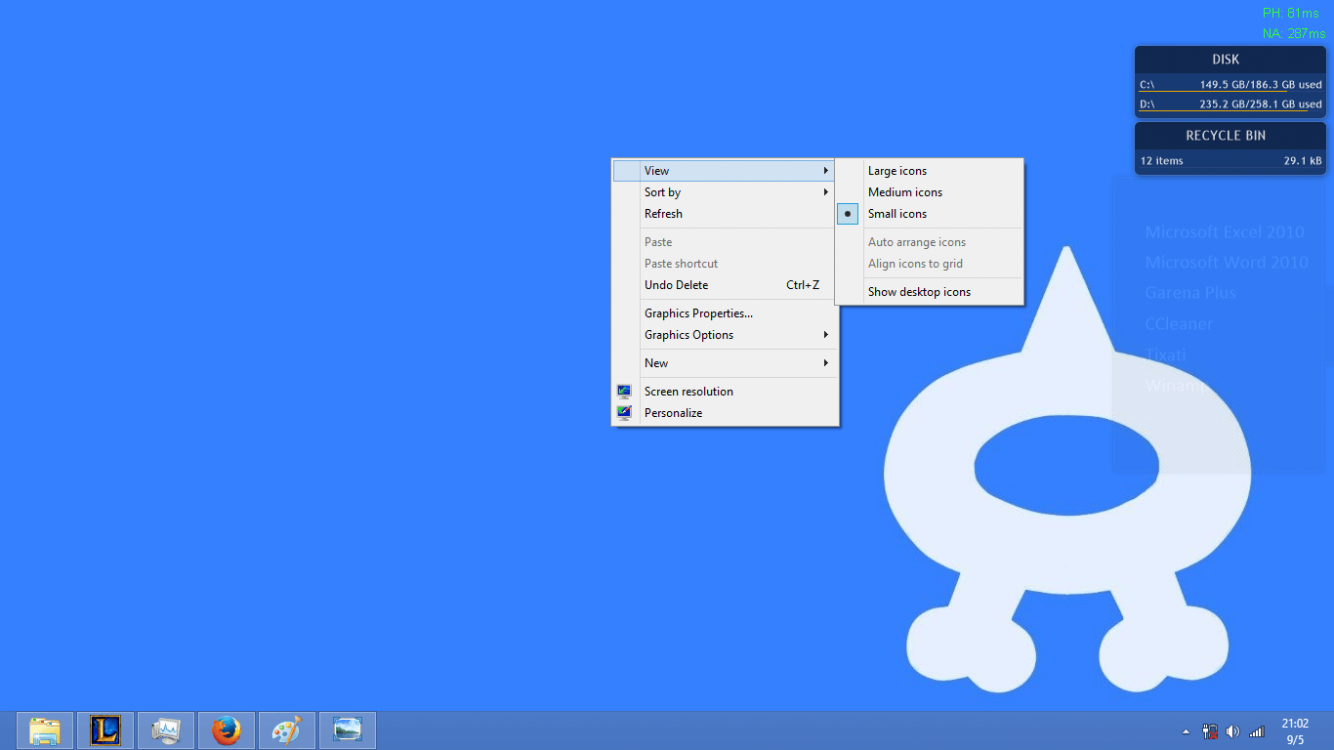 <- Before restarting
<- Before restarting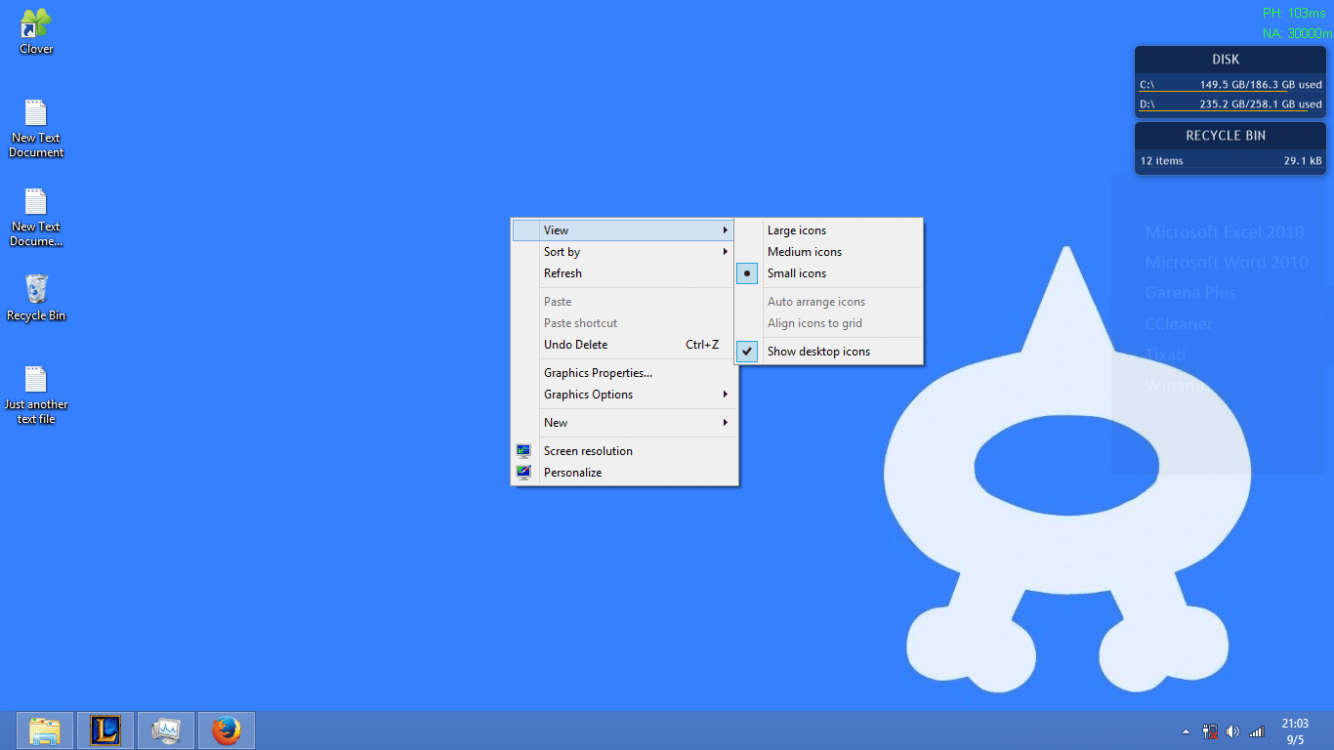 <- After Restarting
<- After RestartingThanks!
My Computer
System One
-
- OS
- Windows 8.1 Single Language
- Computer type
- Laptop
- System Manufacturer/Model
- Asus
- CPU
- Intel i3-3217U
- Memory
- 4GB
- Graphics Card(s)
- Intel HD 4000
- Mouse
- Razer Orochi
- Browser
- Mozilla Firefox
- Antivirus
- Avast
- Other Info
- I like stuff.




