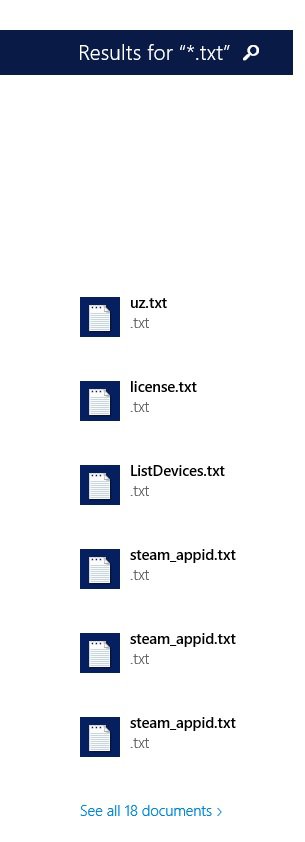- Messages
- 10
- Location
- Southern California
Hey everyone,
I've been having this problem for quite some time now and I am pretty sure this issue I am experiencing is caused by a buggy update but a want to be sure and I want to be able to fix it.
My problem is that the search charm doesn't work anymore for me! When I go to the charm, I no longer see the list of apps I used to when I got the computer. But the worst part is when I type the names of apps, settings, or files, none come up. This is not an indexing problem because search works fine in File Explorer.
If it helps, I'm using Windows 8.1 Preview (Build 9431)
Thanks!
I've been having this problem for quite some time now and I am pretty sure this issue I am experiencing is caused by a buggy update but a want to be sure and I want to be able to fix it.
My problem is that the search charm doesn't work anymore for me! When I go to the charm, I no longer see the list of apps I used to when I got the computer. But the worst part is when I type the names of apps, settings, or files, none come up. This is not an indexing problem because search works fine in File Explorer.
If it helps, I'm using Windows 8.1 Preview (Build 9431)
Thanks!
Last edited:
My Computer
System One
-
- OS
- Windows 8.1 Update 1
- Computer type
- Laptop
- System Manufacturer/Model
- HP 2000
- CPU
- Intel Pentium 2020M Processor
- Memory
- 4GB DDR3 RAM
- Screen Resolution
- 1366 x 768
- Mouse
- Logitech Wireless Optical Mouse M185
- Browser
- Chrome v34


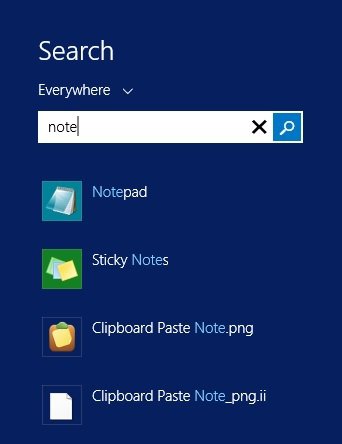
 However, searching for settings doesn't bring up any results unfortunately.
However, searching for settings doesn't bring up any results unfortunately.