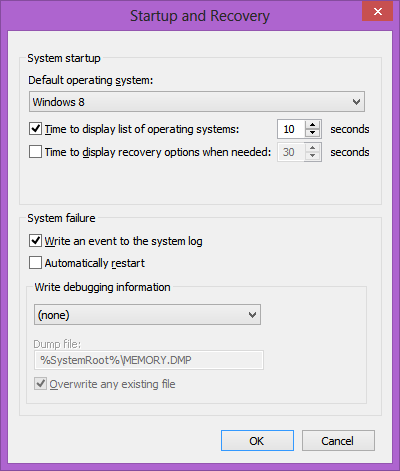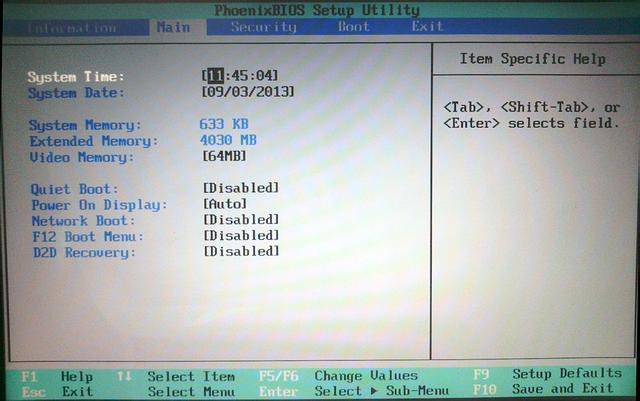Windows 8 is clean-installed on a new primary partition of a harddisk. All device-drivers came from DVD Windows 8 Setup, there is no any driver updated yet.
Windows 8 can go hibernation but can't resume from the hibernation. The Windows 8 logo dissappeared fast and the laptop immediatelly went off, I didn't see any blue screen.
Here I attached some files that are collected by SF_Diagnostics_Tool.
MEMTEST86 reported no error. BIOS has been updated to latest version (before ver.3303, after ver.3315).
Any help is appreciated. Thanks
Windows 8 can go hibernation but can't resume from the hibernation. The Windows 8 logo dissappeared fast and the laptop immediatelly went off, I didn't see any blue screen.
Here I attached some files that are collected by SF_Diagnostics_Tool.
MEMTEST86 reported no error. BIOS has been updated to latest version (before ver.3303, after ver.3315).
Any help is appreciated. Thanks
Attachments
My Computer
System One
-
- OS
- Windows 8